
Clicking on the image will allow you to enlarge for bigger view.
Supplies
Font of Choice - I used Oh Lara a pay font
Artmama Studios Mask 6 here
My Template 126 here
This tutorial was created with ViringArt’s portion of the New Beginnings store collaboration kit. This kit is available for FREE with an $8 purchase at the store.
It is available EXCLUSIVELY at Heartbeatz Creationz. You can visit Veridiana’s blog here.
This tutorial was written assuming you have a working knowledge of PSP.
~♥~ Let’s get started ~♥~
Open up the template.
Shift + D.
Close out the original.
Delete Credit. Heart, and Stars layer.
Highlight Diamond Circle 1 layer.
Select All/Float/Defloat
New Raster layer.
Copy and paste Paper 7 Into Selection.
Deselect.
Delete the template layer.
Highlight Diamond Circle 2 layer.
Repeat the above step.
Highlight Heart 1 layer.
Click on it with your Magic Wand.
New Raster layer.
Copy and paste Paper 7 Into Selection.
Give it a slight Inner Bevel:
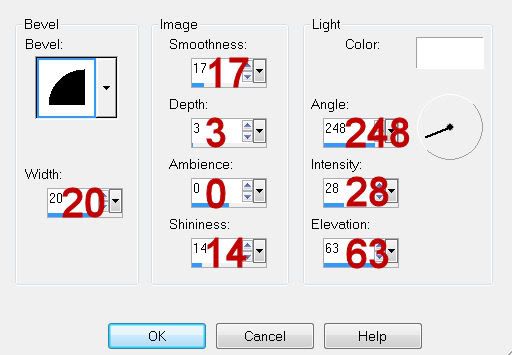
Deselect.
Delete the template layer.
Highlight Heart 2 layer.
Click on it with your Magic Wand.
New Raster layer.
Copy and paste Paper 8 Into Selection.
Give it the same Inner Bevel.
Deselect.
DO NOT delete the template layer.
Highlight Love layer.
Select All/Float/Defloat
New Raster layer.
Copy and paste Paper 9 Into Selection.
Give it the same Inner Bevel.
Deselect.
Delete the template layer.
Copy and paste 17 as a new layer.
Resize 40%/Mirror
Position to in the left area of the hearts - see my tag for reference.
Duplicate/Mirror
Position it over the right side of the heart - see my tag for reference.
Highlight the heart template.
Click anywhere outside of it with your Magic Wand.
Highlight the element layer.
Tap the delete key.
Deselect.
Change the Properties to Overlay.
Add your embellishments. I used:
4: Resize 70%
7: Resize 60%/Free Rotate right 15 degrees/Duplicate and mirror as many times as you like
Highlight your white background.
New Raster layer.
Select All.
Copy and paste a paper of choice Into Selection.
Deselect.
Apply the mask.
Merge Group.
Add your credits.
Add your name.
Give it the same Inner Bevel
Duplicate and move down and over a little.
Move it below the other name layer in your layers pallet and above the heart.
If any part of your name overhangs the heart then highlight the Heart template layer.
Click anywhere outside of it with your Magic Wand.
Highlight your name.
Tap the delete key.
Deselect.
Change the Properties to Overlay.
I hope you enjoyed this tutorial.
I’d love to see your results and show it off in my gallery.
Email me!
Hugs,
Bev
Supplies
Font of Choice - I used Oh Lara a pay font
Artmama Studios Mask 6 here
My Template 126 here
This tutorial was created with ViringArt’s portion of the New Beginnings store collaboration kit. This kit is available for FREE with an $8 purchase at the store.
It is available EXCLUSIVELY at Heartbeatz Creationz. You can visit Veridiana’s blog here.
This tutorial was written assuming you have a working knowledge of PSP.
~♥~ Let’s get started ~♥~
Open up the template.
Shift + D.
Close out the original.
Delete Credit. Heart, and Stars layer.
Highlight Diamond Circle 1 layer.
Select All/Float/Defloat
New Raster layer.
Copy and paste Paper 7 Into Selection.
Deselect.
Delete the template layer.
Highlight Diamond Circle 2 layer.
Repeat the above step.
Highlight Heart 1 layer.
Click on it with your Magic Wand.
New Raster layer.
Copy and paste Paper 7 Into Selection.
Give it a slight Inner Bevel:
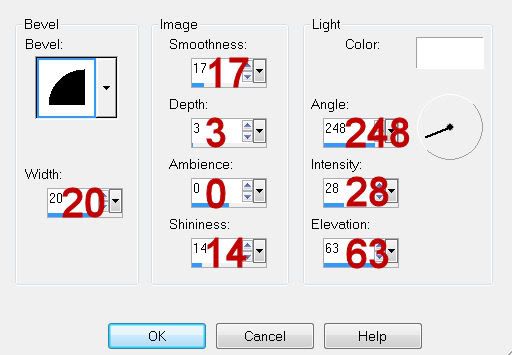
Deselect.
Delete the template layer.
Highlight Heart 2 layer.
Click on it with your Magic Wand.
New Raster layer.
Copy and paste Paper 8 Into Selection.
Give it the same Inner Bevel.
Deselect.
DO NOT delete the template layer.
Highlight Love layer.
Select All/Float/Defloat
New Raster layer.
Copy and paste Paper 9 Into Selection.
Give it the same Inner Bevel.
Deselect.
Delete the template layer.
Copy and paste 17 as a new layer.
Resize 40%/Mirror
Position to in the left area of the hearts - see my tag for reference.
Duplicate/Mirror
Position it over the right side of the heart - see my tag for reference.
Highlight the heart template.
Click anywhere outside of it with your Magic Wand.
Highlight the element layer.
Tap the delete key.
Deselect.
Change the Properties to Overlay.
Add your embellishments. I used:
4: Resize 70%
7: Resize 60%/Free Rotate right 15 degrees/Duplicate and mirror as many times as you like
Highlight your white background.
New Raster layer.
Select All.
Copy and paste a paper of choice Into Selection.
Deselect.
Apply the mask.
Merge Group.
Add your credits.
Add your name.
Give it the same Inner Bevel
Duplicate and move down and over a little.
Move it below the other name layer in your layers pallet and above the heart.
If any part of your name overhangs the heart then highlight the Heart template layer.
Click anywhere outside of it with your Magic Wand.
Highlight your name.
Tap the delete key.
Deselect.
Change the Properties to Overlay.
I hope you enjoyed this tutorial.
I’d love to see your results and show it off in my gallery.
Email me!
Hugs,
Bev

Thanks Bev...beautiful !!!
ReplyDeleteYou're very welcome!
ReplyDelete