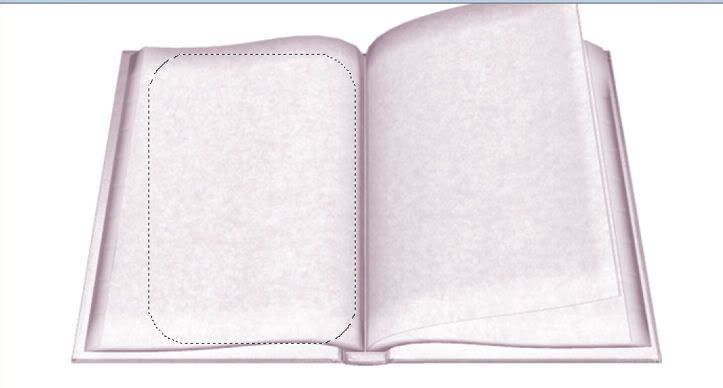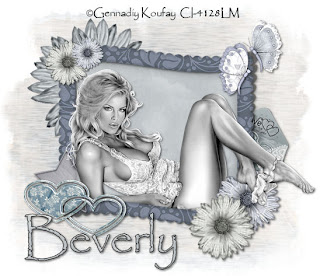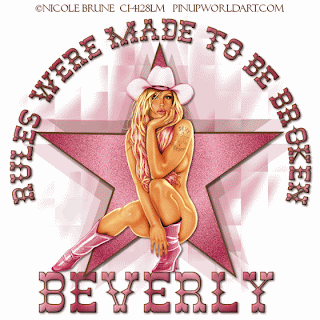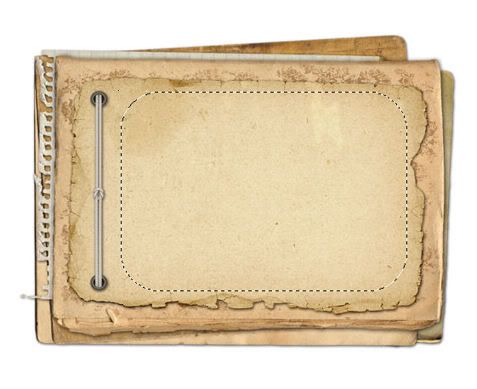Supplies
1 tube of choice - I’m using the artwork of Jessica Dougherty which you can purchase here
Tropical Image provided here or use one of your own
Font of Choice - I’m using Dragonfly here
Weescotlass Mask 193 here
“Summer Time” is a taggers size scrap kit created by Julie of Bits ’n Bobs and can be purchased here. You can visit her blog here.
Thank you Julie for such a fun summer kit!!
This tutorial was written assuming you have working knowledge of PSP.
~♥~ Let’s get started ~♥~
Open up a 700 X 700 blank canvas. Flood fill white.
Copy and paste Frame 3 as a new layer.
Use your Magic Wand and click inside of each square.
Selections/Modify/Expand by 6
Copy and paste a paper of choice as a new layer beneath the frame.
Selections/Invert
Hit the delete button.
Copy and paste the image provided as a new layer.
Resize 200%
Tap the delete button.
Deselect.
Close out your white canvas.
Merge Visible.
Reopen your white canvas and highlight it. New Raster Layer. Select All.
Copy and paste a paper of choice Into Selection.
Select none.
Apply the mask. Merge Group.
Copy and paste Glitter Doodle 3 as a new layer below your merged layer.
Position near the upper right side of the frame.
Duplicate. Mirror. Flip.
Position near the bottom left corner of the frame.
Copy and paste your tube as a new layer above the merged layer.
Add your embellishments. I used:
Summer (the sun): Resize 60%
Flip Flops: Resize 60%. Copy and paste only one at a time. Put in a position you choose.
Sunglasses: Resize 60%
Summer Hat: Resize 60%
Sparkles 1
Add your copyrights.
Add your name. I gave mine an inner bevel:
Bevel: 2
Width: 7
Smoothness: 55
Depth: 16
Ambience: -27
Shininess: 45
Color: white
Angle: 135
Intensity: 31
Elevation: 88
OK
Crop your image and resize all layers 85%.
Hugs,Bev