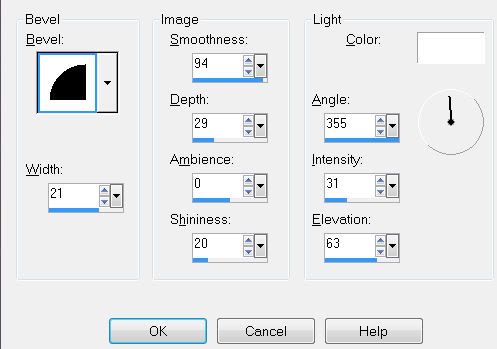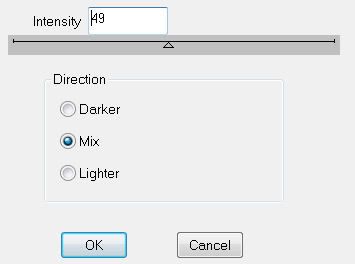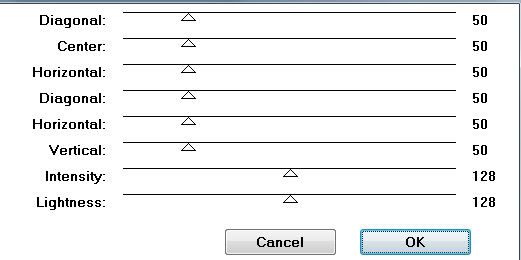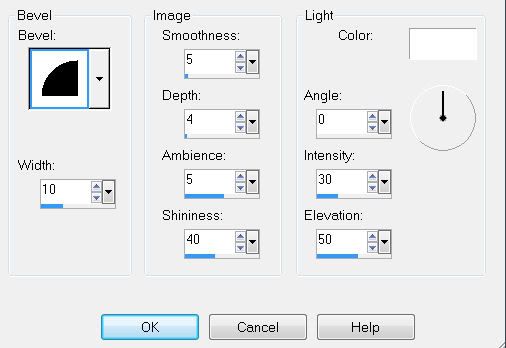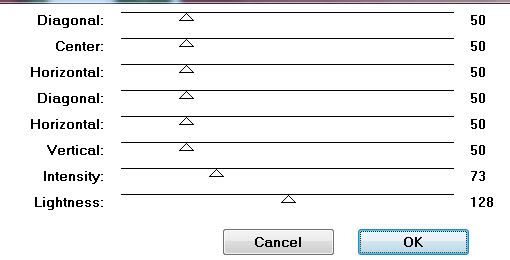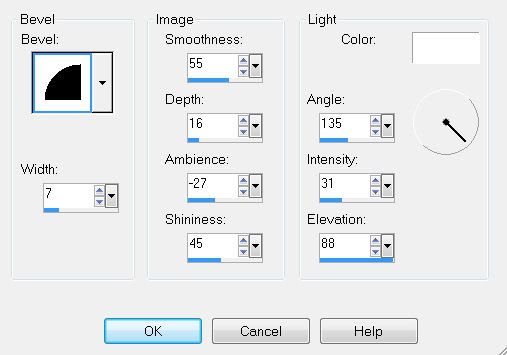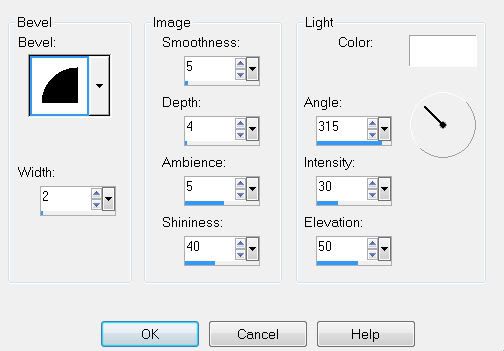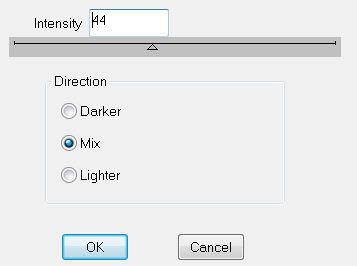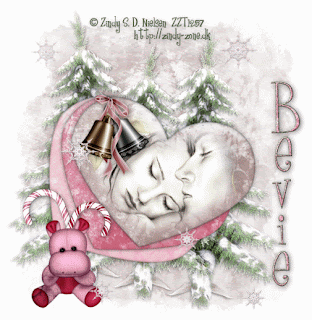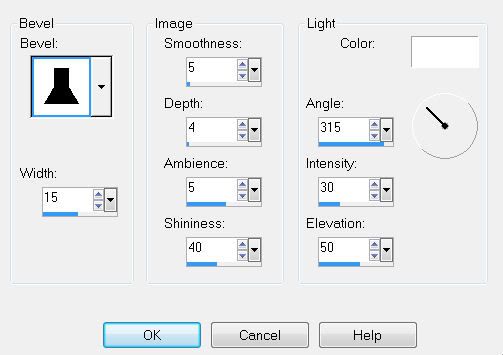Supplies
2 tubes of choice - I used the beautiful artwork of Zindy S.D. Nielsen which you can purchase here.
Font of choice - I used Daly Hand (I’m sorry I couldn’t find a link) and Pavane here
Weescotlass mask 4 here
“Snowy Day” is a FTU tagger size scrap kit created by Krissy’s Scraps and can be found on her blog here. Please leave a simple thank you when downloading. It’s a small gesture for hard work given freely.
Thank you Krissy for sharing such a beautiful kit! Your talent is amazing!
This tutorial was written assuming you have a working knowledge of PSP.
~♥~ Let’s get started ~♥~
Open up a 700 X 700 blank canvas.
Flood fill white.
Copy and Paste Frame 1 as a new layer.
Resize 40%
Duplicate and close it out.
Highlight the Original.
Click inside with your Magic Wand.
Selections/Modify/Expand by 6.
New Raster layer below the frame.
Copy and paste a paper of choice Into Selection.
Duplicate and close the duplicated layer out.
DO NOT DESELECT
Resize 40%
Duplicate and close it out.
Highlight the Original.
Click inside with your Magic Wand.
Selections/Modify/Expand by 6.
New Raster layer below the frame.
Copy and paste a paper of choice Into Selection.
Duplicate and close the duplicated layer out.
DO NOT DESELECT
Copy and paste a tube below the frame.
Resize as needed.
Resize as needed.
Selections/Invert
Tap the delete key.
Deselect.
Tap the delete key.
Deselect.
Close out your white background.
Merge Visible.
Close the merged layer.
Reopen the duplicated frame layer, paper layer, and background layer.
Use your Magic Wand and click inside the frame.
Selections/Modify/Expand by 6.
Copy and paste your other tube below the frame.
Resize as needed.
Selections/Invert
Tap the delete key.
Deselect.
Close out your white background and Merge Visible.
Reopen all your layers now.
You should have your white background layer and 2 merged layers.
Highlight one of the merged layers.
Free rotate left 5 degrees.
Highlight the other merged layer.
Free rotate right 5 degrees.
Move each into position.
See my tag for reference.
Add your embellishments. I used:
Patterned Bow 1: Resize 50%
Blossom Branch 2: Resize 70%
Winter Scene
Covered Sign 1: Resize 60%
Hummingbirds 1 & 2: Resize each 30%
Patterned Bow 1: Resize 50%
Blossom Branch 2: Resize 70%
Winter Scene
Covered Sign 1: Resize 60%
Hummingbirds 1 & 2: Resize each 30%
Use the Daly Hand font (or one of your choice) and
Write on each of the of wood slats of the covered sign.
“Make a Wish”
See my tag for reference.
Add your copyrights.
Add your name.
Give it a slight inner bevel:
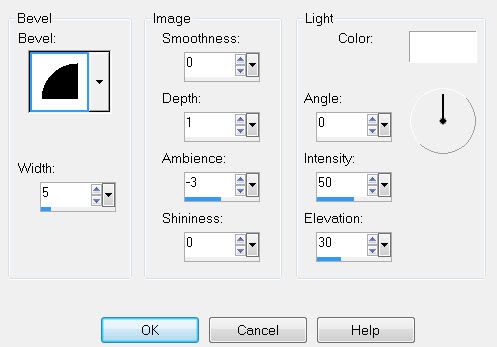
Apply some noise to your name:
Adjust/Add Remove Noise/Add Noise
Gaussian & Monochrome checked
Noise 22%
OK
Resize all layers 80%.
I hope you enjoyed this tutorial.
I’d love to see your results.
Email me!
Hugs,
Bev