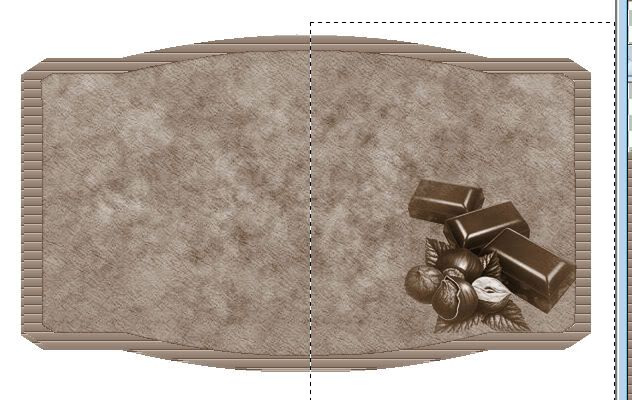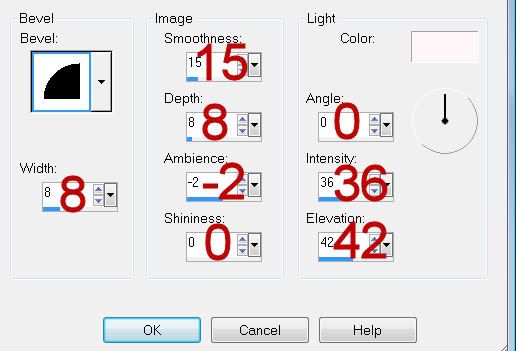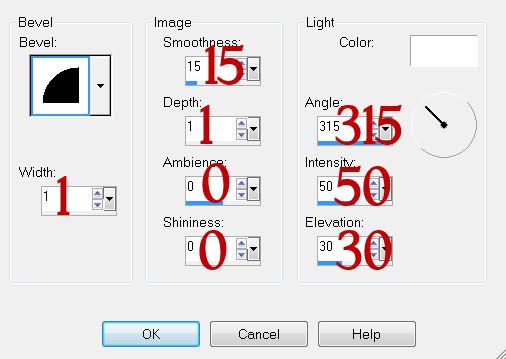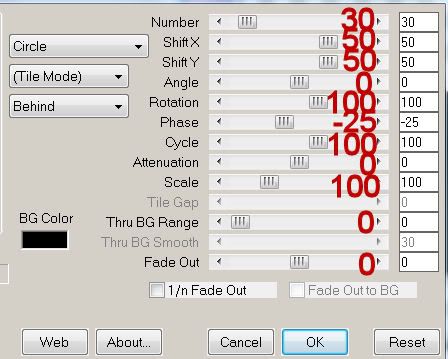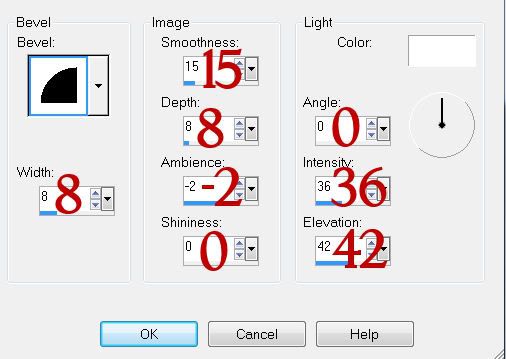Clicking on the image will allow you to enlarge to bigger view.
Supplies
1 tube of your choice - I used the wonderful artwork of Anthony Guerra at CILM
Font of Choice - I used akaArcade here
Creative Desires Mask 31 here
“Intensity” is a PTU scrap kit created by
Artmama Made and can be purchased at Exquisite Scraps. You can visit her blog here.
Thank you Artmama for another gorgeous kit!
~♥~ Let’s get started ~♥~
Open up a 700 X 700 blank canvas.
Flood fill white.
Copy and paste Embelli 2 as a new layer.
Resize 60%
Move it slightly to the right.
Click inside with your Magic Wand.
Selections/Modify/Expand by 6.
New Raster layer below the frame.
Copy and paste a paper of choice Into Selection.
Deselect.
Close out your white background.
Merge Visible.
Free rotate left 5 degrees.
Reopen your white background.
Copy and paste Embelli 3 as a new layer.
Resize 60%
Move it slightly up on your canvas.
Click inside with your Magic Wand.
Selections/Modify/Expand by 6.
New Raster layer below the frame.
Copy and paste a paper of choice Into Selection.
Highlight the frame layer/Free Rotate left 5 degrees.
Highlight the paper layer/Free rotate left 5 degrees.
Copy and paste your tube below the frame.
Duplicate/Resize 90%/Move it behind the other tube and over and up just a bit.
Duplicate/Resize 90%/Move it behind the other tube and over and up just a bit.
Selections/Invert
Highlight each of the 3 tube layers and tap the delete key.
Deselect.
Change the Properties on all of the tubes to Luminance Legacy.
Lower the Opacity on the middle and right tube to about 38 or so.
Close out your white background and merged layer.
Merge Visible.
Reopen all layers.
Copy and paste your tube as a new layer.
Move into position in front of both frames.
Add your embellishments. I used:
Embellie 19: Resize 40%/Mirror
Embellie 31: Resize 90%/Duplicate/Flip/Mirror
Embellie 45: Resize 30%
Embellie 44
Embellie 41: Resize 30%
Embellie 30: Resize 40%
Embellie 12: Mirror/Flip
Embellie 10: Resize 80
Embellie 7: Resize 40%
Embellie 6: Rsize 40%
Embellie 40: Resize 25% and 80%/Duplicate & resize as you like
Highlight your white background.
Select All
New Raster layer.
Copy and paste a of choice Into Selection.
Deselect.
Apply the mask.
Merge Group.
Add your credits.
Add your name.
Resize all layers 85%.
I hope you enjoyed this tutorial.
I’d love to see your results and show it off in my gallery.
Email me!
Hugs,
Bev