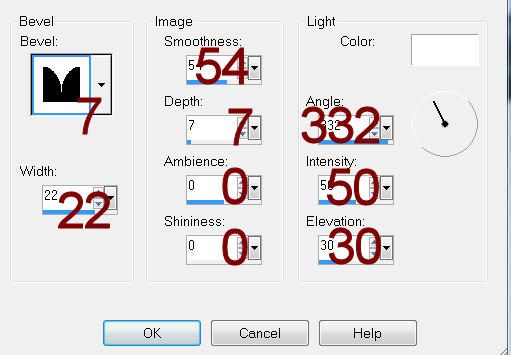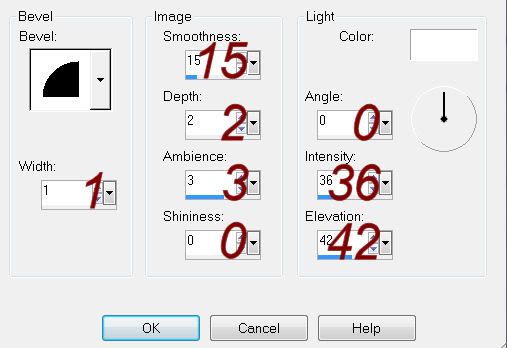Supplies
1 tube of choice – I used the beautiful artwork of Dawn Obrecht which
can be purchased from Up Your Art. You must have
a license to use.
Font of choice - I used Rat Infested Mailbox here
Weescotlass mask 208 here
Plug Ins used:
Eyecandy 3.1 – Glow
“Bruised” is tagger size scrap kit created by me, Bev of HorsePlay’s
Pasture Designs and can be purchased from Lollipops n Gumdrops or Butterfly Blush Designs. You can visit my designing blog
here.
This tutorial was written assuming you have a working knowledge of PSP.
~♥~ Let’s get started ~♥~
Open up a 700 x 700 blank canvas.
Flood fill white.
Copy and paste 27 as a new layer.
Resize 70%
Click inside of it with your Magic Wand.
Selections/Modify/Expand by 4.
New Raster layer below the frame.
Copy and paste Paper 7 Into Selection.
Copy and paste your tube as a new layer – if you’re using the same tube
as I did, resize 75%
Selections/Invert
Tap the delete key.
Deselect.
Copy and paste 21 as a new layer.
Resize 50%
Duplicate
Move both layers into position – see my tag for reference.
Use your Magic Wand and click inside the top frame.
Selections/Modify/Expand by 2.
New Raster layer below the frame.
Copy and paste Paper 2 Into Selection.
Copy and paste your tube as a new layer below the frame.
Selections/Invert
Tap the delete key.
Deselect.
Lower the Opacity to about 16.
Highlight the bottom round frame.
Repeat the above step accept position the lower part of your tube
within the frame.
Copy and paste 23 as a new layer.
Resize 35%
Use your Target Tool and change the color to #000000
Use your Target Tool and change the color to #000000
Duplicate
Move both frames into position – see my tag for reference.
Highlight the right Frame.
Click inside of it with your Magic Wand.
Selections/Modify/Expand by 2.
New Raster layer below the frame.
Copy and paste Paper 5 Into Selection.
Copy and paste 32 as a new layer above the paper.
Resize 40%
Move into position – see my tag for reference.
Selections/Invert
Tap the delete key.
Deselect.
Repeat the above step with the left frame accept mirror the hand image
so it slants in toward the main frame.
Add your elements. I used:
58: Resize 25%/Duplicate/Merge
Down. Duplicate/Flip
30: Resize 10% and
40%/Duplicate/3x’s. Merge visible all 3 gems/Duplicate
16
1: Resize 25%/Duplicate
2: Resize 25% and 70%/Duplicate
11: Resize 30%
8: Resize 25%
5: Resize 30%
49: Resize
85%/Duplicate/Mirror/Flip
44
36: Resize 30%
Highlight your white canvas.
New Raster layer.
Select All.
Copy and paste Paper 3 Into Selection.
Deselect.
Apply the mask.
Resize 105%
Merge Group.
Add your credits.
Add your name.
Apply Eyecandy 3.1 – Glow:
Width: 3
Opacity: 100%
Opacity Drop Off: Fat
Color: #faefde
OK
Resize all layers 80%