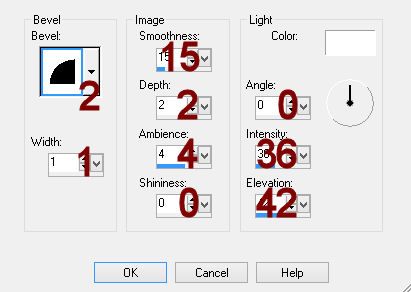Supplies
1 tube of choice - I used the beautiful artwork of Zindy S.D. Nielsen which can be purchased from her shop here. You must have a license to use.
Font of choice - I used Inspiration here
Becky Mask 23 here
"Winter White Fairy" is a tagger size scrap kit created by Cindy of Cindy's Creative Designs and can be purchased from TKO. You can visit her blog here.
This tutorial assumes you have a working knowledge of PSP.
~♥~ Let's get started ~♥~
Open up a 750 x 600 blank canvas.
Flood fill white.
Copy and paste Frame 1 as a new layer.
Resize 40%
Duplicate
Resize 70%
Move into position on either side of the center frame.
Duplicate
Mirror
To each Frame:
Click inside of it with your Magic Wand.
Selections/Modify/Expand by 4.
New Raster layer below the frame.
Copy and paste Paper 4 Into Selection.
Deselect.
To the Left and Right Frames:
Copy and paste your tube as a new layer below the frame.
Lower the Opacity of the tube to about 40.
Move into a position you like.
Highlight the paper below the tube.
Click anywhere outside of it with your Magic Wand.
Highlight the tube layer.
Tap the delete key.
Deselect.
Add the rest of your elements. I used:
Tree 1: Resize 70%/Duplicate/Resize 80%
Tree 1 again: Resize 60%
Tree 2: Resize 70%/Duplicate/Erase the base of each tree/Move one tree behind one of the pine trees
Element 2: Resize 40%/Duplicate/Mirror
Ornament 4: Resize 15%/Duplicate as many times as you like.
Branch 1: Resize 25%/Free rotate Right 15 degrees/Duplicate/Mirror/Duplicate each branch layer 2x's
Pinecones 2: Resize 10%/Free rotate Left 100 degrees
Bird 2: Resize 1%
Highlight your white background.
New Raster layer.
Select All.
Copy and paste Paper 5 Into Selection.
Deselect.
Merge Group.
Add your copyrights.
Color Pallet:
Foreground: #423532
Background: #838a6c
Make your Text Tool active.
Stroke set at 1.2
Type your name.
Give it a slight Inner Bevel 2x's:
Resize and save your tag.
I hope you enjoyed this tutorial as much as I did creating it for you.
I'd really love to see your results.
Email me!
Hugs,
Bev