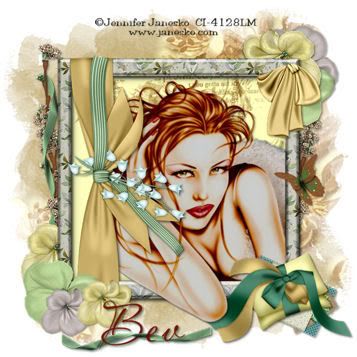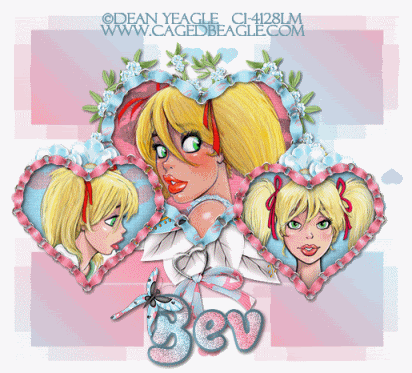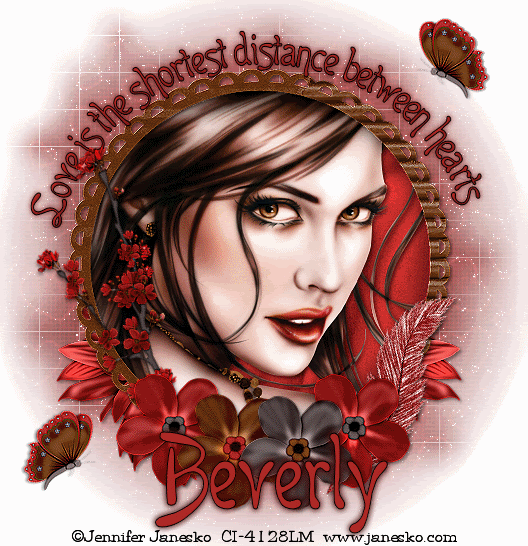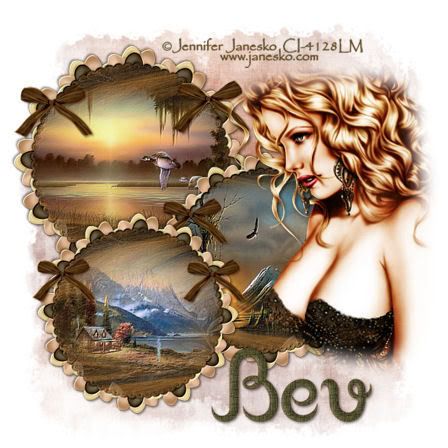Font of choice - I'm using Candy Store BV here
Weescotlass Mask 249 here
DSB Flux – Bright Noise (Optional)
Animation Shop (optional)
"A Beautiful Heart" PTU taggers kit by Southern Scraps which can be found here.
I found this kit to be so adorable.
Thank you so much, Cindy!
This tutorial was written assuming you have working knowledge of PSP.
~♥~ Let’s get started ~♥~
Open a 600 X 600 transparent canvas. Flood fill white.
Copy and paste Frame 9 as a new layer. Resize 80%. Use your selection tool and outline the inner space of the frame.
Copy and paste a paper of choice. Selections/Invert. Hit the delete key.
Copy and paste your tube as a new layer. Move into position. Hit the delete key. Deselect.
Copy and paste Element 1 as a new layer. Move toward the bottom left corner of your frame. See my tag for reference.
Copy and paste Element 2 as a new layer. Move into position. See my tag for reference.
Copy and paste flowers of choice, resizing and positioning to your liking. (I resized mine 25%)
Copy and paste Element 14 (heart button) as a new layer. Resize 35%. Free rotate 25 degrees right. Position at the top right corner of your frame.
Copy and paste flowers of choice, resizing and positioning to your liking. (I resized mine between 25% and 30%)
Copy and paste a Tag of choice as a new layer below the heart button. Resize 50% and move to the right side of your frame.
Copy and paste Element 17 as a new layer just above your white canvas. Free rotate 25 degrees left. Duplicate 2 times for a total of 3 heart layers. Rename Heart 1, 2, and 3. Highlight Heart 1 and apply the DSB Flux/Bright Noise:
Intensity 22
Mix
Ok
Close out Heart 1 and open up Heart 2. Apply the same settings accept hit the Mix button twice. Do this again for Heart 3 layer, accept hit the Mix button 3 times. Close out Heart layers 2 and 3.
Highlight your white canvas. New Raster Layer. Select all. Paste a paper of choice into selection. Deselect. Apply the mask. Merge Group.
Add all your copyrights.
Add your name. If you want to animate your name the same as the heart then repeat the same steps you did with the Heart layers. When you’re done, leave Name layer 1 open.
Copy merge and carry into Animation Shop. Edit/Paste as new animation.
Go back into PSP. Close out Heart Layer 1 and open up Heart Layer 2. If animating your name also then close out Name Layer 1 and open up Name Layer 2. Copy Merge. Carry into AS. Edit/Paste/After Current Frame.
Go back into PSP. Close out Heart Layer 2 (and Name Layer 2). Open up Heart Layer 3 (and Name Layer 3). Copy Merge. Carry into AS. Edit/Paste/After Current Frame.
If you’re happy with the animation then save your tag and you’re done!
I hope you enjoyed this tutorial.
I’d love to see your results.
Email me!
Hugs,
Bev
Weescotlass Mask 249 here
DSB Flux – Bright Noise (Optional)
Animation Shop (optional)
"A Beautiful Heart" PTU taggers kit by Southern Scraps which can be found here.
I found this kit to be so adorable.
Thank you so much, Cindy!
This tutorial was written assuming you have working knowledge of PSP.
~♥~ Let’s get started ~♥~
Open a 600 X 600 transparent canvas. Flood fill white.
Copy and paste Frame 9 as a new layer. Resize 80%. Use your selection tool and outline the inner space of the frame.
Copy and paste a paper of choice. Selections/Invert. Hit the delete key.
Copy and paste your tube as a new layer. Move into position. Hit the delete key. Deselect.
Copy and paste Element 1 as a new layer. Move toward the bottom left corner of your frame. See my tag for reference.
Copy and paste Element 2 as a new layer. Move into position. See my tag for reference.
Copy and paste flowers of choice, resizing and positioning to your liking. (I resized mine 25%)
Copy and paste Element 14 (heart button) as a new layer. Resize 35%. Free rotate 25 degrees right. Position at the top right corner of your frame.
Copy and paste flowers of choice, resizing and positioning to your liking. (I resized mine between 25% and 30%)
Copy and paste a Tag of choice as a new layer below the heart button. Resize 50% and move to the right side of your frame.
Copy and paste Element 17 as a new layer just above your white canvas. Free rotate 25 degrees left. Duplicate 2 times for a total of 3 heart layers. Rename Heart 1, 2, and 3. Highlight Heart 1 and apply the DSB Flux/Bright Noise:
Intensity 22
Mix
Ok
Close out Heart 1 and open up Heart 2. Apply the same settings accept hit the Mix button twice. Do this again for Heart 3 layer, accept hit the Mix button 3 times. Close out Heart layers 2 and 3.
Highlight your white canvas. New Raster Layer. Select all. Paste a paper of choice into selection. Deselect. Apply the mask. Merge Group.
Add all your copyrights.
Add your name. If you want to animate your name the same as the heart then repeat the same steps you did with the Heart layers. When you’re done, leave Name layer 1 open.
Copy merge and carry into Animation Shop. Edit/Paste as new animation.
Go back into PSP. Close out Heart Layer 1 and open up Heart Layer 2. If animating your name also then close out Name Layer 1 and open up Name Layer 2. Copy Merge. Carry into AS. Edit/Paste/After Current Frame.
Go back into PSP. Close out Heart Layer 2 (and Name Layer 2). Open up Heart Layer 3 (and Name Layer 3). Copy Merge. Carry into AS. Edit/Paste/After Current Frame.
If you’re happy with the animation then save your tag and you’re done!
I hope you enjoyed this tutorial.
I’d love to see your results.
Email me!
Hugs,
Bev