
Clicking on the image will allow you to enlarge for bigger view.
Supplies
1 tube of choice - I used the artwork of Barbara Jensen here
Font of Choice - I used Luna Bar here
Design by Vaybs Mask 87 here
Monto Circular Mask here
Mura’s Meister - Copies
Eyecandy 3.1 - Glow
This tutorial was created with Lysiras Graphic World portion of the New Beginnings store collaboration kit. This kit is available for FREE with an $8 purchase at the store.
It is available EXCLUSIVELY at Heartbeatz Creationz. You can visit Lysiras blog here.
This tutorial was written assuming you have a working knowledge of PSP.
~♥~ Let’s get started ~♥~
Open up a 700 x 700 blank canvas.
Flood fill white.
Copy and paste Heart 3 as a new layer.
Using your Freehand Selection Tool follow the stitching around the heart.
Copy and paste your tube as a new layer over the heart.
Resize as needed and move into position.
Selections/Invert
Tap the delete key.
Selections/Modify/Inside Outside Feather
Both checked
Feather Amount: 43
OK
Tap your delete key until you have the feathered effect you want.
Deselect.
Close out your white canvas.
Merge Visible.
Reopen your white canvas.
Highlight your white background/
New Raster layer.
Select All.
Copy and paste Paper 2 Into Selection.
Deselect.
Apply Designs by Vaybs Mask 87
Merge Group.
Copy and paste Flower 2 as a new layer.
Resize 25% and 70%
Apply Mura’s Meister - Copies:
Wallpaper (Perspective)
Default Settings accept change Number to 20
OK
Paste the flower again.
Apply Mura’s Meister - Copies
Same settings accept change Number to 15.
OK
Move both flower perspective layers into a position you like.
Merge Visible both flower layers.
Apply Monti Circular Mask.
Merge Group.
Copy and paste RibbonPin 3 as a new layer.
Resize 50%
Free rotate Left 60 degrees
Move into position.
Copy and paste Butterfly 3 as a new layer.
Colorize whatever color you like using your Target Tool. I snagged a pink shade from my tube’s lips.
Resize 25%
Free rotate right 15 degrees
Duplicate/Mirror/Resize 70%
Duplicate/Mirror
Crop you image but be sure to leave space for the curvy sentence and your name.
Make your Pen Tool active.
At the top of your screen in the Mode section be sure you have Draw Freehand highlighted.
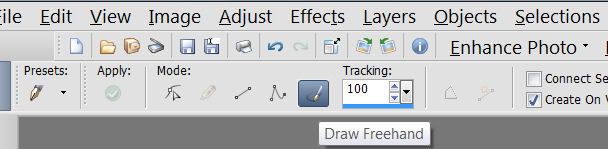
In your color pallet:
Foreground: Black
Background: Null
Stroke: 2
Draw a wavy line across your canvas.
Once you’ve done that change the colors in your color pallet to your color choice for your sentence.
I chose #404040 for both my foreground and background.
Make your Text Tool active.
Move your curser along the center of the wavy line until you see a Rocking A.
Once you do, click your mouse. A text box will appear.
Type in whatever words you choose. I typed:
“Trip over love you can get up. Fall in love and you fall forever”
Apply.
In your layers pallet click on the + sign in the Vector 1 layer.
In the New Path layer click on the eye to close the layer out.
Highlight Vector 1 layer.
Convert to Raster layer.
Apply Eyecandy 3.1: Glow
Default settings accept change the Width to 2, color to white.
Add your credits.
Add your name.
Apply the same Glow effect.
I hope you enjoyed this tutorial.
I’d love to see your results and show it off in my gallery.
Email me!
Hugs,
Bev
Supplies
1 tube of choice - I used the artwork of Barbara Jensen here
Font of Choice - I used Luna Bar here
Design by Vaybs Mask 87 here
Monto Circular Mask here
Mura’s Meister - Copies
Eyecandy 3.1 - Glow
This tutorial was created with Lysiras Graphic World portion of the New Beginnings store collaboration kit. This kit is available for FREE with an $8 purchase at the store.
It is available EXCLUSIVELY at Heartbeatz Creationz. You can visit Lysiras blog here.
This tutorial was written assuming you have a working knowledge of PSP.
~♥~ Let’s get started ~♥~
Open up a 700 x 700 blank canvas.
Flood fill white.
Copy and paste Heart 3 as a new layer.
Using your Freehand Selection Tool follow the stitching around the heart.
Copy and paste your tube as a new layer over the heart.
Resize as needed and move into position.
Selections/Invert
Tap the delete key.
Selections/Modify/Inside Outside Feather
Both checked
Feather Amount: 43
OK
Tap your delete key until you have the feathered effect you want.
Deselect.
Close out your white canvas.
Merge Visible.
Reopen your white canvas.
Highlight your white background/
New Raster layer.
Select All.
Copy and paste Paper 2 Into Selection.
Deselect.
Apply Designs by Vaybs Mask 87
Merge Group.
Copy and paste Flower 2 as a new layer.
Resize 25% and 70%
Apply Mura’s Meister - Copies:
Wallpaper (Perspective)
Default Settings accept change Number to 20
OK
Paste the flower again.
Apply Mura’s Meister - Copies
Same settings accept change Number to 15.
OK
Move both flower perspective layers into a position you like.
Merge Visible both flower layers.
Apply Monti Circular Mask.
Merge Group.
Copy and paste RibbonPin 3 as a new layer.
Resize 50%
Free rotate Left 60 degrees
Move into position.
Copy and paste Butterfly 3 as a new layer.
Colorize whatever color you like using your Target Tool. I snagged a pink shade from my tube’s lips.
Resize 25%
Free rotate right 15 degrees
Duplicate/Mirror/Resize 70%
Duplicate/Mirror
Crop you image but be sure to leave space for the curvy sentence and your name.
Make your Pen Tool active.
At the top of your screen in the Mode section be sure you have Draw Freehand highlighted.
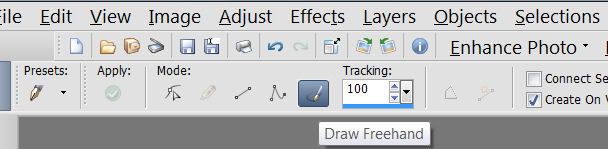
In your color pallet:
Foreground: Black
Background: Null
Stroke: 2
Draw a wavy line across your canvas.
Once you’ve done that change the colors in your color pallet to your color choice for your sentence.
I chose #404040 for both my foreground and background.
Make your Text Tool active.
Move your curser along the center of the wavy line until you see a Rocking A.
Once you do, click your mouse. A text box will appear.
Type in whatever words you choose. I typed:
“Trip over love you can get up. Fall in love and you fall forever”
Apply.
In your layers pallet click on the + sign in the Vector 1 layer.
In the New Path layer click on the eye to close the layer out.
Highlight Vector 1 layer.
Convert to Raster layer.
Apply Eyecandy 3.1: Glow
Default settings accept change the Width to 2, color to white.
Add your credits.
Add your name.
Apply the same Glow effect.
I hope you enjoyed this tutorial.
I’d love to see your results and show it off in my gallery.
Email me!
Hugs,
Bev

No comments:
Post a Comment