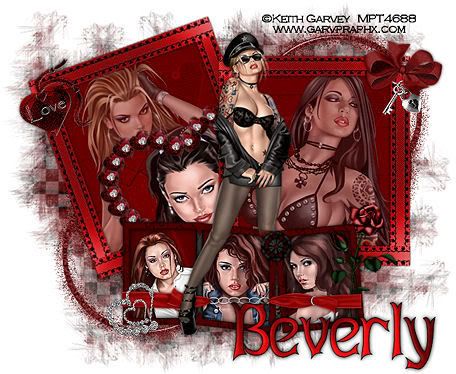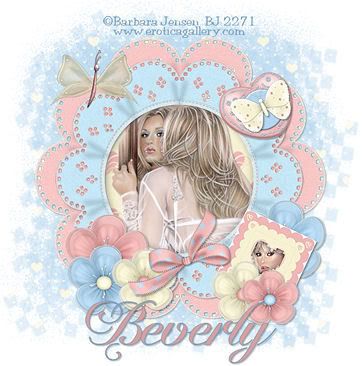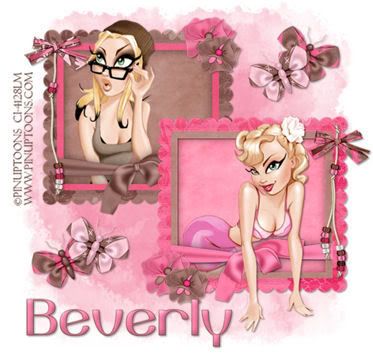Supplies Needed
1 Tube of choice – I'm using the artwork of Gennadiy Kauffay
which you can purchase here
2 tropical images of choice.
1 Tube of choice – I'm using the artwork of Gennadiy Kauffay
which you can purchase here
2 tropical images of choice.
Font of choice - I'm using Boomerang here
Weescotlass Mask 16 here
"Summer Daze" a PTU Scrap kit by Designs by Helly which can be found at Cotton Candy Kreations.
This tutorial was written assuming you have knowledge of PSP.
~♥~ Let’s get started ~♥~
Open a 600 x 600 image. Flood fill white.
Copy and paste Rope Flower 2 as a new layer. Resize 50%. Select/Select All/ Float/Defloat/Modify/Contract by 10.
Copy and paste the image as a new layer and position where you like over the flower. Select/Invert and tap the delete key.
Select/Invert. New Raster layer.
Effects/3D/Cutout with these settings:
V & H: 5
Opacity: 35
Blurt: 25
Color: black
Repeat accept change V & H to -5.
Close out your white canvas and merge visible. Open your white canvas back up.
Copy and paste Roper Flower as a new layer and repeat the above steps with your other image.
Copy and paste the Branch as a new layer. Resize 60%. Free rotate left 60 degrees. Position behind the flowers. See my tag for reference.
Copy and paste your tube as a new layer. Position where you like.
Copy and paste the Net as a new layer. Resize 40%. Mirror, Flip. Position near the bottom of your canvas. Use your Freehand Selection and go around the entire net. Selections/Modify/Feather. Change number of pixels to 52. Ok. Then tap your delete key until the net is feathered to your liking. Deselect.
Copy and paste one of the Journaling elements as a new layer. Resize 60%. Repeat the same process to feather it. Position where you like.
Copy and paste the Rock as a new layer. Resize 25%. Free rotate right 20 degrees. Position near the bottom of your image.
Copy and paste a Flip Flop of choice as a new layer. Resize 20% and again 90%. Duplicate/Mirror. Free rotate one 20 degrees left, the other 20 degrees right. Overlap them at the heels. Merge down. You can position them behind your name after you add it.
Add your copyrights.
Add your name. Position your flip flops.
Highlight your white canvas. New Raster Layer. Select All. Paste a paper of choice Into Selection. I used Paper 9. Deselect. Apply your mask. Merge Group. If you used the same mask as I did, resize 120%. If you used the same paper as I did, duplicate, merge down.
Crop your image if you need to and save your new tag!
I hope you enjoyed this tutorial.
I would love to see your results.
Email me!
Hugs,
Bev
Weescotlass Mask 16 here
"Summer Daze" a PTU Scrap kit by Designs by Helly which can be found at Cotton Candy Kreations.
This tutorial was written assuming you have knowledge of PSP.
~♥~ Let’s get started ~♥~
Open a 600 x 600 image. Flood fill white.
Copy and paste Rope Flower 2 as a new layer. Resize 50%. Select/Select All/ Float/Defloat/Modify/Contract by 10.
Copy and paste the image as a new layer and position where you like over the flower. Select/Invert and tap the delete key.
Select/Invert. New Raster layer.
Effects/3D/Cutout with these settings:
V & H: 5
Opacity: 35
Blurt: 25
Color: black
Repeat accept change V & H to -5.
Close out your white canvas and merge visible. Open your white canvas back up.
Copy and paste Roper Flower as a new layer and repeat the above steps with your other image.
Copy and paste the Branch as a new layer. Resize 60%. Free rotate left 60 degrees. Position behind the flowers. See my tag for reference.
Copy and paste your tube as a new layer. Position where you like.
Copy and paste the Net as a new layer. Resize 40%. Mirror, Flip. Position near the bottom of your canvas. Use your Freehand Selection and go around the entire net. Selections/Modify/Feather. Change number of pixels to 52. Ok. Then tap your delete key until the net is feathered to your liking. Deselect.
Copy and paste one of the Journaling elements as a new layer. Resize 60%. Repeat the same process to feather it. Position where you like.
Copy and paste the Rock as a new layer. Resize 25%. Free rotate right 20 degrees. Position near the bottom of your image.
Copy and paste a Flip Flop of choice as a new layer. Resize 20% and again 90%. Duplicate/Mirror. Free rotate one 20 degrees left, the other 20 degrees right. Overlap them at the heels. Merge down. You can position them behind your name after you add it.
Add your copyrights.
Add your name. Position your flip flops.
Highlight your white canvas. New Raster Layer. Select All. Paste a paper of choice Into Selection. I used Paper 9. Deselect. Apply your mask. Merge Group. If you used the same mask as I did, resize 120%. If you used the same paper as I did, duplicate, merge down.
Crop your image if you need to and save your new tag!
I hope you enjoyed this tutorial.
I would love to see your results.
Email me!
Hugs,
Bev