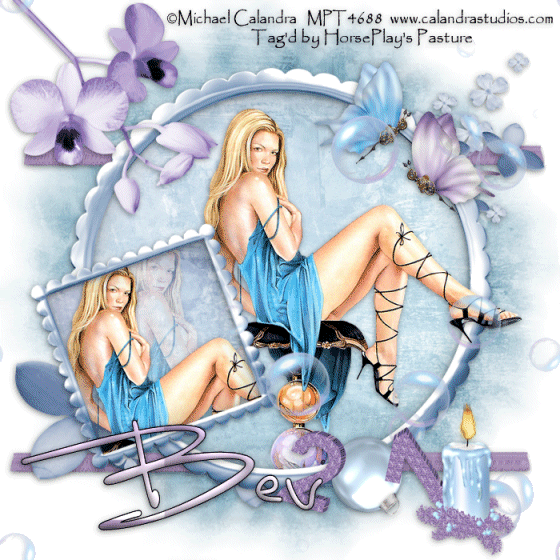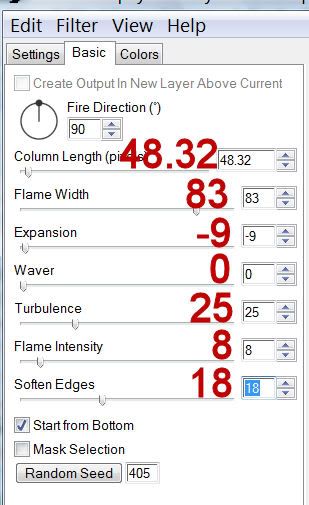Clicking on the image will allow you to enlarge for bigger view.
Supplies
1 tube of choice - I used the artwork of Zindy S.D. Nielsen here
Font of Choice - I used Narnia here
Vaybs Mask 2 here
DSB Flux - Bright Noise
Greg’s Factory Output Vol. II - Pool Shadow
“Stargazing” is a FTU Sampler scrap kit created by Jo of A Taggers Scrap and is part of the amazing Stargazing Collaboration that can be purchased at Stargazer Scraps. You can visit A Taggers Scrap blog here to download the sampler. Be sure to check out the full scrap kit….it’s stunning! And always, please leave a thank you when downloading as it’s a small gesture for hard work given freely.
Thank you Jo!
This tutorial was written assuming you have a working knowledge of PSP.
~♥~ Let’s get started ~♥~
Open up a 700 x 700 blank canvas.
Flood fill white.
Copy and paste Frame 3 as a new layer.
Resize 70%
Click inside of it with your Magic Wand.
Selections/Modify/Expand by 6.
Copy and paste Paper 20 Into Selection.
Copy and paste your tube as a new layer below the frame.
Selections/Invert
Tap the delete key.
Deselect.
Add your embellishments. I used:
Wings
Frame 2: Resize 50%
Leaf Deco 2: Resize 70%
Star: Resize 65%/Free rotate Right 10 degrees
Star again: Resize 40%/Free rotate Left 10 degrees
Star again: Resize 25%/Duplicate/Resize 70%
Fairy Lights: Resize 70%
Butterflies
Fairy Dust: Mirror
Bird: Resize 50%
Highlight your white background.
Select All.
New Raster layer.
Copy and paste 21 Into Selection.
Deselect.
Apply the mask.
Merge Group.
Add your credits.
Add your name.
Foreground: Black
Background: Pattern/Paper 21
Stroke: 1.5
Type your name.
Convert to Raster layer.
Select All/Float/Defloat
Apply Greg's Factory Output Vol. II - Pool Shadow:
Use Default Settings
Give it a slight Inner Bevel:
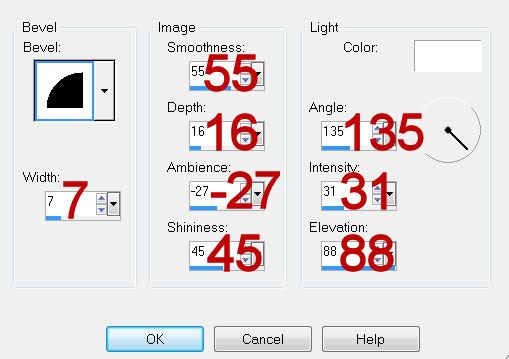
Apply DSB Flux - Bright Noise:
Intensity: 34
Mix checked
OK
Deselect.
Resize all layers 80%.
I hope you enjoyed this tutorial.
I’d love to see your results and show it off in my gallery.
Email me!
Hugs,
Bev