Supplies
1 tube of choice - I used the wonderful artwork of Dave Nestler here
Font of choice - I used Pendulum here
Becky Mask 22 here
Greg’s Factory Output Vol. II - Pool Shadow
“Springtime in Paris” is a PTU scrap kit created by Pixie of Kissed by Pix and can be purchased at her store TKO Scraps. You can visit her blog here.
Thank you Pixie for such a beautiful kit that shows off your amazing talent!
~♥~ Let’s get started ~♥~
Open up a 700 X 700 transparent image.
Flood fill white.
Copy and paste Antique Frame 4 as a new layer.
Resize 25% and 60%
Copy and paste your tube as a new layer.
Positioning the tube beside the mirror, move both of these layers into the exact position where you want them.
Highlight the frame layer.
Use your Magic Wand and click inside of it.
Selections/Modify/Expand by 6.
New Raster layer below the frame.
Copy and paste a paper of choice Into Selection.
Deselect.
Highlight your tube layer.
Duplicate/Mirror.
Move the duplicate below the frame and position it so that it looks like the mirror image of your tube.
Highlight the frame layer.
Use your Magic Wand and click inside of it.
Selections/Modify/Expand by 6.
Selections/Invert
Highlight the duplicated tube layer.
Tap the delete key.
Deselect.
Change the Properties of the tube to Multiply.
Copy and paste Antique Dangle 3 layer.
Resize 25%
Duplicate 3 times for a total of 4 and move them into position.
See my tag for reference.
Merge Visible all 4 dangle layers.
Give it an exaggerated drop shadow.
Using your Freehand Selection Tool, outline them where you want to see a feathered effect:
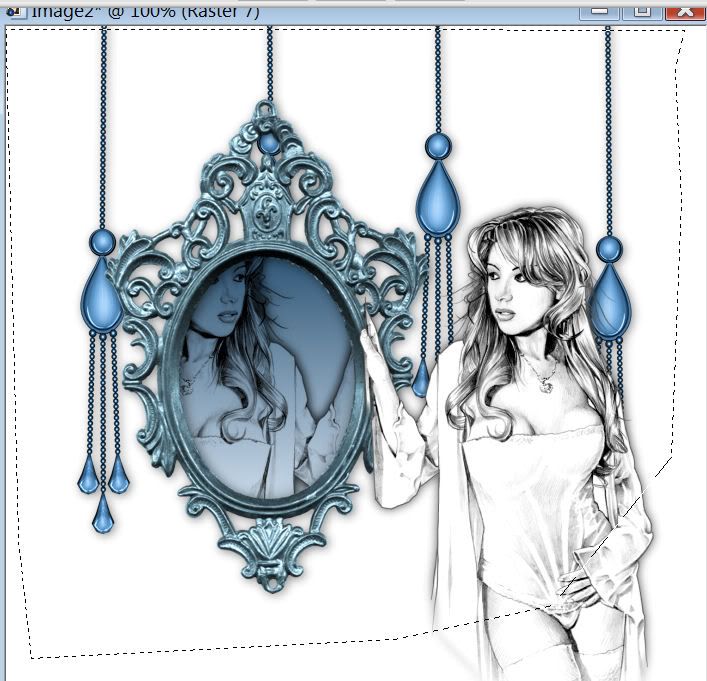
Selections/Modify/Feather
Number of Pixels:
43
OK
Selections/Invert
Tap the delete key until you have the feathered effect you want.
Deselect.
Add your embellishments. I used:
Stem 1: Resize 25% and 50%
Feathers 1 & 2: Resize 25% - erase any that hangs out from the lower part of the mirror.
Pearl Strand 4: Resize 25% and 50%
Highlight your white background.
Select All
New Raster layer.
Copy and paste a paper of choice Into Selection.
Deselect.
Copy and paste Tower 2 as a new layer.
Resize 70%
Move into position - see my tag for reference.
Lower the Opacity to about 48
Merge Down.
Apply the mask.
Merge Group.
Add your copyrights.
Add your name.
Choose your foreground and background colors.
Be sure stroke is set on 2.
Convert to Raster layer.
Select All/Float/Defloat
Add an inner bevel:
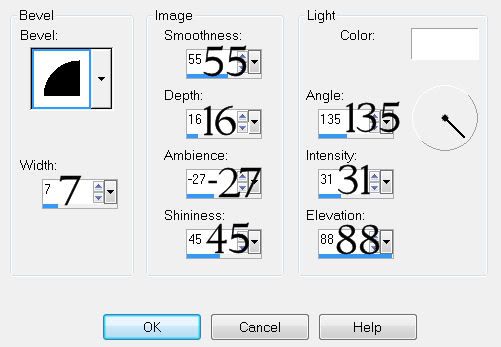
Apply Greg’s Factory Output Vol. II - Pool Shadow:
Default Settings.
Deselect.
Copy and paste Feathers 1 & 2 as new layers.
Resize both 25% and 50%
Free rotate one left 90 degrees.
Free rotate the other left 80 degrees.
Position both behind your name.
I hope you enjoyed this tutorial.
I’d love to see your results and show it off in my gallery.
Email me!
Hugs,
Bev

