Supplies
1 tube of choice – I used the artwork of Anna Marine which can be
purchased from CDO. You must have a license to
use.
“By the Bay” is a tagger size scrap kit created by me, Bev of HorsePlay’s
Pasture Designs and can be purchased from either of your favorite stores – Lollipops n Gumdrops or Butterfly Blush Designs. You can
visit my designing blog here.
This tutorial was written assuming you have a working knowledge of PSP.
~♥~ Let’s get started ~♥~
Open up a 700 x 700 blank canvas.
Flood fill white.
Copy and paste 22 as a new layer.
Resize 85%
Click inside of it with your Magic Wand.
Selections/Modify/Expand by 4.
New Raster layer below the frame.
Copy and paste Paper 13 Into Selection.
Deselect.
Copy and paste 24 as a new layer.
Resize 55%
Free rotate Left 7 degrees.
Duplicate
Mirror
Move both frames into position – see my tag for reference.
To each frame:
Click inside of it with your Magic Wand.
Selections/Modify/Expand by 4.
New Raster layer below the frame.
Copy and paste Paper 5 Into Selection.
Copy and paste your tube as a new layer just below the frame.
Selections/Invert
Tap the delete key.
Change the Properties to Soft Light.
Deselect.
Copy and paste your tube as a new layer.
Position it in front of both frames.
Add your elements. I used:
49: Resize 70%/Duplicate/Resize
60%
46: Resize 60%/Duplicate/Mirror
57: Resize 40%
15: Resize
20%/Duplicate/Flip/Resize 70%/Duplicate both flowers
8: Resize 15%/Free rotate Left
10 degrees
9: Resize 15%/Free rotate Right
25 degrees/Duplicate/Mirror
71: Resize 40%
36: Duplicate
The elements to go with the name are down further in the tutorial.
Highlight your white background.
New Raster layer.
Select All.
Copy and paste Paper 6 Into Selection.
Deselect.
Apply the mask.
Merge Group.
Add your credits.
Add your name.
Foreground: 551f15
Background: c53a1b
Stroke: 1
Type your name.
Give it a slight Inner Bevel 2x’s:
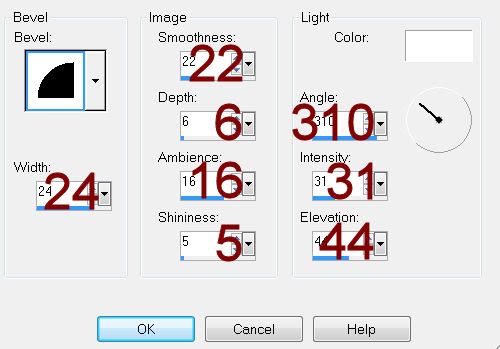
The elements I used to decorate around the name:
56: Resize 45%
47: Resize 15%/Duplciate/Mirror
1: Resize 25%/Duplicate/Mirror
67: Resize 25%
56 again: Resize
20%/Duplicate/Move both sand layers into position to cover the bottom part of
the ric rac.
Resize all layers 80%.






