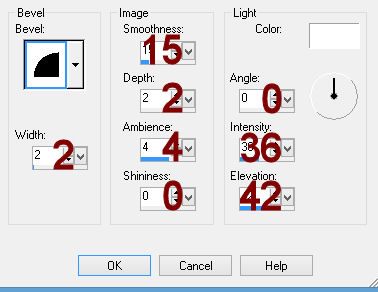Supplies Needed
1 tube of choice – I used the artwork of Arthur Crowe which can be purchased from here. You must have a license to use.
Font of choice – I used Rat Infested Mailbox here
Becky Mask 9 here
Plugs Ins used:
Greg's Factory Output Vol. II - Pool Shadow
DSB Flux - Bright Noise
"Rock Diva" is a tagger size scrap kit created by Julie of Bits n Bobs and can be purchased from Pics For Design. You can visit her blog here. Thank you Julie for an awesome kit!
~♥~ Let’s get started ~♥~
Open up the templates.
Shift + D.
Close out the original.
Image/Canvas Size:
700 x 700
OK
Highlight Raster 1 layer.
Flood fill white.
Delete the credit layer, Raster 7, Raster 6 layer, and Raster 2 layer.
Raster 3 layer.
Copy and paste your tube as a new layer.
Change the Properties to Soft Light and position it at the side of the template layer - see my tag for reference.
Duplicate the tube layer.
Mirror
Once both tubes are in positon over the template layer, highlight the template layer.
Click anywhere outside of it with your Magic Wand.
Highlight each tube layer and tap the delete key.
Selections/Invert
Highlight the template layer.
Apply Greg's Factory Output Vol. II - Pool Shadow:
Use default settings accept move the intensity bar to 255.
Deselect.
Give the template layer a slight Inner Bevel:
Color Pallet:
Foreground: #3a3a3c
Background: #000000
Highlight Raster 4 layer.
Make your Color Replacer Tool active.
Double Right Click on the template layer.
It should've turned to your background color.
Give the template layer the same slight Inner Bevel.
Highlight Raster 5 layer.
Repeat the above step.
Color Pallet:
Change the foreground to #818286
Highlight Raster 9 layer.
Repeat the above step.
Highlight Raster 9 layer.
Click on it with your Magic Wand.
New Raster layer.
Copy and paste Paper 5 Into Selection.
Duplicate
Apply Tramages - Wee Scratches
Use default setting.
Deselect.
Copy and paste Element 18 as a new layer.
Resize 30%
Apply Mura's Meister - Copies:
Choose "Encircle"
Use Default settings accept change the top 3 numbers:
Number: 50
Shift X: 45
Shift Y: 45
Move this ring into position over the round paper layer - see my tag for reference.
Highlight Raster 10 layer.
Click on the center circle with your Magic Wand.
New Raster layer above the template layer.
Copy and paste Element 19 Into Selection.
Deselect.
Highlight the template layer again.
Click on another circle.
Highlight the layer above (that you already pasted Element 19 Into).
Paste the element Into Selection.
Deselect.
Repeat until the element is covering each template circle.
Once you've done that, delete the template layer.
Copy and paste Element 20 as a new layer.
Free rotate Left 90 degrees
Move into position at the left side of the rectangle - see my tag for reference.
Using your Selection Tool set on Point to Point, section around the area that's the lenth of the rectangle.
Selections/Invert
Tap the delete key.
Deselect.
Duplicate/Mirror
Copy and paste your tube as a new layer.
Add your elements. I used:
Frame 6
43
44
4: REsize 50%/Duplicate/Mirror
17: Resize 60%
40: Resize 65%/Free rotate Left 25 degrees
3: Resize 50%/Mirror
50: Duplicate/Mirror
Highlight your white background.
New Raster layer.
Select All
Copy and paste Paper 4 Into Selection.
Deselect.
Apply the mask.
Use your Pick Tool and pull the sides out and top down just a little.
Merge Group.
Highlight
Add your copyright.
Add your name:
Color Pallet:
Foreground and Background: #000000
Type your name.
Convert to Raster layer.
Select All/Float/Defloat
Selections/Modify/Expand by 2
New Raster layer below your name.
Flood fill with #ffffff
Deselect.
Merge Visible both name layers.
Resize all layers 80%.
I’d love to see your results.
Email me!
Hugs,
Bev