
Supplies
1 tube of choice - I used the artwork of Seline Fenech which can be purchased from CDO. You must have a license to use.
Font of choice - I used Wretched here
Monti Circular Mask here
Yvette Template 32 here.
I have uploaded and sharing as her site has been removed.
Plug Ins:
Eyecandy 3.1 - Glow
“Finding Neverland” is a tagger size scrap created by Jen of Sleek n Sassy Designz and can be purchased from her store Scrappin Dollar. You can visit her blog here.
Thank you Jen for an absolutely wonderful kit!
This tutorial was written assuming you have a working knowledge of PSP.
~♥~ Let’s get started ~♥~
Open up the template.
Shift + D.
Close out the original.
Image/Canvas Size:
600 x 600
OK
Flood fill the background layer white.
Delete the top 3 layers.
Highlight 1.
Click on it with your Magic Wand.
New Raster layer.
Copy and paste Paper 8 Into Selection.
Copy and paste your tube over the paper layer.
Selections/Invert
Tap the delete key.
Deselect.
Delete the template layer.
Change the Properties to Soft Light.
To the paper layer apply Eyecandy 3.1 - Glow:
Width: 3
Opacity: 100
Opacity Drop Off: Fat
Color: White
OK
Repeat the above steps with layer 2.
Highlight 3 layer.
Click on it with your Magic Wand.
New Raster layer.
Copy and paste Paper 8 Into Selection.
Deselect.
Delete the template layer.
Copy and paste your tube as a new layer.
Add your embellishments. I used:
37: Resize 25% and 80%/Mirror
29: Resize 25% and 80%
14: Resize 60%
17: Resize 50%
30: Resize 35%
42: Resize 50%/Lower the Opacity to about 36
Crop your image.
Highlight your white canvas.
New Raster layer.
Select All.
Copy and paste Paper 7 Into Selection.
Deselect.
Apply the mask.
Merge Group.
Add your copyrights.
Add your name
Give it a slight Inner Bevel:
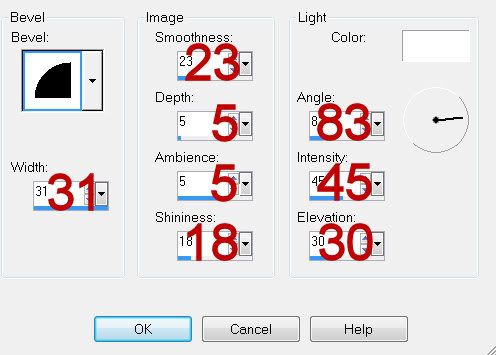
Resize all layers 80%.
I hope you enjoyed this tutorial.
I’d love to see your results and show it off in my gallery.
Email me!
Hugs,
Bev

No comments:
Post a Comment