Supplies
1 tube of choice and 1 image – I used the wonderful artwork of Tony
Mauro which can be purchased from MyTubed Art. You must have a license to use.
Font of choice – I used Be There
Soon here
A Kandee Valentines Collab Template 3-2013
It can found under Sunday, January 6, 2013
Plug Ins used:
Eyecandy 3.1 – Glow
“Hopelessly In Love” is a tagger size scrap kit created by me, Bev of
HorsePlay’s Pasture Designs and can be purchased from either of your favorite stores – Lollipops n Gumdrops or Butterfly Blush Designs or Inspirations of Scrap Friends. You can visit
my designing blog here.
~♥~ Let’s get started ~♥~
Open up the template.
Shift + D.
Close out the original.
Resize all layers 90%
Image/Canvas Size:
700 x 600
OK
Highlight the background layer.
Flood fill white.
Delete the top 5 layers, Bottom Small Hearts, Bottom Pink Stripe, Top
Small Hearts, and Top Pink Stripe.
Highlight Pink Rectangle layer (the layer that’s just above the white
background layer).
Click on it with your Magic Wand.
New Raster layer.
Copy and paste Paper 11 Into Selection.
Deselect.
Delete the template layer.
Give it a slight Inner Bevel:
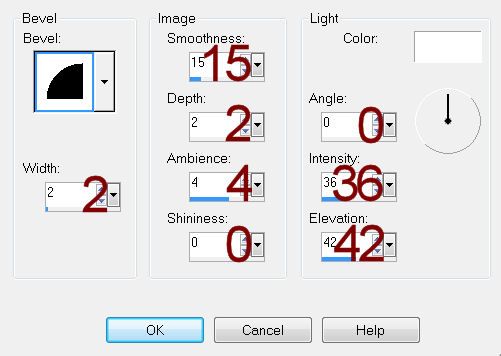
Repeat the above step with the other Pink Rectangle layer.
Highlight Cream Oval layer.
Click on it with your Magic Wand.
New Raster layer.
Copy and paste Paper 7 Into Selection.
Deselect.
Delete the template layer.
Apply Eyecandy 3.1 – Glow:
Width: 5
Opacity: 100
Opacity Drop Off: Fat
Color: #6d0303
OK
Highlight Pink Circle layer.
Click anywhere outside of it with your Magic Wand.
Selections/Invert
New Raster layer.
Copy and paste Paper 1 Into Selection.
Deselect.
Delete the template layer.
Give it the same slight Inner Bevel.
Highlight Circle Frame layer.
Select All/Float/Defloat
New Raster layer.
Flood fill with #9c6c4c
Adjust/Add Remove Noise/Add Noise:
Random and Monochrome checked
Noise: 43%
OK
Delete the template layer.
Highlight Bottom Black Square layer.
Click on it with your Magic Wand.
New Raster layer.
Copy and paste Paper 11 Into Selection – rename this layer “Bottom
Black Square”.
Deselect.
Delete the template layer.
Repeat the above step with Middle Black Square layer;
Rename the paper layer “Middle Black Square”
Repeat the above step with Top Black Square layer.
Rename the paper layer “Top Black Square”.
Copy and paste your image as a new layer just over the paper layer
named “Top Black Square”.
Highlight the “Top Black Square” layer.
Click anywhere outside of it with your Magic Wand.
Selections/Invert
Highlight the image layer.
Right Click/Promote Section to Layer.
Change the Properties of the promoted layer to Soft Light.
Deselect.
In your layers pallet move the image layer just above Top Black Square
layer.
Highlight “Top Black Square” layer.
Click anywhere outside of it
with your Magic Wand.
Selections/Invert
Highlight the image layer.
Right Click/Promote Section to Layer.
Change the Properties of the promoted layer to Soft Light.
Deselect.
In your layers pallet move the image layer just above Bottom Black Square
layer.
Highlight “Bottom Black Square” layer.
Click anywhere outside of it
with your Magic Wand.
Selections/Invert
Highlight the image layer.
Right Click/Promote Section to Layer.
Change the Properties of the promoted layer to Soft Light.
Deselect.
Delete the image layer.
Highlight Bottom White Frame layer.
Click on it with your Magic Wand.
New Raster layer.
Copy and paste Paper 7 Into Selection.
Give it the same slight Inner Bevel.
Deselect.
Delete the template layer.
Repeat the above step with Middle and Top White Frame layers.
Highlight Top White Stripe layer.
Click on it with your Magic Wand.
New Raster layer.
Copy and paste El 25 Into Selection.
Deselect.
Delete the template layer.
Repeat the above step with Bottom White Stripe layer.
Highlight Large Hearts layer.
Click on both hearts with your Magic Wand.
New Raster layer.
Copy and paste Paper 13 Into Selection.
Give it an Inner Bevel:
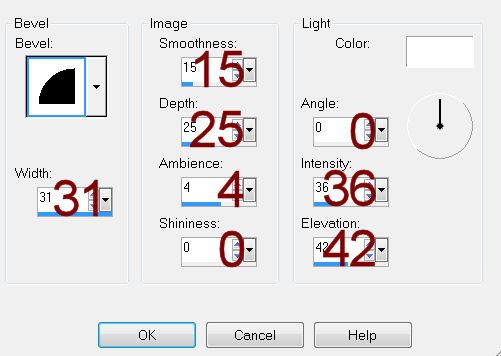
Deselect.
Delete the template layer.
Copy and paste your tube as a new layer.
Move into position in front of the frame – see my tag for reference.
Copy and paste El 53 as a new layer.
Resize 40%
Duplicate 2 times for a total of 3 eyelet lace layers.
Press K on your keyboard to activate your Pick Tool.
To each lace layer:
Turn the lace so that it’s even with the top of the picture frame – see
my tag for reference.
Use your Eraser Tool to erase any of the lace that overhangs the frame.
Add your elements. I used:
El 24: Resize 70%
El 13 & El 14: Resize 40%
El 44: Resize 50%/Duplicate/Duplicate/Mirror
El 72: Resize 70%
El 20: Resize 70%
El 69: Resize 60%/Duplicate
Highlight your white background.
New Raster layer.
Select All.
Copy and paste Paper 13 Into Selection.
Deselect.
Apply the mask.
Merge Group.
Duplicate/Mirror
Use the Eraser Tool to erase the bottom part of the duplicated mask.
Add your credits.
Color Pallet:
Foreground & Background: #010101
#aa201e
Type your name.
Convert to Raster layer.
Color Pallet:
Foreground & Background: #aa201e
Type your name.
Convert to Rater layer.
Move very slightly to the right and in your layers pallet move it below
the other name layer.
Merge Visible both name layers before giving it a drop shadow.
Resize all layers 80%.


No comments:
Post a Comment