Supplies
1 tube of choice – I used the beautiful artwork of Anna Marine which
can be purchased from CDO. You must have a license to
use.
“Love Don’t Live Here” is a tagger size scrap kit created by Jessica of
Gothic Inspirations and can be purchased from her store here. Thank you Jessica
for another fantastic kit.
~♥~ Let’s get started ~♥~
Open up a 700 x 700 blank
canvas.
Flood fill white.
Copy and paste Frame 2 as a new layer.
Resize 60%
Duplicate/Resize 85%
Move both frames into position – see my tag for reference.
To both frames:
Click inside the frame with your Magic Wand.
Selections/Modify/Expand by 4.
New Raster layer below the frame.
Copy and paste Paper 3 Into Selection.
Deselect.
Now you’re going to add the elements and tube below the larger
frame. See my tag for placement of all
elements and tube. Don’t worry about
what overhangs. We’ll clean that up in a
bit.
The following elements to add:
Your tube
Lightning: 40%/Lower the Opacity to about 18
Fog
Dead Grass
Highlight the paper that’s below all the elements you just added.
Click anywhere outside of it with your Magic Wand.
Highlight each elements and tap the delete key.
Deselect.
Duplicate your tube layer and resize 85%.
Move it into position below the smaller frame.
Duplicate each element that’s below the frame and resize all of them
85%
Move these elements into position below the smaller frame.
Use your Eraser Tool to erase any parts of the fog that may overhang
the smaller frame.
To each element change the Properties:
Fog: Overlay
Tube: Hard Light
Dead Grass: Lower the Opacity to
about 71
Add your elements. I used:
Rose w/Thorns: Resize
40%/Duplicate/Resize 85%
Frame 6: Resize 40%/Duplicate
Candles: Resize 60%.
Ribbon 2: Resize 40% and
85%/Duplicate/Mirror/Resize 85%
Crow: Resize 50%
Tree 2: Resize 75%
Ric Rac: Resize 85%
Stitches: Resize 85%
Highlight your white background.
New Raster layer.
Select All.
Copy and paste Paper 8 Into Selection.
Deselect.
Apply the mask.
Resize 120%
Merge Group.
Add your credits.
Add your name.
Foreground: #0b0c04
Background: #4e0000
Stroke: 1
Type your name.
Give it a slight Inner Bevel 2x’s:
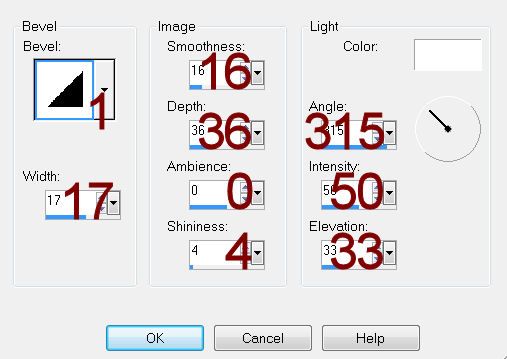
Resize all layers 80%.


No comments:
Post a Comment