 |
Supplies
1 tube of choice - I used the wonderful artwork of PinUpToons which can be purchased from CDO. You must have a license to use.
Font of choice - I used Bubble 1 here. Just some FYI, when I downloaded this font it was a Binery file. I had to run as administrator and it was automatically installed into my PSP program. Just thought I’d let you know because downloading from that site never used to be like that.
Weescotlass Mask 208 here
Plug Ins:
Mura’s Meister - Cloud
Eyecandy 5 - Nature: Snowdrift
“A Christmas Wish” is a tagger size scrap kit created by Conchi of DNScraps. This portion is part of a huge mega collab to help a fellow designer in her time of need. It can be purchased from TKO Scraps. You can visit Conchi’s blog here.
Thank you Conchi for your fantastic portion.
This tutorial was written assuming you have a working knowledge of PSP.
~♥~ Let’s get started ~♥~
Open up a 700 x 700 blank canvas.
Flood fill white.
Color Pallet:
Foreground: #ffffff
Background: #bfc1c2
Copy and paste Cluster Frame as a new layer.
Resize 85%
Click inside of it with your Magic Wand - be sure to click in the spaces below the ribbon.
New Raster layer below the frame.
Apply Mura’s Meister - Cloud
You should now have a cloud layer below the frame.
Copy and paste Tree as a new layer below the frame.
Resize 70%
Selections/Invert
Tap the delete key.
Deselect.
Close out the white background layer.
Merge Visible.
Reopen the background layer.
Copy and paste your tube as a new layer.
Add your elements. I used:
Tag 2: Resize 60%
Tag: Resize 60%/Duplicate
Flower 4: Resize 40%/Duplciate/Flip/Resize 70%
Pearls: Resize 80%/Duplicate
Puppy: Resize 45%
Crop your image.
Highlight your white canvas.
New Raster layer.
Select All.
Copy and paste Paper 10 Into Selection.
Deselect.
Apply the mask.
Move up slightly on your canvas to center better.
Merge Group.
Add your copyrights.
Add your name.
Color Pallet:
Foreground: #4e504f
Background: bfc1c2
Stroke: 2
Type your name.
Give it a slight Inner Bevel:
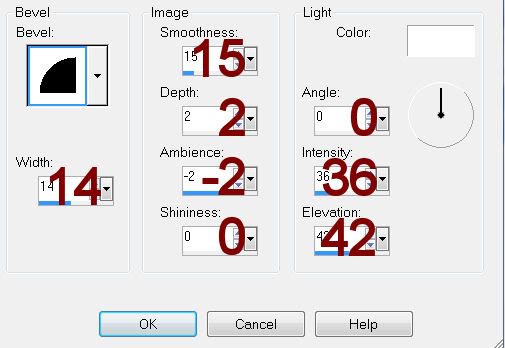
Apply Eyecandy 5: Nature - Snowdrift.
On the Settings Tab choose: Small, First Flakes
Use Default Settings
OK
Resize all layers 80%.
I hope you enjoyed this tutorial.
I’d love to see your results.
Email me!
Hugs,
Bev
1 tube of choice - I used the wonderful artwork of PinUpToons which can be purchased from CDO. You must have a license to use.
Font of choice - I used Bubble 1 here. Just some FYI, when I downloaded this font it was a Binery file. I had to run as administrator and it was automatically installed into my PSP program. Just thought I’d let you know because downloading from that site never used to be like that.
Weescotlass Mask 208 here
Plug Ins:
Mura’s Meister - Cloud
Eyecandy 5 - Nature: Snowdrift
“A Christmas Wish” is a tagger size scrap kit created by Conchi of DNScraps. This portion is part of a huge mega collab to help a fellow designer in her time of need. It can be purchased from TKO Scraps. You can visit Conchi’s blog here.
Thank you Conchi for your fantastic portion.
This tutorial was written assuming you have a working knowledge of PSP.
~♥~ Let’s get started ~♥~
Open up a 700 x 700 blank canvas.
Flood fill white.
Color Pallet:
Foreground: #ffffff
Background: #bfc1c2
Copy and paste Cluster Frame as a new layer.
Resize 85%
Click inside of it with your Magic Wand - be sure to click in the spaces below the ribbon.
New Raster layer below the frame.
Apply Mura’s Meister - Cloud
You should now have a cloud layer below the frame.
Copy and paste Tree as a new layer below the frame.
Resize 70%
Selections/Invert
Tap the delete key.
Deselect.
Close out the white background layer.
Merge Visible.
Reopen the background layer.
Copy and paste your tube as a new layer.
Add your elements. I used:
Tag 2: Resize 60%
Tag: Resize 60%/Duplicate
Flower 4: Resize 40%/Duplciate/Flip/Resize 70%
Pearls: Resize 80%/Duplicate
Puppy: Resize 45%
Crop your image.
Highlight your white canvas.
New Raster layer.
Select All.
Copy and paste Paper 10 Into Selection.
Deselect.
Apply the mask.
Move up slightly on your canvas to center better.
Merge Group.
Add your copyrights.
Add your name.
Color Pallet:
Foreground: #4e504f
Background: bfc1c2
Stroke: 2
Type your name.
Give it a slight Inner Bevel:
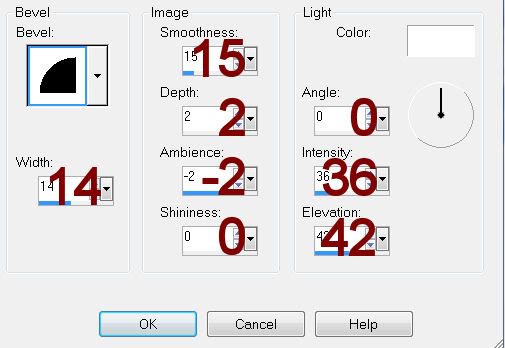
Apply Eyecandy 5: Nature - Snowdrift.
On the Settings Tab choose: Small, First Flakes
Use Default Settings
OK
Resize all layers 80%.
I hope you enjoyed this tutorial.
I’d love to see your results.
Email me!
Hugs,
Bev

No comments:
Post a Comment