
Supplies
1 tube of choice - I used the beautiful artwork of Susan Justice which can be purchased from Up Your Art. You must have a license to use.
Font of choice - I used Amaze Normal here
Monti Circular Mask here
“A Christmas Wish” is a tagger size scrap kit created by Melisa of Ms Witchy Poo Deisgns. This portion is part of a huge mega collab to help a fellow designer in her time of need. It can be purchased from TKO Scraps. You can visit Melisa’s blog here.
Thank you DeLoris for your terrific portion.
This tutorial was written assuming you have a working knowledge of PSP.
~♥~ Let’s get started ~♥~
Open up a 700 x 700 blank canvas.
Flood fill white.
Copy and paste ele1 as a new layer.
Click inside of it with your Magic Wand.
Selections/Modify/Expand by 4.
New Raster layer below the frame.
Copy and paste Paper 1 Into Selection.
Copy and paste your tube as a new layer below the frame.
Selections/Invert
Tap the delete key.
Deselect.
Change the Properties to Multiply and lower the Opacity to about 30.
Copy and paste your tube as a new layer.
Position outside of the frame.
Add your elements. I used:
Ele13: Resize 25%/Duplicate
Ele16: Free rotate Right 45 degrees/Duplicate/Free rotate right 10 degrees
Crop your Image.
Highlight your white canvas.
New Raster layer.
Select All.
Copy and paste Paper 3 Into Selection.
Deselect.
Apply the mask.
Merge Group.
Add your copyrights.
Add your name:
Color Pallet -
Foreground: #466124
Background: #3c58a9
Stroke: 1.0
Give it a slight Inner Bevel:
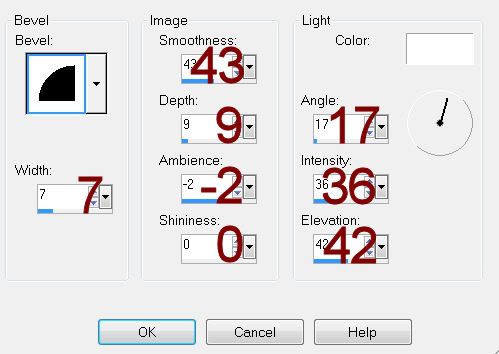
Resize all layers 80%.
I hope you enjoyed this tutorial.
I’d love to see your results.
Email me!
Hugs,
Bev

No comments:
Post a Comment