Supplies
1 tube of choice - I’m using the awesome artwork of Ismael Rac which you can purchase at Artistic Minds, Inc.
Font of Choice - I’m using Dragonfly here.
Artmama Mask 1 here
“Chocolate Lovers” is a PTU tagger size scrap kit created by Cindy of Puddicat Creations and can be purchased at Aussie Scraps Designs.
Thank you Cindy for such a beautiful kit!
This tutorial was written assuming you have a working knowledge of PSP.
~♥~ Let’s get started ~♥~
Open up a 700 x 700 blank canvas.
Flood Fill white.
Copy and paste Frame 1 as a new layer.
Resize 85%
Use your Magic Wand and click inside of it.
Selections/Modify/Expand by 6.
New Raster layer below the frame.
Copy and paste a paper of choice Into Selection.
Deselect.
Resize 85%
Use your Magic Wand and click inside of it.
Selections/Modify/Expand by 6.
New Raster layer below the frame.
Copy and paste a paper of choice Into Selection.
Deselect.
Copy and paste your tube as a new layer.
Add your embellishments. I used:
Doodle 4: Resize 55%
Wrap 2: Resize 80%
Roses 1: Resize 50% Free rotate left 80 degrees
Roses 3: Resize 40% Free rotate left 80 degrees
Heart 1: Resize 40% Free rotate right 30 degrees
Bow 4: Resize 30%
Candle Holder 2: Resize 40%. Paste again/Resize 30%/duplicate Resize 70%
Lady Bugs 2 & 3: Resize each 25% and 50%
Doodle 4: Resize 55%
Wrap 2: Resize 80%
Roses 1: Resize 50% Free rotate left 80 degrees
Roses 3: Resize 40% Free rotate left 80 degrees
Heart 1: Resize 40% Free rotate right 30 degrees
Bow 4: Resize 30%
Candle Holder 2: Resize 40%. Paste again/Resize 30%/duplicate Resize 70%
Lady Bugs 2 & 3: Resize each 25% and 50%
Highlight your white background.
New Raster layer.
Select All.
Copy and paste a paper of choice Into Selection.
Deselect.
Apply the mask.
Merge Group.
New Raster layer.
Select All.
Copy and paste a paper of choice Into Selection.
Deselect.
Apply the mask.
Merge Group.
Add your copyrights.
Add your name.
Give it a slight inner bevel:
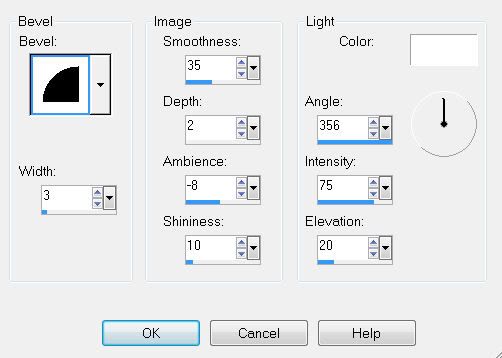
Give it a slight inner bevel:
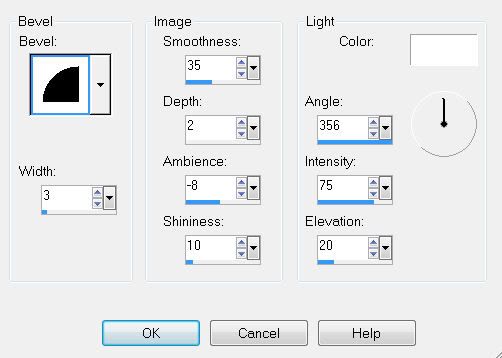
Adjust/Add Remove Noise/Add Noise
Gaussian and Monochrome checked
Noise: 20%
OK
Crop your tag.
I hope you enjoyed this tutorial.
I’d love to see your results and show it off in my Show Arena.
Email me!
Hugs,
Bev


Awesome tag hun love it you did a great job on it, and good choice for a tube too.
ReplyDelete