Supplies
1 tube of choice - I’m using the beautiful artwork of Barbara Jensen here
Font of Choice - I’m using Monika Italic here.
Weescotlass Mask 138 here
“Love Poetry” is a PTU tagger size scrap kit created by Tina of Tina’s Magic Scrap World and can be purchased at Just 4 Taggers.
Thank you Tina an incredibly beautiful kit!
This tutorial was written assuming you have a working knowledge of PSP.
~♥~ Let’s get started ~♥~
Open up a 700 x 700 blank canvas.
Flood Fill white.
Copy and paste Heart Frame 3 as a new layer.
Resize 50%
Duplicate/Mirror
Move them both into position - see my tag for reference.
Use your Magic Wand and click the top frame.
Selections/Modify/Expand by 6.
New Raster layer below the frame.
Copy and paste a paper of choice Into Selection.
Deselect.
Resize 50%
Duplicate/Mirror
Move them both into position - see my tag for reference.
Use your Magic Wand and click the top frame.
Selections/Modify/Expand by 6.
New Raster layer below the frame.
Copy and paste a paper of choice Into Selection.
Deselect.
Repeat the above step with the bottom frame.
Copy and paste your tube as a new layer.
Position at the bottom of your canvas.
Duplicate/Mirror
Resize to a much larger size.
Position beneath both of the frames. Once you’ve got it exactly were you want it duplicate it again.
Move both duplicates so one is about each paper in your layers pallet.
Starting with the top heart - use your Magic wand and click on the paper that belongs to that heart frame.
Selections/Invert
Highlight your duplicated tube that’s above the paper and tap the delete key.
Deselect.
Change the Opacity to Soft Light.
Highlight the paper to the bottom heart and repeat the above step.
Add your embellishments. I used:
Velvet Bow 2: Resize 40%
Diamond Rose 1: Resize 50% Free rotate left 20 degrees. Duplicate/Mirror
Diamond Rose 2: Resize 40% Free rotate left 30 degrees
Flower Branch 2: Resize 70%
Ribbon Heart Chain 1: Resize 70%
Butterfly 1: Resize 25% and 80%
Bling Heart Chain 1: Resize 70% - lower the opacity to 42
Velvet Bow 2: Resize 40%
Diamond Rose 1: Resize 50% Free rotate left 20 degrees. Duplicate/Mirror
Diamond Rose 2: Resize 40% Free rotate left 30 degrees
Flower Branch 2: Resize 70%
Ribbon Heart Chain 1: Resize 70%
Butterfly 1: Resize 25% and 80%
Bling Heart Chain 1: Resize 70% - lower the opacity to 42
Highlight your white background.
New Raster layer.
Select All.
Copy and paste a paper of choice Into Selection.
Deselect.
Apply the mask.
Resize 130%.
Merge Group.
New Raster layer.
Select All.
Copy and paste a paper of choice Into Selection.
Deselect.
Apply the mask.
Resize 130%.
Merge Group.
Add your copyrights.
Add your name.
Give it a slight inner bevel:
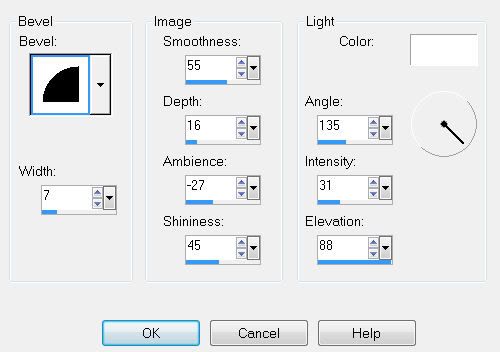
Add your name.
Give it a slight inner bevel:
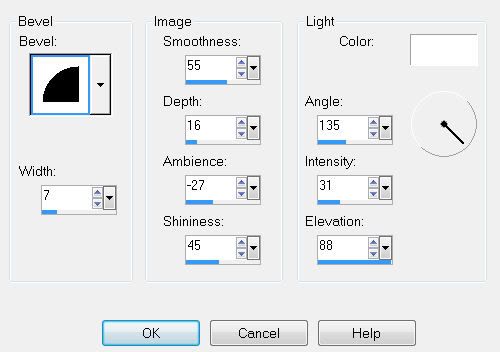
I hope you enjoyed this tutorial.
I’d love to see your results and show it off in my Show Arena.
Email me!
Hugs,
Bev


No comments:
Post a Comment