
Clicking on the image will allow you to enlarge for bigger view.
Supplies
1 tube of choice - I used the artwork of Jessica Dougherty that can be purchased at CDO
Font of Choice - I used Ayosmonika Bold here
Becky mask 22 here
“A Spring Garden” is a PTU scrap kit created by Jessica of Gothic Inspirations and can be purchased from here store Gothic Inspirations. You can visit her blog here.
Thank you so much Jess for a spring kit that’s more than gorgeous!
This tutorial was written assuming you have a working knowledge of PSP.
~♥~ Let’s get started ~♥~
Open up a 700 x 700 blank canvas.
Flood fill white.
Copy and paste Parchment 2 as a new layer.
Resize 80%
Copy and paste your tube as a new layer.
Position it at the left side of the parchment paper.
Duplicate/Mirror
You can move the duplicate tube layer into a better position it you like.
Highlight the parchment paper layer.
Click anywhere outside of it with your Magic Wand.
Highlight the duplicated tube layer.
Tap the delete key.
Selections/Modify/Inside Outside feather:
Both checked
Feather amount: 43
OK
Tap the delete key until you have a nice feathered effect.
Deselect.
Change the Properties to Multiply.
Lower the Opacity to about 44.
Add your embellishments. I used:
Lantern: Resize 50%
Flowers: Resize 90%/Free rotate Left 12 degrees/Duplicate
Doodle: Resize 90%
Bird: Resize 25% and 70%
Bow 2: Resize 40%
Flower: Resize 25%
Flower 2: Resize 25%
Dragonfly Trail: Resize 80%
Heart Spill: Resize 90%/Mirror
Tree buds: Mirror
Highlight your white background.
Select All/Modify/Inside Outside Feather:
Both checked:
Feather amount: 43
OK
Selections/Invert
Highlight the lantern layer and tap the delete key until you have a nice feathered effect.
Highlight the Tree buds layer and give it a nice feathered effect too.
Deselect.
Highlight your white background.
New Raster layer.
Select All.
Copy and paste Paper 9 Into Selection.
Deselect.
Copy and paste Fence as a new layer above the paper.
Merge Down.
Apply the mask.
Merge Group.
Add your credits.
Add your name.
Give it a slight Inner Bevel:
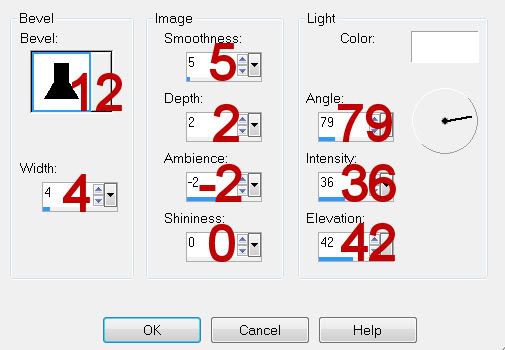
Resize all layers 80%.
I hope you enjoyed this tutorial.
I’d love to see your results and show it off in my gallery.
Email me!
Hugs,
Bev
Supplies
1 tube of choice - I used the artwork of Jessica Dougherty that can be purchased at CDO
Font of Choice - I used Ayosmonika Bold here
Becky mask 22 here
“A Spring Garden” is a PTU scrap kit created by Jessica of Gothic Inspirations and can be purchased from here store Gothic Inspirations. You can visit her blog here.
Thank you so much Jess for a spring kit that’s more than gorgeous!
This tutorial was written assuming you have a working knowledge of PSP.
~♥~ Let’s get started ~♥~
Open up a 700 x 700 blank canvas.
Flood fill white.
Copy and paste Parchment 2 as a new layer.
Resize 80%
Copy and paste your tube as a new layer.
Position it at the left side of the parchment paper.
Duplicate/Mirror
You can move the duplicate tube layer into a better position it you like.
Highlight the parchment paper layer.
Click anywhere outside of it with your Magic Wand.
Highlight the duplicated tube layer.
Tap the delete key.
Selections/Modify/Inside Outside feather:
Both checked
Feather amount: 43
OK
Tap the delete key until you have a nice feathered effect.
Deselect.
Change the Properties to Multiply.
Lower the Opacity to about 44.
Add your embellishments. I used:
Lantern: Resize 50%
Flowers: Resize 90%/Free rotate Left 12 degrees/Duplicate
Doodle: Resize 90%
Bird: Resize 25% and 70%
Bow 2: Resize 40%
Flower: Resize 25%
Flower 2: Resize 25%
Dragonfly Trail: Resize 80%
Heart Spill: Resize 90%/Mirror
Tree buds: Mirror
Highlight your white background.
Select All/Modify/Inside Outside Feather:
Both checked:
Feather amount: 43
OK
Selections/Invert
Highlight the lantern layer and tap the delete key until you have a nice feathered effect.
Highlight the Tree buds layer and give it a nice feathered effect too.
Deselect.
Highlight your white background.
New Raster layer.
Select All.
Copy and paste Paper 9 Into Selection.
Deselect.
Copy and paste Fence as a new layer above the paper.
Merge Down.
Apply the mask.
Merge Group.
Add your credits.
Add your name.
Give it a slight Inner Bevel:
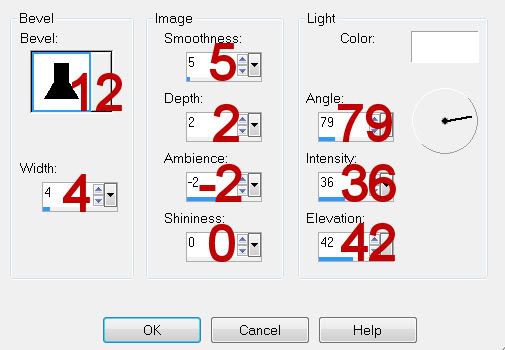
Resize all layers 80%.
I hope you enjoyed this tutorial.
I’d love to see your results and show it off in my gallery.
Email me!
Hugs,
Bev

I so meant to stop by and show some love on your bloggie for this beautiful tutorial hun! Thank you so much again. Hugs, Jess
ReplyDelete