
Supplies
2 Pics of your own♥
Font of Choice - I used Childish Alpha here
Vix Mask 452 here
“A Boys Life” is a PTU Full size scrap kit created by Julia Designs and can be purchased from Twilight Scraps. You can visit her blog here.
Thank you Julia for scrap kit that truly captures a little boys life!
This tutorial was written assuming you have a working knowledge of PSP.
~♥~ Let’s get started ~♥~
Open up a blank 700 x 700 canvas.
Flood fill white.
Copy and paste Element 22 as a new layer.
Resize 25% and 50%
Use your Magic Wand and click inside the frame.
Selections/Modify/Expand by 4.
Copy and paste your photo as a new layer below the frame.
Resize as needed.
Selections/Invert
Tap the delete key.
Deselect.
To do something really interesting and fun to the photo click on Adjust.
See that long sub menu? Check them all out and see all the different changes you can make to your photo. Some can be dramatic, some can be subtle….but just try it out!
Merge Visible the frame and picture.
Copy and paste Element 22 as a new layer again..
Repeat the above step using a different pic.
Merge Visible the frame and picture.
Free rotate left 10 degrees.
Move both merges pictures into position.
Add your embellishments. I used:
Element 13: Resize 25% and 70%
Element 18: Resize 25% and 40%
Element 23: Resize 25%
Element 30: Resize 25% and 50%
Element 6: Resize 25% and 50%
Element 3: Resize 25% and 40%
Element 27: Resize 25% and 40%
Element 1: Resize 25% and 65%
Highlight your white background.
New Raster layer.
Copy and paste a paper of choice Into Selection.
Deselect.
Apply the mask.
Resize 105%
Merge Group.
I’m sure the designer of the kit would appreciate credit for the kit on your tag.
Add the name.
Give it a slight inner bevel:
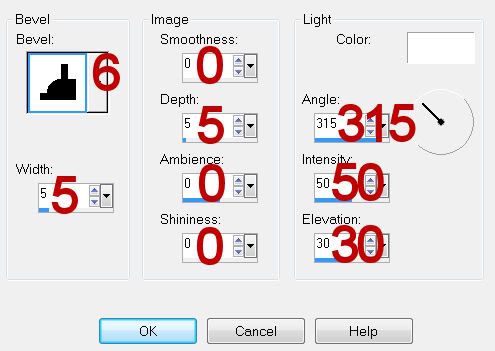
Resize all layers 80%.
I hope you enjoyed this tutorial.
I’d love to see your results and show it off in my gallery.
Email me!
Hugs,
Bev

No comments:
Post a Comment