Supplies
1 tube of choice - I’m using the wonderful artwork of Gary George which you can purchase here.
Font of Choice - I used Daly Hand. So sorry but I couldn’t find a link
Monti Circular mask here
“Aurora” is a PTU tagger size scrap kit created by Dilcia of Disyas Digitals Designs and can be purchased at Lollipops n Gumdrops. You can visit her blog here.
Thank you Dilcia for such a truly fantastic classy kit!
This tutorial was written assuming you have a working knowledge of PSP.
~♥~ Let’s get started ~♥~
Open up a 700 X 700 blank canvas.
Flood fill white.
Copy and paste PF3 as a new layer.
Resize 90%
Use your Magic Wand and click inside of it.
New Raster layer below the frame.
Copy and paste a paper of choice Into Selection.
DO NOT DESELECT.
Copy and paste Bench 2 as a new layer.
Resize 40%
Move into position below the frame.
(See my tag for reference)
Copy and paste Trellis 2 as a new layer.
Resize 25% and 25%
Move into position below the frame.
Copy and paste Grass 1 as a new layer.
Resize 60%
Move into position below the frame.
Duplicate/Mirror as you like.
Resize 60%
Move into position below the frame.
Duplicate/Mirror as you like.
Selections/Invert
Highlight each element layer that’s below the frame and tap the delete key.
Deselect.
Copy and paste your tube as a new layer.
Add your embellishments. I used:
Lamp: Resize 60%
Bow 9: Resize 25% and 70%
Bucket: Resize 50%
Grass 2: Resize 35%
Daisy: Resize 30%
Butterfly 3: Resize 25% and 50% Free rotate right 30 degrees
Butterfly 2: Resize 25% and 70% Free rotate right 30 degrees
Butterfly 1: Resize 25% and 70% Free rotate left 30 degrees
RibFr 2: Resize 40% Free rotate right 90 degrees
Lamp: Resize 60%
Bow 9: Resize 25% and 70%
Bucket: Resize 50%
Grass 2: Resize 35%
Daisy: Resize 30%
Butterfly 3: Resize 25% and 50% Free rotate right 30 degrees
Butterfly 2: Resize 25% and 70% Free rotate right 30 degrees
Butterfly 1: Resize 25% and 70% Free rotate left 30 degrees
RibFr 2: Resize 40% Free rotate right 90 degrees
Highlight your white background.
New Raster layer.
Select All.
Copy and paste a paper of choice Into Selection.
Deselect.
Copy and paste Fence 2 as a new layer just above the paper Move it down just a bit.
Lower the opacity of the fence to about 38.
Merge visible the fence and paper.
Apply the mask.
Merge Group.
Add your copyrights.
Add your name.
Give it a slight inner bevel:
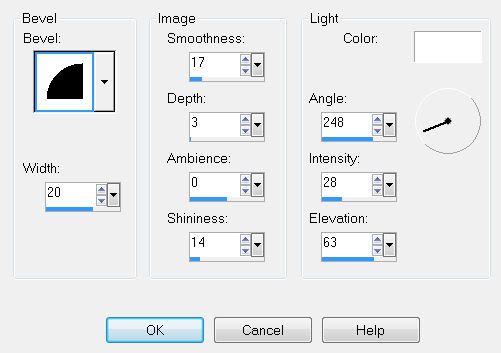
Repeat the bevel.
Resizes all layers 80%.
I hope you enjoyed this tutorial.
I’d love to see your results and show it off in my Show Arena.
Email me!
Hugs,
Bev


Hi Bevie, I think Gary George isnt with MPT any longer.
ReplyDeleteBeautiful tag
Gary George wrote me back. he will soon be at UpYOURART Company. yayyyyy!
ReplyDeleteHi Deb,
ReplyDeleteYes, I wrote to him the day I posted this tut - and found out he was no longer with MPT. I was thrilled when he told me he was signing with UYA. Will be a small while before we see his name yet though. Waiting impatiently here!!
lol UYA now has him as coming soon! woohoo!
ReplyDelete