Supplies
1 tube of choice - I’m using the artwork of Elias Chatzoudis which you can purchase here.
Font of Choice - I’m using MA Sexy here.
Blissfully Beth’s Template 60 here.
“Essence of Beauty” is a PTU tagger size scrap kit created by Missy Lynn of Missy Lynn Scraps and can be purchased at Exquisite Scraps here. You can visit her blog here.
Thank you Missy Lynn. I just adore this kit!
This tutorial was written assuming you have a working knowledge of PSP.
~♥~ Let’s get started ~♥~
Open up the template.
Shift + D.
Close out the original.
Delete the following layers:
Blissfullybeth
Circle 1
Circle 2
Highlight Stripe 1 layer.
Merge down.
Merge down again.
All 3 stripes should be on the same layer.
Select All/Float/Defloat
New Raster Layer.
Copy and paste a paper Into Selection.
Deselect.
Delete template layer.
Highlight Frame 1 layer.
Select All/Float/Defloat
New Rater layer.
Copy and paste a paper of choice into selection.
Selection/Modify/Contract by 20
Copy and paste a paper of choice as a new layer.
Selections/Invert
Tap the delete key.
Selections/Invert
Selections/Modify/Contract by 8
Tap the delete key.
Selections/Modify/Expand by 1
New Raster layer below the “frame” you just created.
Flood fill with a gradient of your choice.
Copy and paste your tube below the frame.
Tap the delete key.
Deselect.
Delete the template layer.
Now Merge visible Raster layers 2, 3, 4, and 5.
Duplicate/Mirror.
Delete Frame 2 template.
Add your embellishments. I used:
Flower 2: Resize 60%
Flower 3: Resize 50% Free rotate right 45 degrees
Butterfly 2: Resize 40%
Doodle 3: Resize 70%
Leaf 1: Resize 50%
Charm 1: Resize 50%
Add your copyrights.
Add your name.
I gave mine a slight inner bevel:
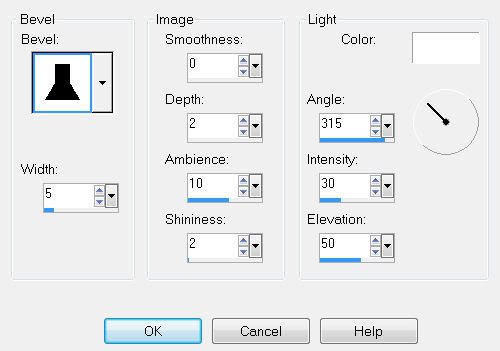
I hope you enjoyed this tutorial.
I’d love to see your results and show it off in my Show Arena.
Email me!
Hugs,
Bev


No comments:
Post a Comment