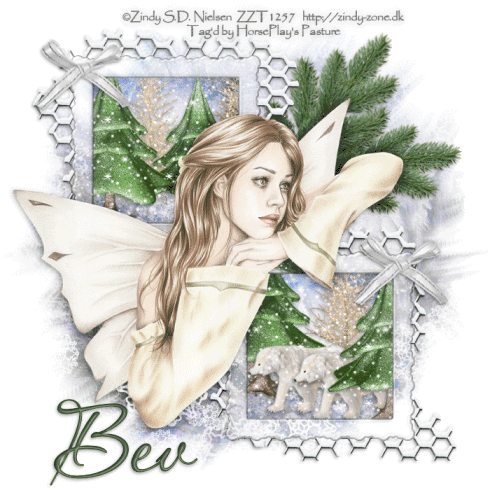
Supplies
1 tube of choice – I used the beautiful artwork of Zindy S.D. Nielson
which can be purchased from her shop, Zindy Zone here. You must have a license to use.
Font of choice - I used Aquarelle here
Weescotlass Mask 241 here
Snow which I supply here. The snow is to be used only
for this tutorial. If you would like to
use it for anything else please ask.
Animation Shop
“Let it Snow” is a tagger size scrap kit created by Vickie of Vickie’s
Scraps and can be purchased from Stef’sScrapkits and Tubes. You can visit her blog here.
Thank you Vickie for a really beautiful winter kit.
This tutorial was written assuming you have a working knowledge of PSP.
~♥~ Let’s get started ~♥~
Open up a 700 x 700 blank canvas.
Flood fill white.
Copy and paste Ele47 as a new layer.
Use your Magic Wand and click inside the top frame.
Selections/Modify/Expand by 1.
New Raster layer below the frame.
Copy and paste Paper 21 Into Selection.
Deselect.
Highlight the frame layer.
Use your Magic Wand and click inside the bottom frame.
Selections/Modify/Expand by 1.
Highlight the paper layer.
Copy and paste Paper 21 Into Selection.
Deselect.
Duplicate
Change the Properties to Multiply.
Add the following elements below the frames. Don’t worry about what overhangs the
frames. We’ll clean that up in a
bit. Use my tag as reference for
placement of elements:
Top Frame –
Ele 70: Resize 40%
Ele 70 again: Resize 35%
Ele 66: Resize 50%
Bottom Frame:
Ele 70: Resize 40%/Duplicate
Ele 66: Resize 50%
Ele 2: Resize
30%/Mirror/Duplicate
Highlight the paper layer.
Click anywhere outside of it with your Magic Wand.
Highlight each element and tap the delete key.
Deselect.
To give the frame a drop shadow you’ll see it right through the
glass. So give the frame a drop shadow
on its own layer. Use your Eraser Tool
and erase the drop shadow where you can see it through the frames.
Copy and paste your tube as a new layer.
Add your elements. I used:
Ele 7: Resize 25%/Duplicate
Ele 29: Resize 70%/Mirror/Free
rotate Left 30 degrees/Duplicate/Free rotate Left 45 degrees
Highlight your white canvas.
New Raster layer.
Select All.
Copy and paste Paper 21 Into Selection.
Deselect.
Apply the mask.
Merge Group.
Duplicate/Change the Properties to Multiply.
Merge Down.
Add your copyrights.
Add your name.
Color Pallet:
Foreground: #334916
Background: #667c60
Stroke: 1
Type your name.
Give it a slight Inner Bevel.
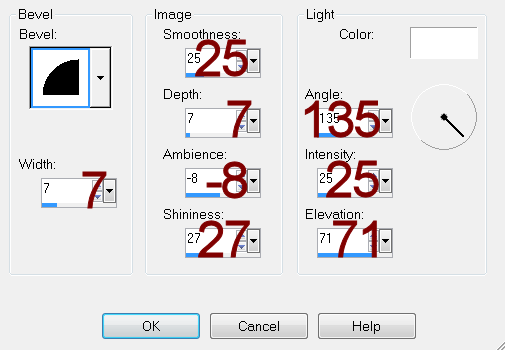
Open up the snow that I provided.
Open up all layers.
Highlight Frame 10 layer.
Copy.
Highlight your working canvas.
Highlight the merged paper layer.
Paste - your snow layer should appear.
Rename it S10 (short for Snow 10)
Don’t worry about what overhangs the paper. We’ll clean that up in a bit.
Highlight the animated snow layers.
Highlight Frame 9.
Copy
Highlight your working canvas.
Paste
Rename S9.
Continue to copy and paste all 10 snow layers onto your working canvas.
Once you have all snow layers copied and renamed on your working canvas
highlight the paper layer.
Click anywhere outside of it with your Magic Wand.
Highlight each snow layer and tap the delete key.
Deselect.
Keep S1 layer open and close out all other snow layers.
Copy Merge.
Time to Animate:
Open up Animation Shop
Edit/Paste/As New Animation
Back in PSP.
Close out S1.
Open up S2.
Copy Merge
Back in AS.
Edit/Paste/After Current Frame.
Back in PSP.
Close out S2.
Open up S3.
Copy Merge
Back in AS.
Edit/Paste/After Current Frame.
Back in PSP.
Close out S3.
Open up S4.
Copy Merge
Back in AS.
Edit/Paste/After Current Frame.
Back in PSP.
Close out S4.
Open up S5.
Copy Merge
Back in AS.
Edit/Paste/After Current Frame.
Back in PSP.
Close out S5.
Open up S6.
Copy Merge
Back in AS.
Edit/Paste/After Current Frame.
Back in PSP.
Close out S6.
Open up S7.
Copy Merge
Back in AS.
Edit/Paste/After Current Frame.
Back in PSP.
Close out S7.
Open up S8.
Copy Merge
Back in AS.
Edit/Paste/After Current Frame.
Back in PSP.
Close out S8.
Open up S9.
Copy Merge
Back in AS.
Edit/Paste/After Current Frame.
Back in PSP.
Close out S9.
Open up S10.
Copy Merge
Back in AS.
Edit/Paste/After Current Frame.
Animation/Resize Animation:
Percentage of Original checked
Width x Height: 70
OK
View your animation.
If you’re happy with it then save.
Resize all layers 80%.

No comments:
Post a Comment