Supplies
1 tube of choice – I used the beautiful artwork of Maxine Gadd which
can be purchased from CDO. You must have a license to
use.
Font of choice – I used St. Nicholas here
My Mask 1 here
My Template 102 here
Plug Ins used:
Eyecandy 5: Nature – Snow Drift
“Holiday Elegance” is a tagger size
scrap kit, also available in full size created by Kesha of KnC Scrapz and can
be purchased from her store Lollipopsn Gumdrops. You can visit her blog here.
Thank you Kesha for a really beautiful kit.
~♥~ Let’s get started ~♥~
Open up the template.
Shift + D.
Close out the original.
Delete the top 4 layers.
Image/Canvas Size:
700 x 600
OK
Flood fill the background layer white.
Highlight Rectangle 1 layer.
Click on it with your Magic Wand.
New Raster layer.
Open up Paper 7
Mirror
Copy and paste the paper Into Selection.
Deselect.
Delete the template layer.
Highlight Rectangle 1 Frame layer.
Click on it with your Magic Wand.
New Raster layer.
Copy and paste Paper 4 Into Selection.
Adjust/Add Remove Noise/Add Noise:
Gaussian and Monochrome checked
Noise: 50%
OK
Deselect.
Delete the template layer.
Repeat the above step with Rectangle 2 Frame layer.
Highlight Rectangle 2 layer.
Click on it with your Magic Wand.
New Raster layer.
Copy and paste Paper 10 Into Selection.
Copy and paste your tube as a new layer over the paper – see my tag for
reference of placement.
Selections/Invert
Tap the delete key.
Change the Properties to Soft Light.
Deselect.
Delete the template layer.
Copy and paste your tube as a new layer.
Add your elements. I used:
Tree: Resize 50%/Duplicate
Element 3: Resize 40%/Duplicate/Free
rotate Right 90 degrees/Erase what is longer than the edge of the rectangle.
Pinecone: Resize
25%/Duplicate/Mirror
Ornaments: Resize 15%
Flake: Resize 75%/Duplicate as
many times as you like. I duplicated 2x’s
and mirrored one of them.
Highlight your white background.
New Raster layer.
Select All.
Copy and paste Paper 10 Into Selection.
Deselect.
Apply the mask.
Merge Group.
Add your credits.
Add your name.
Foreground: #3c2110
Background: #5f4b45
Stroke: 2
Type your name.
Give it a slight Inner Bevel:
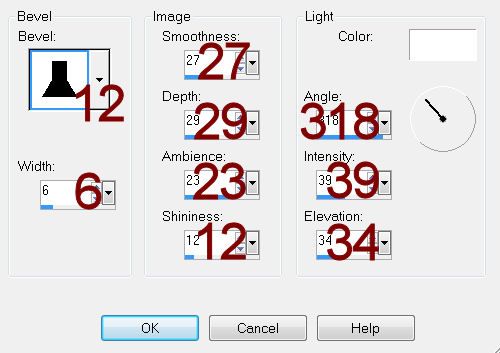
Apply Eyecandy 5: Nature – Snow Drift:
On the settings tab choose Small, First Flakes
Use default settings.
OK
Crop your image.
Resize all layers 80%.


No comments:
Post a Comment