Supplies
1 tube of choice – I used the wonderful artwork of Sue Rundle-Hughes
which can be purchased from PSP Tube Stop. You must have a license to use.
Monti Circular Mask here
Killer Kitty Template 1 which can be downloaded from Creative Misfits here
Click on “templates” under lables on the left hand side. You can find the
templates under Monday June 11, 2012.
“My Sweet Mother” is a full size scrap kit created by Norma of Swheat
Creations and can be purchased from ScrappinNaturally. You can visit her blog here.
This tutorial was written assuming you have a working knowledge of PSP.
~♥~ Let’s get started ~♥~
Open up the template.
Shift + D.
Close out the original.
Delete Copyright layer and Misfits Rock Overlay layer.
New Raster layer.
Send to bottom.
Flood fill white.
Highlight Top Diamond Layer.
Click anywhere outside of it with your Magic Wand.
Selections/Invert
New Raster layer.
Copy and paste Bkg 11 Into Selection.
Deselect.
Delete the template layer.
Give it a slight Inner Bevel:
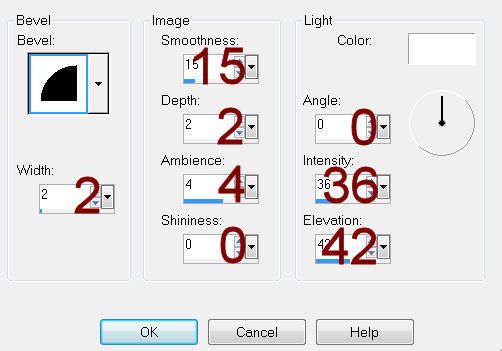
Highlight Bottom Diamond layer.
Repeat the above step.
Highlight Top Rectangle Layer.
Click on it with your Magic Wand.
New Raster layer.
Copy and paste Bkg 8 Into Selection.
Deselect.
Delete the template layer.
Give it the same slight Inner Bevel.
Highlight Bottom Rectangle layer.
Repeat the above step.
Highlight Middle Rectangle Layer.
Click on it with your Magic Wand.
New Raster layer.
Copy and paste Bkg 5 Into Selection.
Deselect.
Delete the template layer.
Give it the same slight Inner Bevel.
Color Pallet:
Foreground: Pattern/Glitter 5
Background: Null
Angle: 0
Scale: 10
Highlight Lines layer.
Click anywhere outside of it with your Magic Wand.
Selections/Invert
New Raster layer.
Flood fill with the glitter pattern.
Deselect.
Delete the template layer.
Highlight Circle Layer.
Click on it with your Magic Wand.
New Raster layer.
Copy and paste Bkg 9 Into Selection.
Deselect.
Delete the template layer.
Highlight Circle Frame Layer.
Select All/Float/Defloat
New Raster layer.
Copy and paste Bkg 12 Into Selection.
Selections/Modify/Contract by 3.
New Raster layer.
Open up Glitter 4 and change the foreground color in your color pallet
to pattern/Glitter 4.
Make your working canvas active again.
Flood fill with the glitter.
Deselect.
Delete the template layer.
Highlight the circle paper layer.
Give it a slight Inner Bevel:
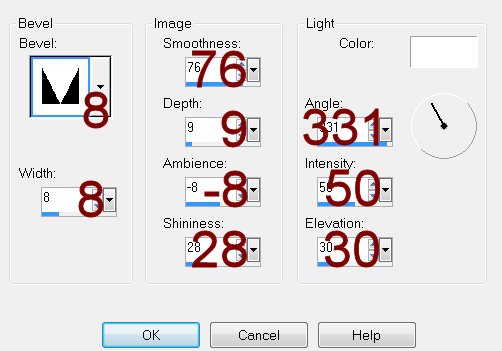
Copy and paste your tube as a new layer.
Add your elements. I used:
Bow 8: Resize 15%/Duplicate/Mirror
Daisy 4: Resize 10%/Duplicate
Daisy 1: Resize 10% and 80%/Duplicate
Tree 6: Resize 35%
Fron 5: Resize 25%/Mirror
Fron 3: Resize 25%/Mirror
Flower 2: Resize 10%/Duplicate
as many times as you like
To make the text around the top half of the circle:
Make your Ellipse Tool active set on Draw Circle.
Color Pallet-
Foreground: #000000
Background: Null
Line Style: Solid
Width: 2
Draw a circle that’s just a bit larger than the circle
frame.
Objects/Allign/Center in Canvas
If it’s too small resize to make larger and vice versa
if it’s too large.
Color Pallet:
Foreground and Background: #80593d
Stroke: .75
Make your Text Tool active.
You want the words centered around the top half of the
circle so move your mouse near the center of the circle until you see a rocking
A then click your mouse.
The text box will open.
Type: Every
Child begins the world again. (or type whatever you choose)
In your layers pallet Right click on the + sign on the
text layer.
Click on the eye of the New Ellipse layer to close it
out.
Highlight Vector 1 layer.
Right Click.
Convert to Raster layer.
Give it the same Inner Bevel that you used in the
beginning of this tutorial.
Highlight your white background.
New Raster layer.
Select All.
Copy and paste the Bkg 7 Into Selection.
Deselect.
Apply the mask.
Merge Group.
Add your credit.
Add your name:
Color pallet:
Foreground: #80593d
Background: Pattern/Glitter 4
Stroke: .80
Type your name.
Give it the same Inner Bevel.
Resize all layers 80%.


No comments:
Post a Comment