
Clicking on the image will allow you to enlarge for bigger view.
Supplies
2 tubes of choice - I used the artwork of Anna Marine which can now be purchased from CDO. You must obtain a license to use.
Font of Choice - I used CAC Shishone Brush here
My Mask 19 here
Greg’s Factory Output Vol. II - Pool Shadow
“Sweet but Mysterious” is a PTU scrap kit created by Roo of Scraps by Roo and can be purchased from Heartbeatz Creationz. You can visit her blog here.
Thank you Roo for such an awesome kit!
This tutorial was written assuming you have a working knowledge of PSP.
~♥~ Let’s get started ~♥~
Open up a 700 x 700 blank canvas.
Flood fill white.
Copy and paste SBR03 as a new layer.
Resize 50%
Duplicate
We’ll come back to these frames in a bit. For now you can close out the frame layers.
Make your Selection Tool active set on Rectangle.
Make a rectangle approximately 325 x 325
New Raster layer.
Copy and paste SBR13 Into Selection.
Selections/Modify/Contract by 15
Tap the delete key.
Deselect.
Give it a slight Inner Bevel:
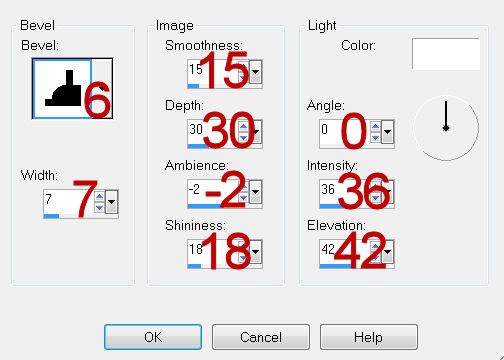
Duplicate/Resize 70%
Use your Pick Tool and move the side in just a bit to give it more a rectangle shape than a square shape.
Move all 4 frames into position - see my tag for reference.
Highlight the top right round chain frame.
Click inside of it with your Magic Wand.
Selections/Modify/Expand by 3.
New Raster layer below the frame.
Copy and paste SBR11 Into Selection.
Copy and paste one of your tubes as a new layer below the frame.
Resize a bit larger.
Selections/Invert
Tap the delete key.
Deselect.
Change the Properties to Hard Light.
Highlight the left round chain frame.
Repeat the above step accept don’t resize your tube quite so large.
Highlight the top right rectangle frame.
Click inside of it with your Magic Wand.
Selections/Modify/Expand by 3.
New Raster layer below the frame.
Copy and paste SBR9 Into Selection.
Copy and paste your tube as a new layer below the frame.
Resize a bit larger.
Move into position.
Selections/Invert
Tap the delete key.
Deselect.
Highlight the bottom left frame.
Click inside of it with your Magic Wand.
Selections/Modify/Expand by 3.
New Raster layer below the frame.
Copy and paste SBR9 Into Selection.
Deselect.
Copy and paste your tube as a new layer.
Position in front of the square frame.
Add your embellishments. I used:
SBR 45: Resize 85%/Duplicate
SBR50: Resize 30%/Free rotate right 30 degrees
SBR06: Resize 50%/Free rotate Left 20 degrees
SBR06 again: Resize 50% and 70%/Free rotate Right 70 degrees
SBR10: Resize 25%
Highlight your white background.
New Raster layer.
Select All.
Copy and paste SBR02 Into Selection.
Deselect.
Apply the mask.
Use your Pick Tool and pull the top up until the edge line of the mask disappears.
Merge Group.
Add your copyrights.
Add your name.
Color Pallet:
Foreground: black
Background: Pattern/SBR 10 from the kit
Stroke 1
Type your name out.
Convert to Raster layer.
Select All/Float/Defloat
Selections/Modify/Contract by 1
Apply Greg’s Factory Output Vol. II - Pool Shadow:
Use Default Settings.
Give it a slight Inner Bevel:
INSERT PIC HERE
Deselect.
Resize all layers 80%.
I hope you enjoyed this tutorial.
I’d love to see your results and show it off in my gallery.
Email me!
Hugs,
Bev
Supplies
2 tubes of choice - I used the artwork of Anna Marine which can now be purchased from CDO. You must obtain a license to use.
Font of Choice - I used CAC Shishone Brush here
My Mask 19 here
Greg’s Factory Output Vol. II - Pool Shadow
“Sweet but Mysterious” is a PTU scrap kit created by Roo of Scraps by Roo and can be purchased from Heartbeatz Creationz. You can visit her blog here.
Thank you Roo for such an awesome kit!
This tutorial was written assuming you have a working knowledge of PSP.
~♥~ Let’s get started ~♥~
Open up a 700 x 700 blank canvas.
Flood fill white.
Copy and paste SBR03 as a new layer.
Resize 50%
Duplicate
We’ll come back to these frames in a bit. For now you can close out the frame layers.
Make your Selection Tool active set on Rectangle.
Make a rectangle approximately 325 x 325
New Raster layer.
Copy and paste SBR13 Into Selection.
Selections/Modify/Contract by 15
Tap the delete key.
Deselect.
Give it a slight Inner Bevel:
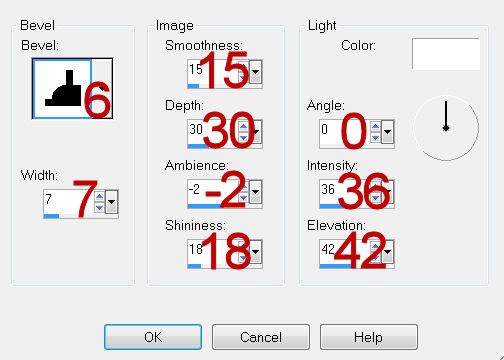
Duplicate/Resize 70%
Use your Pick Tool and move the side in just a bit to give it more a rectangle shape than a square shape.
Move all 4 frames into position - see my tag for reference.
Highlight the top right round chain frame.
Click inside of it with your Magic Wand.
Selections/Modify/Expand by 3.
New Raster layer below the frame.
Copy and paste SBR11 Into Selection.
Copy and paste one of your tubes as a new layer below the frame.
Resize a bit larger.
Selections/Invert
Tap the delete key.
Deselect.
Change the Properties to Hard Light.
Highlight the left round chain frame.
Repeat the above step accept don’t resize your tube quite so large.
Highlight the top right rectangle frame.
Click inside of it with your Magic Wand.
Selections/Modify/Expand by 3.
New Raster layer below the frame.
Copy and paste SBR9 Into Selection.
Copy and paste your tube as a new layer below the frame.
Resize a bit larger.
Move into position.
Selections/Invert
Tap the delete key.
Deselect.
Highlight the bottom left frame.
Click inside of it with your Magic Wand.
Selections/Modify/Expand by 3.
New Raster layer below the frame.
Copy and paste SBR9 Into Selection.
Deselect.
Copy and paste your tube as a new layer.
Position in front of the square frame.
Add your embellishments. I used:
SBR 45: Resize 85%/Duplicate
SBR50: Resize 30%/Free rotate right 30 degrees
SBR06: Resize 50%/Free rotate Left 20 degrees
SBR06 again: Resize 50% and 70%/Free rotate Right 70 degrees
SBR10: Resize 25%
Highlight your white background.
New Raster layer.
Select All.
Copy and paste SBR02 Into Selection.
Deselect.
Apply the mask.
Use your Pick Tool and pull the top up until the edge line of the mask disappears.
Merge Group.
Add your copyrights.
Add your name.
Color Pallet:
Foreground: black
Background: Pattern/SBR 10 from the kit
Stroke 1
Type your name out.
Convert to Raster layer.
Select All/Float/Defloat
Selections/Modify/Contract by 1
Apply Greg’s Factory Output Vol. II - Pool Shadow:
Use Default Settings.
Give it a slight Inner Bevel:
INSERT PIC HERE
Deselect.
Resize all layers 80%.
I hope you enjoyed this tutorial.
I’d love to see your results and show it off in my gallery.
Email me!
Hugs,
Bev

No comments:
Post a Comment