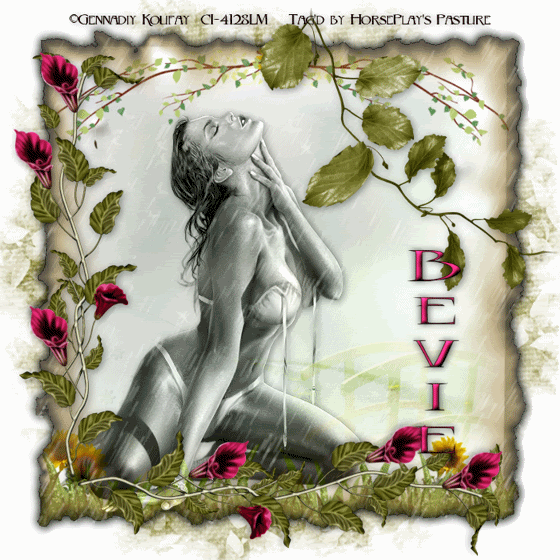
Supplies
1 tube of choice - I used the wonderful artwork of Genniday Koufay at CILM
Font of Choice - I used Rebel Caps here
Weescotlass Mask 241 here
Alien Skin Xenofex 2: Burnt Edges
VanDerLee Snowflakes
Animation Shop
“Sunflower Patch” is a PTU tagger size scrap kit created by Julie of Bits n Bobs and can be purchased at Exquisite Scraps.
Thank you Julie for such a beautiful kit! I adore it!
This tutorial was written assuming you have a working knowledge of PSP.
~♥~ Let’s get started ~♥~
Open up a 700 X 700 blank canvas.
Flood fill white.
Select All
Copy and paste Paper 10 Into Selection.
Deselect.
Resize 90%
Select All/Float/Defloat
Apply Xenofex 2: Burnt Edges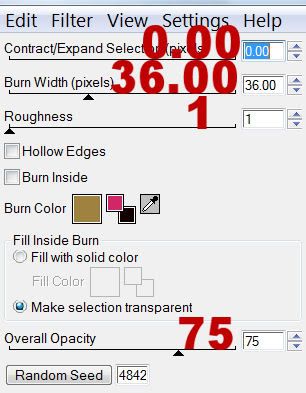
Copy and paste your tube as a new layer.
Change the Properties to Luminance Legacy
Copy and paste element 10 as a new layer.
Position at the left side of the burnt paper layer.
Duplicate/Free rotate right 90 degrees
Position at the bottom of the burnt layer.
Copy and paste Element 38 as a new layer.
Mirror
Move into position - see my tag for reference.
Use your Freehand Selection Tool and circle around the branch - letting the line touch only the ends of the branch: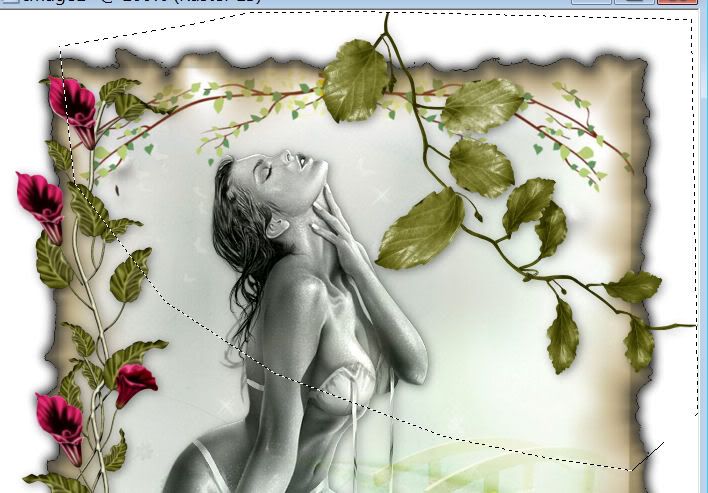
Selections/Modify/Feather
Number of Pixels:
33
OK
Selections/Invert
Tap the delete key until you have a nice feathered effect to the branch.
Deselect.
Highlight the paper layer.
Select All/Float/Defloat
Create 3 new raster layers just above your tube layer.
Rename them Rain 1, 2, and 3.
Highlight Rain 1 layer.
Apply VanDerLee Snowflakes: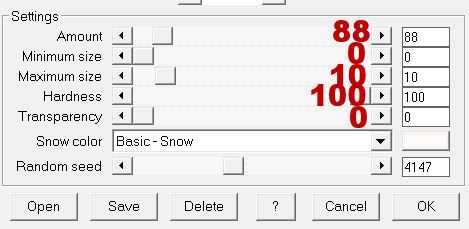
Adjust/Blur/Motion Blur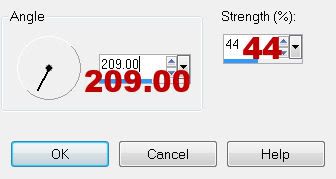
Highlight Rain 2.
Repeat the above steps accept when you apply VanDerLee Snowflakes move the Random Seed button a little.
Highlight Rain 3.
Repeat the above step.
Deselect.
Close out Rain 2 and Rain 3 layers.
Highlight your white background.
New Raster layer.
Select All.
Copy and paste a paper of choice Into Selection.
Deselect.
Apply the mask.
Resize 120%
Merge Group.
Add your copyrights.
Add your name.
Give it a slight inner bevel: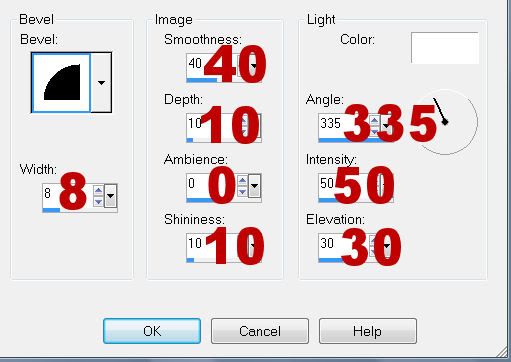
Resize all layers 80%.
Copy Merge
Time to Animate:
Open up Animation Shop.
Edit/Paste/As New Animation.
Back into PSP.
Close out Rain 1.
Open up Rain 2.
Edit/Copy Merge
Carry Into AS
Edit/Paste after Current Frame
Back into PSP.
Close out Rain 2.
Open up Rain 3.
Edit/Copy Merge
Carry into AS
Edit/Paste/After Current Frame.
View your animation.
If you’re happy then save.
I hope you enjoyed this tutorial.
I’d love to see your results and show it off in my gallery.
Email me!
Hugs,
Bev
Saturday, June 26, 2010
Summer Passion
Subscribe to:
Post Comments (Atom)

No comments:
Post a Comment