Supplies
1 tube of choice - I used the wonderful artwork of Dean Yeagle here
Font of choice - I used Toontime here
Monti Circle Mask here
“White Christmas” is a PTU tagger size scrap kit created by Julie of Bits ’n Bobs and can be purchased at AMI. You can visit Julie’s blog here.
Thank you Julie for a very festive kit!
This tutorial was written assuming you have a working knowledge of PSP.
~♥~ Let’s get started ~♥~
Open up a 700 X 700 transparent image.
Flood fill white.
Flood fill white.
Copy and paste Element 4 as a new layer.
Use your Magic Wand and click inside of it.
Selections/Modify/Expand by 2.
New Raster layer below the frame.
Copy and paste a paper of choice Into Selection.
Deselect.
Use your Magic Wand and click inside of it.
Selections/Modify/Expand by 2.
New Raster layer below the frame.
Copy and paste a paper of choice Into Selection.
Deselect.
Copy and paste your tube as a new layer.
Add your embellishments. I used:
Element 2: Resize 50% (for place behind the frame)
Element 2: Resize 30% (for placing in the flowers) Free rotate left 40 degrees. Duplicate/Mirror as you like.
Element 55
Element 32: Resize 50%. Duplicate/Resize 80%
Element 7: Resize 40%. Duplicate/resize smaller to your liking
Element 20
Element 48: Free rotate Left 37 degrees
Element 2: Resize 50% (for place behind the frame)
Element 2: Resize 30% (for placing in the flowers) Free rotate left 40 degrees. Duplicate/Mirror as you like.
Element 55
Element 32: Resize 50%. Duplicate/Resize 80%
Element 7: Resize 40%. Duplicate/resize smaller to your liking
Element 20
Element 48: Free rotate Left 37 degrees
Highlight your white background.
New Raster layer.
Select All.
Copy and paste a paper of choice Into Selection.
Deselect.
Apply the mask.
Merge Group.
Copy and paste Element 40 as a new layer.
Move into position.
Apply the mask.
Merge Group.
Add your copyrights.
Add your name.
Give it a slight inner bevel:
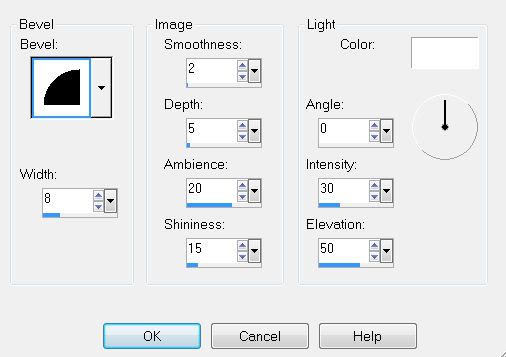
Adjust/Add Remove Noise/Add Noise
Gaussinan and Monochrome checked
Noise 25%
OK
Resize all layers 80%.
I hope you enjoyed this tutorial.
I hope you enjoyed this tutorial.
I’d love to see your results.
Email me!
Hugs,
Bev


No comments:
Post a Comment