Supplies
1 tube of choice - I used the beautiful artwork of KatNKDA here
Font of choice - I used Odstemplik here
Weescotlass Mask 133 here
Eyecandy 4 Impact: Gradient Glow
“Heartland Holiday” is a PTU full size scrap kit created by Kat of KatNKDA and can be purchased at her store here.You can visit her blog here.
Thank you Kat for an amazing festive kit!
This tutorial was written assuming you have a working knowledge of PSP.
~♥~ Let’s get started ~♥~
Open up a 700 x 700 transparent image.
Flood fill white.
Flood fill white.
Copy and paste Elem. 48 as a new layer.
Resize 25% and 65%
Resize 25% and 65%
Use your Magic Wand and click inside each of the squares.
Selections/Modify/Expand by 6
New Raster layer below the frame.
Copy and paste Paper 11 Into Selection.
DO NOT DESELECT.
Selections/Modify/Expand by 6
New Raster layer below the frame.
Copy and paste Paper 11 Into Selection.
DO NOT DESELECT.
Copy and paste Elem. 28 as a new layer below the frame.
Resize 60%
Move into position
Resize 60%
Move into position
Tap the delete key.
Deselect
Copy and paste Elem. 1 as a new layer.
Resize 25%
Resize 25%
Copy and paste Elem. 4 as a new layer.
Resize 25% and 25%
Free rotate Right 70 degrees.
Move the branch into position. Use your Eraser Tool on any that overhangs.
Duplicate/Mirror/and or Flip as you like.
Resize 25% and 25%
Free rotate Right 70 degrees.
Move the branch into position. Use your Eraser Tool on any that overhangs.
Duplicate/Mirror/and or Flip as you like.
Close out your white background.
Merge Visible.
Reopen your white Background.
Move the merged window up a bit.
Add your embellishments. I used:
Elem 27: Resize 25% Free rotate Right 20 degrees
Elem 32: Resize 25% and 50%
Elem 11: Resize 45%
Elem 20: Resize 25%
Elem 11: Resize 25%
Elem: 4: Resize 25%, 25%, and 80% Free rotate Right 70 degrees
Elem 40: Resize 25% Free rotate Left 70 degrees
Elem 39: Resize 25% Free rotate Right 45 degrees
Highlight your white background.
New Raster layer.
Select All.
Copy and paste a paper of choice Into Selection.
Deselect.
Apply the mask.
Merge Group.
New Raster layer.
Select All.
Copy and paste a paper of choice Into Selection.
Deselect.
Apply the mask.
Merge Group.
Add your copyrights.
Add your name.
Give it a slight inner bevel:
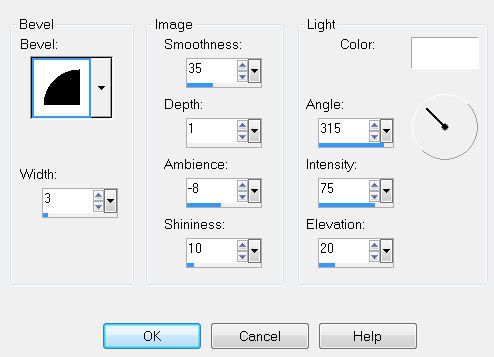
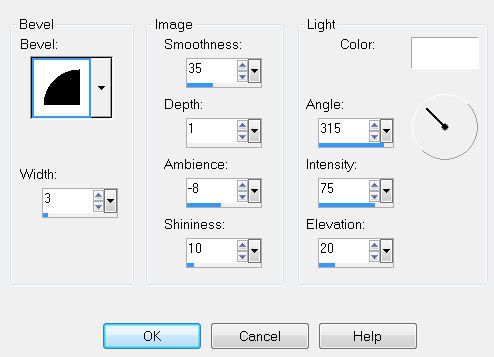
Apply Eyecandy 5 Impact: Gradient Glow
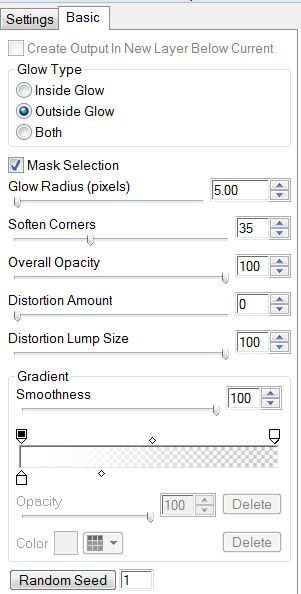
I used the string of lights element and made it appear as if it were strung through my name.
Resize all layers 80%.
I hope you enjoyed this tutorial.
I’d love to see your results.
Email me!
Hugs,
Bev


No comments:
Post a Comment