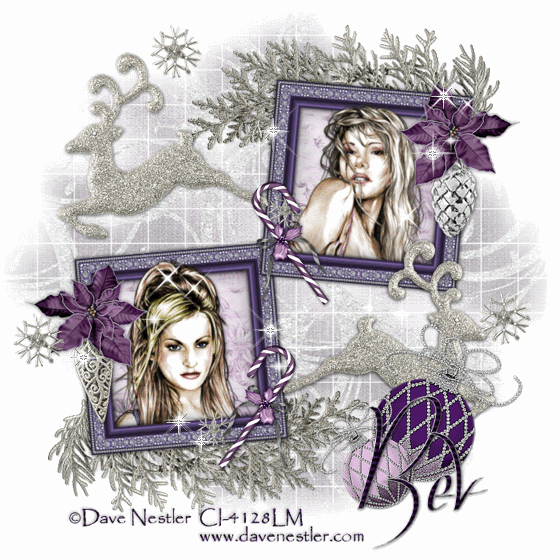
Supplies
2 tubes of choice - I used the beautiful artwork of Dave Nestler here
Font of choice - I used Oh Lara - I’m sorry, I can’t find a link
Zuzanna Mask 7 here
Twinks which I’ve supplied here
Animation Shop
“Holiday Shimmer” is a PTU tagger size scrap kit created by Vicki of Gemini Creationz and can be purchased at Twilight Scraps. You can visit Vicki’s blog here.
This tutorial was written assuming you have a working knowledge of PSP.
~♥~ Let’s get started ~♥~
Open up a 700 x 700 transparent image.
Flood fill white.
Copy and paste Frame 4 as a new layer.
Resize 60%
Duplicate.
Close out the Copy.
Click inside with your Magic Wand.
Selections/Modify/Expand by 6
New Raster layer below the frame.
Copy and paste a paper of choice Into Selection.
Duplicate.
Close out the Copy.
Copy and paste your tube below the frame.
Tap the delete key.
Deselect.
Close out your white background.
Merge Visible.
Free rotate right 5 degrees.
Close that layer out and reopen all the other layers.
Hey! Look at that! Now do you see why I had you make copies?:)
Just copy and paste your other tube below the frame.
Merge Visible the frame, tube, and paper.
Free rotate left 5 degrees.
Move both merged frame layers into position.
See my tag for reference.
Add your embellishments. I used:
Pine Branch: Resize 50%. Mirror. Duplicate/Mirror/Flip
Ornament 2: Resize 25% Free rotate left 5 degrees
Pinecone: Resize 25% Free rotate right 5 degrees
Poinsettia: Resize 40%
Candy Cane: Resize 30%
Deer: Resize 50% Duplicate/Mirror
Ornament 4: Resize 40% Free rotate right 30 degrees
Ornament 5: Resize 30% Free rotate left 25 degrees
Snowflake: Resize 25% and 60% - duplicate and resize to your liking.
Light Sparkles
Highlight your white background.
New Raster layer.
Select All.
Copy and paste a paper of choice Into Selection.
Deselect.
Apply the mask.
Merge Group.
Add your copyrights.
Add your name.
Resize all layers 80%.
Copy Merge.
Time to Animate:
Paste as New Animation
Ctrl + L key
Tap the L key until you have 6 frames.
Open up the twinks that I’ve supplied.
Ctrl + A to highlight all the frames.
Edit/Copy
Highlight your tag frames.
Ctrl + A to highlight all the frames.
Ctrl + E
And place the twinks over the light stars on your image.
Once you’ve put as many twinks on your image as you like, view it.
If you’re happy then save.
I hope you enjoyed this tutorial.
I’d love to see your results.
Email me!
Hugs,
Bev

No comments:
Post a Comment