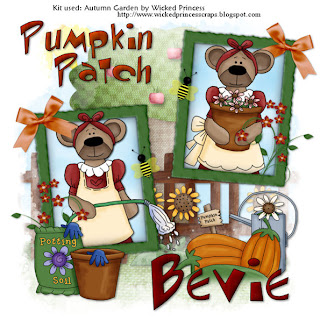
Clicking on the image will enlarge to full view.
Supplies
Font of Choice - I’m using Toontime Regular here
Becky mask 22 here
Mura Meister Clouds
“Autumn Garden” is a PTU tagger size scrap kit by Shani of Wicked Princess Scraps and can be purchased at Paradise4Scrappers.
Thank you Shani for such an adorable kit!
This tutorial was written assuming you have a working knowledge of PSP.
~♥~ Let’s get started ~♥~
Open up a 700 X 700 transparent image.
Flood Fill white.
First we’re going to make the layer for the mask.
Copy and paste Grass as a new layer.
Move to the bottom of the canvas.
Copy and paste Fence as a new layer above the Grass.
Resize 60%
Dupplicate/Mirror
Move it so that it forms a fence line across the canvas.
Merge Down.
Move into position so that it appears to be just a little bit lower than the grass.
Copy and paste Sunflower 1 as a new layer.
Resize 50%
Duplicate 3 more times and place them along the bottom of the fence.
Resize 50%
Duplicate 3 more times and place them along the bottom of the fence.
Copy and paste the tree as a new layer.
Resize 120%
In your layer pallet move it below the fence.
Copy and paste the Sun as a new layer.
Move it into the top left corner.
Highlight your white canvas.
New Raster layer.
Flood fill with #9dd8f6
Apply Mura Meister Cloud
New Raster layer.
Flood fill with #9dd8f6
Apply Mura Meister Cloud
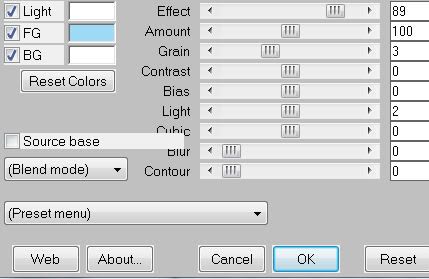
Close out your white background.
Merge Visible.
Apply the mask.
Merge Group.
Copy and paste Frame 2 as a new layer.
Free rotate left 90 degrees
Resize 60%.
Free rotate left 5 degrees.
Use your Magic Wand and click inside.
New Raster Layer below the frame.
Flood fill with #9dd8f6
Apply Mura Meister Cloud - same settings.
Copy and paste Bow 4 as a new layer.
Resize 40% - free rotate left 20 degrees
Copy and paste Mama Bear 4 as a new layer.
Resize 85%.
Selections/Invert
Tap the delete key.
Deselect.
Close out your white canvas and mask layer.
Merge visible.
Repeat the above steps accept free rotate the frame and bow to the right.
Move both merged frame layers into position.
See my tag for reference.
Add your embellishments. I used:
Flowers 5: Resize
Bee 2: Resize 30% Free rotate 20 degrees
Patch 1: Resize 60%
Can: Resize 60%
Potting Soil: Resize 60%
Add your copyrights.
Add your name.
I gave mine a slight inner bevel:
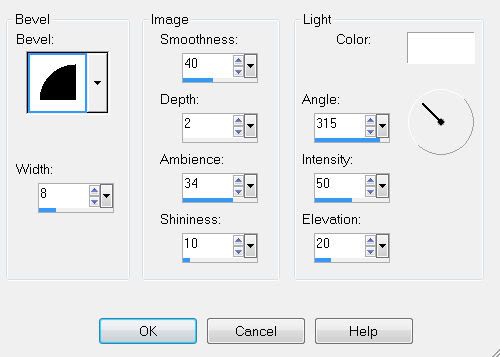
Resize all layers 85%.
I hope you enjoyed this tutorial.
I’d love to see your results and show it off in my Show Arena.
Email me!
Hugs,
Bev

No comments:
Post a Comment