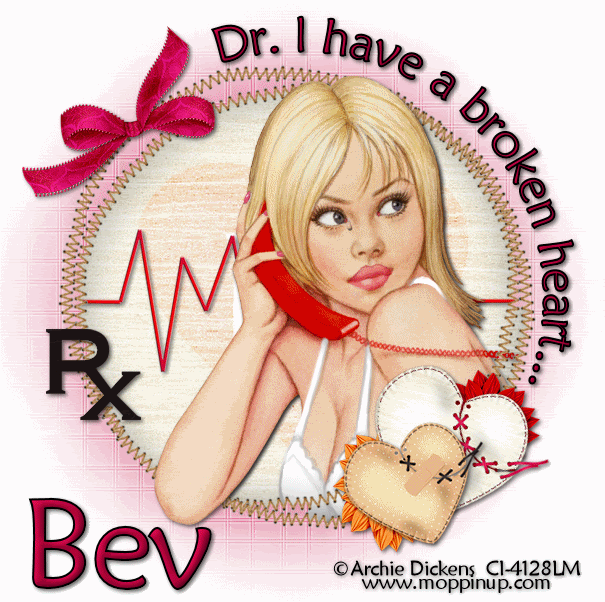
Supplies
1 tube of choice - I’m using the artwork of Archie Dickens which you can purchase here
Font of Choice - I’m Maiandra GD which came with my pc
Weescotlass Mask 62 here
My supplies here
Animation Shop
“Dr. I Feel Bad” is a PTU tagger size scrap kit created by Gina of KiKeKA and can be purchased at Exquisite Scraps.
Thank you Gina for a brilliant kit!
This tutorial was written assuming you have a working knowledge of PSP.
~♥~ Let’s get started ~♥~
Open up a transparent 700 X 700 canvas.
Flood Fill white.
Copy and paste Frame 1 as a new layer.
Resize 80%
Use your Magic Wand and click inside of it.
Selections/Modify/Expand by 2
Copy and paste a paper of choice as a new layer.
Selections/Invert
Tap the delete key.
DO NOT DESELECT
Copy and paste Heart 3 as a new layer over the paper layer
Resize 140%
Change the Opacity to Overlay
Copy and paste EKG as a new layer above the paper layer
Resize 60%
Tap the delete key.
Copy and paste your tube as a new layer below the frame.
Tap the delete key.
Deselect.
In your color pallet -
Foreground: Black
Background: Null
Click on your Ellipse Tool - circle
Line Width: 3
Style: solid
Make a circle that’s just a little bit bigger than your frame.
Objects/Align/Center in Canvas
If it’s too small or too large just click on
Image/Resize
Move your curser along the circle until you see a Rocking A
Click your mouse.
A Text Box will open up.
Type in whatever you like.
Apply
In your Layers pallet Click on the + sign beside your writing
Click on the eye beside the New Eclipse layer
Highlight the Vector Layer
Right click
Convert to Raster Layer.
Add your embellishment.: I used:
Rx: Resize 40%
Heart 2: Resize 40%
Heart 1: Resize 30%
Bow 3: Resize 40%
Flower 2: 25%
Flower 1: Resize 30%
Highlight your white canvas.
New Raster layer.
Select All
Copy and paste a paper of choice Into Selection
Deselect.
Apply the mask.
Resize 120%
Add your copyrights.
Add your name.
Crop your image.
Time to animate:
Copy merge and carry into Animation Shop.
CTL + tap L (to duplicate) until you have 7 frames.
Open up the tears I supplied.
Animation/Resize
50%
Ctl + A (to highlight all frames)
Edit/Copy
Highlight your tag frames.
Ctl + A (to highlight all frames)
Ctl + E
Place the tears where you like on your tag
.
Highlight all frames,
Animation/Frame Properties
Change number to 25
Highlight the last Frame.
Animation/Frame Properties
Change number to 75
View your animation.
If you’re happy then save.
I hope you enjoyed this tutorial.
I’d love to see your results and show it off in my Show Arena.
Email me!
Hugs,
Bev


No comments:
Post a Comment