Supplies
2 tubes of choice - I’m using the artwork of Jennifer Janesko which you can purchase here
Font of Choice - Adorable here
Weescotlass Mask 33 here
“The Winery Collection - Chardonnay” is a tagger size scrap kit created by Ivory’s Designz and can be purchased here. You can visit her blog here.
Thank you Ivory for such an amazing kit!
This tutorial was written assuming you have working knowledge of PSP.
~♥~ Let’s get started ~♥~
Open up a 700 X 700 blank canvas.
Flood fill white.
Copy and paste Frame 2 as a new layer.
Use your Magic Wand and click inside of it.
Selections/Modify/Expand by 3.
Copy and paste a paper of choice below the frame.
Selections/Invert
Hit the delete key.
Copy and paste your tube as a new layer below the frame.
Deselect.
So you don’t have to go through copying and pasting everything again, duplicate the frame and paper layer.
Close out the duplicated layers and white canvas.
Merge visible.
Close out your merged frame layer and reopen your white canvas, duplicated frame and paper layers.
Use your Magic Wand and click inside the frame.
Selections/Modify/Expand by 3.
Copy and paste your other tube below the frame.
Selections/Invert
Hit the delete key.
Deselect.
Close out your white canvas.
Merge visible.
Reopen all layers and move both of the merged frames into position on your canvas.
Add your embellishments. I used:
Branch 1: Resize 70%
Bottle: Resize 50%
Glass: Resize 25%
Grapevine: Resize 40%
Butterfly 2: Resize 40%
Butterfly 1: Resize 30%
Sequins Scatter 2: Resize 70%
To the champagne glasses, I outlined the champagne using the Freehand Selection tool and added some noise:
Gaussian and Monochrome checked
Noise: 30%
Highlight your white canvas.
New Raster Layer.
Select All.
Copy and paste a paper of choice Into Selection.
Deselect.
Apply the mask.
Merge Group.
Add your copyrights.
Add your name.
Resize all layers 85%.
I hope you enjoyed this tutorial.
I’d love to see your results.
Email me!
Hugs,
Bev

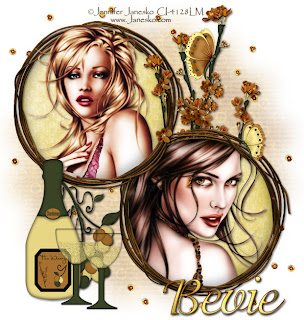
No comments:
Post a Comment