
Supplies Needed
“Jersey Girl’s” is a full
size scrap kit created by Lou of Designs by Lou. It is part of the TKO Collaboration and can
be purchased here. You can visit her blog here. Thank you Lou for your portion!
This tutorial was
written assuming you have working knowledge of PSP.
~♥~ Let’s get started ~♥~
Open up a 700 x 700 blank canvas.
Flood fill white.
New Raster layer.
Make your Selection Tool active set
on Rectangle.
Create a rectangle approximately 275
x 500 pixels.
Copy and paste Paper 5 (from Collab
2 folder) Into Selection.
Deselect.
Give it a slight Inner Bevel:
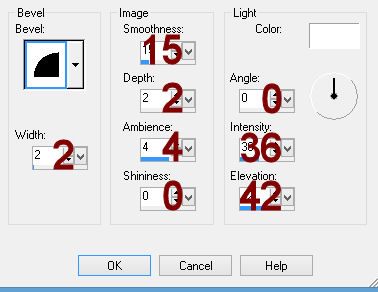
New Raster layer.
Make your Selection Tool active
again.
Create a rectangle approximately 250
x 475 pixels.
Paste Paper 5 Into Selection.
At the top of your layers pallet
click on the lock icon to lock this layer.
Effects/Texture Effects/Mosaic
Glass:
Use Default Settings.
Deselect.
Click on the lock icon at the top of
the layers pallet to unlock the layer.
Move both paper layers into position
-
see my tag for reference.
see my tag for reference.
Add your elements. I used:
Snookie & JWow 1 (from Collab 1
folder): Resize 35%
Bag 2: Resize 20%
Bag 1: Resize 20% and 90%
Perfume 4: Resize 5%
Perfume 2: Resize 12%
Use your Freehand Selection tool to
section off just the hearts and sticks and the little circles at the top of
Perfume 2 element. Copy and paste this onto your canvas. Resize 25%
Highlight your white background.
Select All.
Copy and paste Paper 2 Into
Selection.
Deselect.
Apply the mask.
Resize 115%
Merge Group.
Add your copyrights.
Add your name:
Color Pallet:
Foreground & Background: #000000
Resize all layers 80%.
I’d love to see your results.
Hugs,
Bev

No comments:
Post a Comment