Supplies
1 tube of choice – I used the beautiful artwork of Katerina Koukiotis
which can be purchased from PSP TubeStop. You must have a license to use.
Font of choice – I used Before
the Rain here
Weescotlass Mask 208 here
Smile template by Dee’s Sign post here
You can find it under Wednesday, August 15, 2012
Plug Ins used:
Brush Stroke – Crosshatch
Eyecandy 3.1 - Glow
“Winter in Fairyland” is a tagger
size scrap kit created by Karen of Sweet Occasion Designs and can be purchased
from ButterflyBlush Designs. You can visit her blog here.
Thank you Karen for a really beautiful winter kit.
~♥~ Let’s get started ~♥~
Open up the template.
Shift + D.
Close out the original.
Image/Canvas Size:
750 x 700
OK
Highlight Bg layer and flood fill white.
Delete the top 11 layers, White Frame, Green Circle, White Circle.
Highlight Blue Rectangle layer.
Click on it with your Magic Wand.
New Raster layer.
Copy and paste Snow Paper 1 Into Selection.
Apply Brush Strokes – Crosshatch:
Stroke Length: 26
Sharpness: 6
Strength: 1
OK
Deselect.
Delete the template layer.
Highlight Large Purple Oval layer.
Click on it with your Magic Wand.
New Raster layer.
Copy and paste Paper 1 Into Selection.
Apply Brush Strokes – Crosshatch:
Same settings.
Deselect.
Delete the template layer.
Highlight Pink Strip layer.
Click on it with your Magic Wand.
New Raster layer.
Copy and paste Snow Paper 2 Into Selection.
Apply Brush Strokes – Crosshatch:
Use same settings.
Deselect.
Delete the template layer.
Give it a slight Inner Bevel:
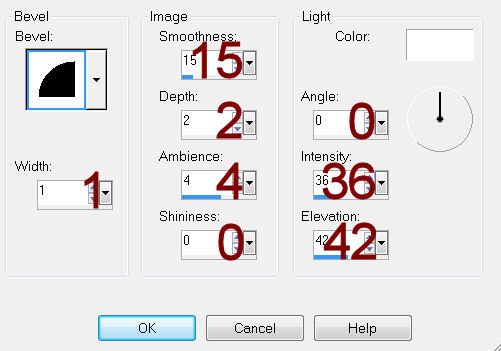
Highlight lt Pink Strip layer.
Click on it with your Magic Wand.
New Raster layer.
Copy and paste Snow Paper 1 Into Selection.
Apply Brush Strokes – Crosshatch:
Use Same settings
Deselect.
Delete the template layer.
Apply Eyecandy 3.1 – Glow:
Width: 3
Opacity: 100%
Opacity Drop Off: Fat
Color: White
OK
Highlight Purple Oval layer.
Click on it with your Magic Wand.
New Raster layer.
Copy and paste Paper 4 Into Selection.
Apply Brush Strokes – Crosshatch:
Use Same Settings.
Duplicate the paper layer.
Change the Properties to Burn
Copy and paste your tube as a new layer.
Position it over the Oval paper layer.
Selections/Invert
Tap the delete key.
Change the Properties to Soft Light.
Duplicate the tube layer.
Change the Properties to Multiply and lower the Opacity to about 28
Deselect.
Delete the template layer.
To the bottom Oval paper layer apply Eyecandy 3.1 – Glow:
Use same settings
Highlight Pink Circle layer.
Click on it with your Magic Wand.
New Raster layer.
Copy and paste Snow Paper 1 Into Selection.
Copy and paste your tube as a new layer over the circle paper layer.
Selections/Invert
Tap the delete key.
Deselect.
Delete the template layer.
Color Pallet:
Foreground: #202020
Background: #887ba8
Highlight Dotted Circle layer.
Make your Color Replacer Tool active.
Double right click on the dotted circle.
Duplicate the dotted circle layer.
Change the Properties to Multiply.
Highlight Black Dotted Squares layer.
Repeat the above step.
Highlight Blue Squares layer.
Click on each one with your Magic Wand.
New Raster layer.
Copy and paste Paper 9 Into Selection.
Copy and paste your tube as a new layer.
Position over the top square.
Selections/Invert
Tap the delete key.
Deselect.
Paste your tube again.
Mirror
Position it over the bottom square paper layer.
Highlight the Blue Square template layer.
Click anywhere outside of it with your Magic Wand.
Highlight the tube layer.
Tap the delete key.
Deselect.
Delete the template layer.
Highlight White Strips layer.
Click on each one with your Magic Wand.
New Raster layer.
Copy and paste Paper 9 Into Selection.
Adjust/Add Remove Noise/Add Noise:
Gaussian and Monochrome checked
Noise: 35%
OK
Deselect.
Duplicate/Change the Properties to Multiply.
Delete the template layer.
Copy and paste Frame 1 as a new layer.
Resize 65%
Click inside of it with your Magic Wand.
Selections/Modify/Expand by 4.
New Raster layer below the frame.
Copy and paste Paper 9 Into Selection.
Deselect.
Highlight the frame layer.
Merge Down.
Move this merged layer into position – see my tag for reference.
Add your elements. I used:
Floppy Bow 3: Resize 25%
Telle Lace Butterfly 1: Resize
20%
Flake 10: Resize 15%/Apply the
same Noise effect.
Flake 3: Resize 15% and
70%/Apply the same Noise effect.
Highlight your white background.
New Raster layer.
Select All.
Copy and paste Snow Paper 204 Into Selection.
Deselect.
Apply the same Crosshatch effect.
Apply the mask.
Resize 110%
Merge Group.
Add your credits.
Add your name.
Color Pallet:
Foreground and Background: #7989a1
Type your name.
Give it a slight Inner Bevel:
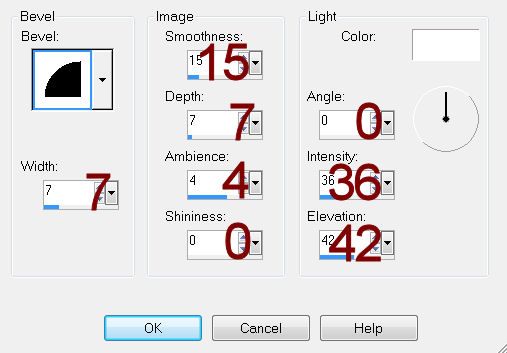
Apply the same Noise Effect.
Resize all layers 70%.


this is absolutely beautiful so adorable !! thank you Beverly for using one of my artworks , i always look forward to your creations <3
ReplyDeleteThank you so much Katerina. As always your artwork is absolutely breathtaking and beautiful - thank you :)
ReplyDelete