Supplies
Font of choice - I used Blades here
“Vlads Midnight Ball” is a tagger size scrap kit, also available in
Full Size and was created by Pixie of Kissed by Pix. It can be purchased from her store TKOScraps. You can visit her blog here.
Thank you Pixie for such an adorable holiday kit.
This tutorial was written assuming you have a working knowledge of PSP.
~♥~ Let’s get started ~♥~
Open up a 750 x 700 blank canvas.
Flood fill white.
Copy and paste Wicked Frame 2 (Copy) as a new layer.
Click inside of it with your Magic Wand.
Selections/Modify/Expand by 2.
New Raster layer below the frame.
Copy and paste Engraved 4 (copy) Paper Into Selection.
Deselect.
Close out your white canvas.
Merge Visible.
Reopen your white canvas.
Don’t worry about placement on your canvas yet.
Copy and paste Spooky Frame 4 (Copy) as a new layer.
Free rotate Left 90 degrees
Resize 110%
Make your Selection Tool active set on Rectangle and section off the
entire inside of the frame.
New Raster layer below the frame.
Copy and paste Engraved 3 (Copy) paper Into Selection.
Deselect.
Highlight the frame.
Merge Down.
Move both merged layers into position – see my tag for reference.
Copy and paste Spooky Frame 4 (Copy) as a new layer again.
Free rotate Left 90 degrees.
Move into position – see my tag for reference.
Make your Selection Tool active again and section off the entire inside
of the frame.
New Raster layer below the frame.
Copy and paste Engraved 3 (Copy) paper Into Selection.
Deselect for now.
Add the elements below the frame: (Don’t worry about what overhangs the
frame. We’ll clean that up in a bit.)
Punkin House
Cupcake 1: Resize 40%
Little Ghostie 3: Resize 35%
Highlight the paper layer.
Click anywhere outside of it with your Magic Wand.
Highlight each element below the frame and tap the delete key.
Deselect.
Add the rest of your elements. I
used:
Ghost 1 (Copy)
Gourd: Resize 35%/Free rotate
Left 15 degrees/Duplicate/Resize 70%/Duplicate/Mirror
Reaper 3: Resize 60%/Mirror
Vlad 2: Resize 60%/Mirror
Lil Witch: Resize 50%
Curly (your choice of color and however many you want): Resize 20% and 80%
Highlight your white background.
New Raster layer.
Select All.
Copy and paste Grunge 4 Paper Into Selection.
Deselect.
Apply the Mask.
Use your Pick tool to pull the sides out a little.
Merge Group.
Crop your tag.
Add your credits.
Add your name.
Color Pallet:
Foreground: #000000
Background: Pattern/Engraved 5 Paper
Angle: 0
Scale: 50
OK
Stroke: 1.00
Type your name.
Give it a slight Inner Bevel:
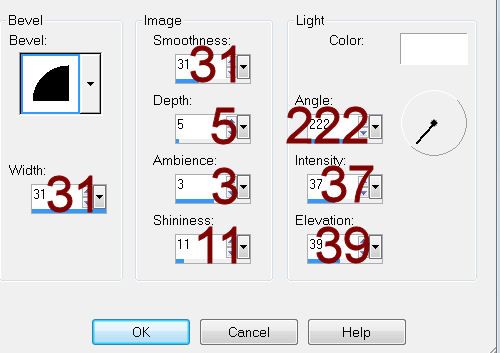
Resize all layers 80%.


No comments:
Post a Comment