Supplies
1 tube of choice – I used the beautiful artwork of Meg Baker which can
be purchased from PSP Tube
Stop. You must have a license to use.
Font of choice - I used Volutes here
Weescotlass mask 259 here
“Kiss-able” is a tagger size scrap
kit created by Jen of Jen’s Sweet Temptations and can be purchased fromLollipops n Gumdrops. You can visit her
blog here.
Thank you Jen for a really beautiful kit.
This tutorial was written assuming you have a working knowledge of PSP.
~♥~ Let’s get started ~♥~
Open up a 700 x 700 blank canvas.
Flood fill white.
Copy and paste Heart Frame 1 as a new layer.
Resize 70%
Free rotate Left 10 degrees.
Copy and paste Heart Frame 2 as a new layer.
Resize 65%
Free rotate Right 10 degrees.
Copy and paste your tube as a new layer.
Position your tube on the right side of your canvas.
Position both hearts into position on the right side of your canvas –
see my tag for reference. It’s important
you get the hearts in their exact positions.
Highlight the top heart.
Click inside of it with your Magic Wand.
Selections/Modify/Expand by 4.
New Raster layer below the hearts.
Copy and paste Paper 12 Into Selection.
Deselect.
Repeat the above step with the bottom heart.
Copy and paste your tube as a new layer below the top frame.
Move it into a position that will look nice below both frames.
Change the Properties to Soft Light.
Duplicate – move this tube layer below the smaller frame in your layers
pallet.
Highlight the paper of the smaller heart.
Click anywhere outside of it with your Magic Wand.
Highlight the tube layer above it.
Tap the delete key.
Deselect.
Highlight the paper of the larger heart.
Repeat the above step.
Add your elements. I used:
Décor 2
Balloons
Gift: Resize 40%
Flower 1: Resize
35%/Duplicate/Mirror
Bling
Highlight your white canvas.
New Raster layer.
Select All.
Copy and paste Paper 3 Into Selection.
Deselect.
Adjust/Blur/Gaussian Blur:
Radius: 10
OK
Apply the mask.
Merge Group.
Add your name.
Foreground: #202020
Background: #fe7b9f
Stroke width: 1
Type your name.
Give it a slight Inner Bevel:
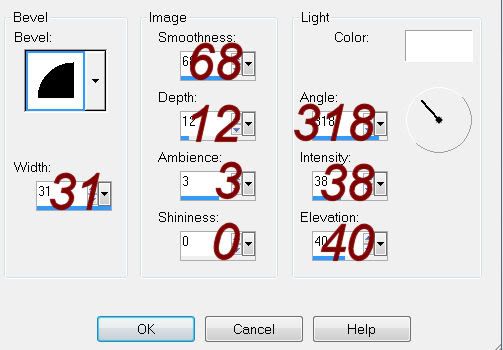
Adjust/Add Remove Noise/Add Noise:
Random and Monochrome checked
Noise: 57%
OK


Hi, wow, is really precious
ReplyDeleteplease need make question for you
about yu name...
BEVIE...what font name is...???
please please..
thanks in advance
Thanks so much. Font used is Volutes and is linked in the tutorial.
ReplyDeleteHugs,
Bev