Supplies
1 tube of choice - I used the beautiful artwork of Joanna Bromely which can be purchased from PSP Tube Stop. You must have a license to use.
Font of choice - I used Scrap Snow which is a pay font. Christmas Snow here will work just as nice.
Monti Circular Mask here
Plug Ins:
Eyecandy 3.1 - Glow
“Christmas Red” is a tagger size scrap kit created by Cindy of Puddicat Creations and can be purchased from Butterfly Blush Designs. You can visit her blog here.
Thank you Cindy for another fabulous Christmas kit.
This tutorial was written assuming you have a working knowledge of PSP.
~♥~ Let’s get started ~♥~
Open up a 700 x 700 blank canvas.
Flood fill white.
New Raster layer.
Make your Selection Tool active set on Circle.
Create a circle approximately 400 pixels.
Copy and paste Paper 6 Into Selection.
Adjust/Add Remove Noise/Add Noise:
Monochrome and Gaussian checked.
Noise: 15%
OK
Selections/Modify/Contract by 4.
New Raster layer.
Open up Paper 7.
Using your Selection Tool set on Rectangle, section out the center bottom half of the paper.
Copy
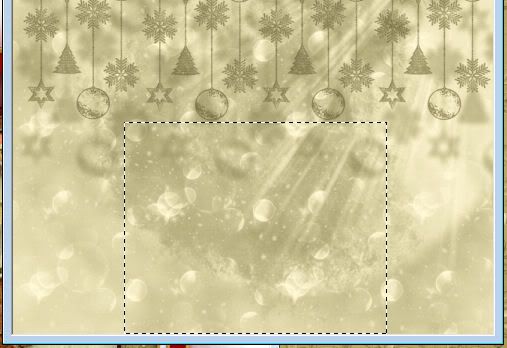
Make your working canvas active.
Paste Into Selection.
Copy and paste Tree 1 as a new layer.
Resize 75%
Position over the circle - see my tag for reference.
Selections/Invert
Tap the delete key.
Deselect.
Copy and paste Frame 2 as a new layer.
Resize 60%
Flip
Use your Pick tool and pull the side in just a little to give it more of a rectangular shape.
Move into position behind the upper right area of the circle.
Duplicate/Mirror/Flip
Position near the lower left area of the circle.
Highlight the top frame.
Click inside of it with your Magic Wand.
Selections/Modify/Expand by 4.
New Raster layer below the frame.
Copy and paste Paper 9 Into Selection.
Copy and paste your tube as a new layer below the frame.
Move into position.
Selection/Invert
Tap the delete key.
Deselect.
Repeat the above step with the other frame accept show a different area of the tube below the frame.
Copy and paste your tube as a new layer.
Position in front of the circle.
Add your elements. I used:
Bells 1: Resize 25%
Deco 1: Duplicate/Mirror
Highlight your white canvas.
New Raster layer.
Select All.
Copy and paste Paper 10 Into Selection.
Deselect.
Adjust/Blur/Gaussian blur:
Radius: 10.00
OK
Apply the mask.
Resize 110%
Merge Group.
Add your copyrights.
Add your name.
Give it a slight Inner Bevel:
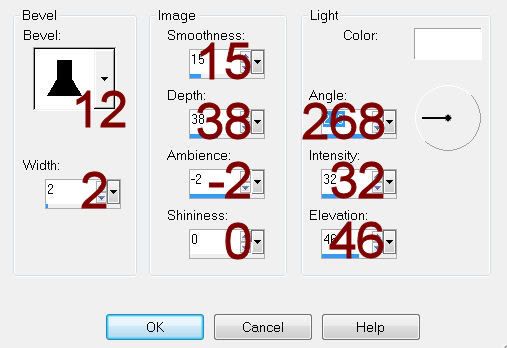
Apply Eyecandy 3.1 - Glow:
Width: 3
Opacity: 100%
Opacity Drop off: Fat
Color: White
Resize all layers 80%.
I’d love to see your results.
Email me!
Hugs,
Bev


Wow Hun I totally love the tag you did a wonderful job on it and I really love the tube choice too, thank you so much for my tag.
ReplyDeleteHugs Cindy
Thanks so much Cindy and you're welcome :) LOVED the kit!
ReplyDelete