Supplies
1 tube of choice - I used the beautiful artwork of Katerina Koukiotis which can be purchased from PSP Tube Stop. You must have a license to use.
Font of choice - I used One Starry Night here
Weescotlass Mask 208 here
Plug Ins:
Eyecandy 3.1 - Glow
“Christmas Red” is a tagger size scrap kit created by AmyMarie of AmyMarie’s Scrap Kits and can be purchased from Heartbeatz Creationz. You can visit her blog here.
Thank you AmyMarie for such a festive kit.
This tutorial was written assuming you have a working knowledge of PSP.
~♥~ Let’s get started ~♥~
Open up a 700 x 700 blank canvas.
Flood fill white.
Copy and paste Window 2 as a new layer.
Resize 70%
Click inside of each square with your Magic Wand.
Selections/Modify/Expand by 10.
New Raster layer below the frame.
Copy and paste Paper 5 Into Selection.
Deselect for now.
Copy and paste the following elements below the frame and move into position - See my tag for reference. Don’t worry about what overhangs the frame. We’ll clean that up in a bit.
Tree 1: Duplicate/Resize 40%
Tree 2: Resize 40%
Reindeer 3: Resize 35%
Your tube.
Highlight the paper layer.
Click anywhere outside of it with our Magic Wand.
Highlight each element below the frame and tap the delete key.
Deselect.
Close out your white canvas.
Merge Visible
Reopen your white canvas.
Move the merged layer slightly to the left on your canvas.
Make your Selection Tool active set on Circle.
Create a circle that’s approximately 450 pixels.
New Raster layer.
Copy and paste Paper 7 Into Selection.
Deselect.
Give it a slight Inner Bevel:
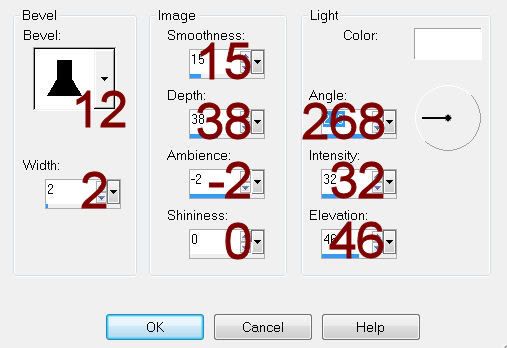
Copy and paste Garland as a new layer.
Position it over the circle.
Highlight the circle layer.
Click anywhere outside of it with your Magic Wand.
Highlight the garland layer.
Tap the delete key.
Deselect.
Merge Down.
Move the circle behind the frame and into position - see my tag for reference.
Add your elements. I used:
Wreath
Santa Hat 2
Poinsettia AM2: Resize 40%/Duplicate/Mirror/Resize 70%/Duplicate
Candy Cane Plant
Snowflake 1: Resize 25% and 40%/Duplicate as many times as you like
Highlight your white canvas.
New Raster layer.
Select All.
Copy and paste Paper 8 Into Selection.
Deselect.
Adjust/Blur/Gaussian blur:
Radius: 10.00
OK
Apply the mask.
Resize 110%
Merge Group.
Add your copyrights.
Add your name.
Apply Eyecandy 3.1 - Glow:
Width: 3
Opacity: 100%
Opacity Drop off: Fat
Color: White
Resize all layers 80%.
I’d love to see your results.
Email me!
Hugs,
Bev


No comments:
Post a Comment