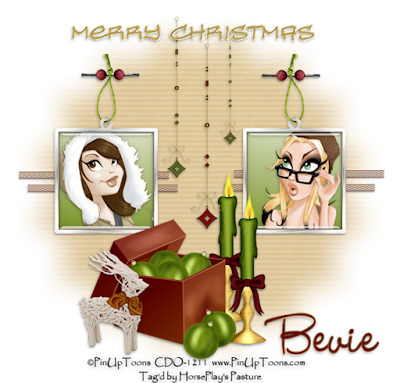
Supplies
2 tubes of choice - I used the artwork of PinUpToons which can be purchased from CDO. You must have a license to use.
Font of choice - I used LDCharming - a pay font
Weescotlass Mask 33 here
“Home for the Holidays” is a tagger size scrap kit created by Anita of Lorenzen Deisgn Scrap and is part of a collaboration that can be purchased from Exquisite Scraps. You can visit her blog here.
Thank you Anita for your fantastic portion.
This tutorial was written assuming you have a working knowledge of PSP.
~♥~ Let’s get started ~♥~
Color Pallet:
Foreground: #dee4c8
Background: #7b942b
Set the foreground to gradient:
Style: Linear
Angle: 190
Repeats: 0
Open a 700 x 700 blank canvas.
Flood fill white.
Copy and paste Glass Charm as a new layer.
Position at the left side of your canvas.
Duplicate/Mirror
Use your Selection Tool set on Square and trace around the inside of the charm.
New Raster layer below the charm.
Flood fill with the gradient.
Copy and paste your tube as a new layer just below the charm.
Selections/Invert
Tap the delete key.
Deselect.
Merge Visible the charm, tube, and gradient layer.
Highlight the other charm.
Repeat the above step using a different tube.
Add your elements. I used:
Staple 2: Resize 40%/Duplicate
Bulb Box: Resize 60%
Reindeer: Resize 40%
Candlestick: Duplicate
Lace Ribbon 2: Resize 30%/Duplicate 3 times
Merry Christmas 2: Resize 65%
Bling 3; resize 75%
Bing 4: Resize 65%/Duplicate/Resize 70%
Crop your image.
Highlight your white canvas.
New Raster layer.
Select All.
Copy and paste Paper 8 Into Selection.
Deselect.
Apply the mask.
Merge Group.
Add your copyrights.
Add your name.
Resize all layers 80%.
I’d love to see your results.
Email me!
Hugs,
Bev

No comments:
Post a Comment