Supplies
1 tube of choice - I used the artwork of Anna Marine which can be purchased from CDO. You must have a license to use.
Font of choice - I used Inspiration here
Weescotlass Mask 208 here
Toxic Desirez template 139 here
Plugs Ins:
Mura’s Meister - Copies
“Home for the Holidays” is a tagger size scrap kit created by Pixie of KissedbyPix and is part of a collaboration that can be purchased from Exquisite Scraps. You can visit Pixie’s blog here.
Thank you Pixie for your gorgeous portion.
This tutorial was written assuming you have a working knowledge of PSP.
~♥~ Let’s get started ~♥~
Open up the template.
Shift + D.
Close out the original.
Image/Canvas size:
650 x 550
OK
Delete the top 2 layers, Scallop Circle, and Stars layer.
Highlight Rectangle layer.
Click on it with your Magic Wand.
New Raster layer.
Copy and paste Crushed Velvet 5 Paper Into Selection.
Deselect.
Delete the template layer.
Give it a slight Inner Bevel:
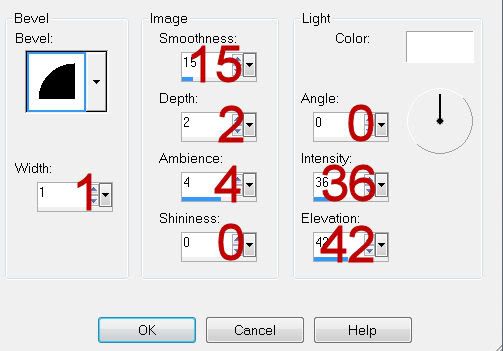
Highlight Glitter Rectangle 1 layer.
Click on it with your Magic Wand.
New Raster layer.
Copy and paste Crushed Velvet 1 Paper Into Selection.
Adjust/Add Remove Noise/Add Noise:
Uniform and Monochrome checked
Noise: 75%
OK
Deselect.
Delete the template layer.
Repeat the above step with:
Glitter Rectangle 2
Glitter Rectangle 3
Highlight Copy of Raster 3 layer.
Click on it with your Magic Wand.
New Raster layer.
Copy and paste Crushed Velvet 5 Paper Into Selection.
Deselect.
Delete the template layer.
Repeat the above step with Copy (2) of Raster 3.
Highlight Circle layer.
Click on it with your Magic Wand.
New Raster layer.
Copy and paste Crushed Velvet 4 Paper Into Selection.
Copy and paste your tube as a new layer.
Change the Properties to Luminance (Legacy)
Selections/Invert
Use your Eraser Tool to erase the parts of the tube you don’t want overhanging the circle.
Deselect.
Delete the template layer
Add your elements. I used:
Holly Frame: Resize 105%
Bow 1: Resize 25%
Stars 2: Resize 25% and 50%/Duplicate
Jewel Flake 2: Resize 25% and 50%
Apply Mura’s Meister - Copies:
Set to Wallpaper (Perspective)
Use Default settings
Erase the flakes you don’t want.
Highlight your white canvas.
New Raster layer.
Select All.
Copy and paste Crushed Velvet 4 Into Selection.
Deselect.
Apply the mask.
Resize 115%
Merge Group.
Add your copyrights.
Add your name.
Resize all layers 80%.
I’d love to see your results.
Email me!
Hugs,
Bev


No comments:
Post a Comment