
Supplies
1 tube of choice - I used the awesome artwork of VeryMany and can be purchased from Pics for Design. You must generate a license to use.
Font of choice - I used Simply Glamorous here
Weescotlass Mask 208 here
Divine Intentionz Template 387 here
Plugs Ins:
Eyecandy 3.1 - Glow
“Emolution Addiction” is a tagger size scrap kit created by AmyMarie of AmyMarie’s Scrapkits and can be purchased from her site here.
Thank you AmyMarie for a fabulous kit!!
This tutorial was written assuming you have a working knowledge of PSP.
~♥~ Let’s get started ~♥~
Open up the template.
Shift + D.
Close out the original.
Image/Canvas Size:
700 x 600
OK
Highlight and open up the background layer.
Flood fill white.
Delete the top 3 layers.
Highlight Thin Rectangle layer.
Click on it with your Magic Wand.
New Raster layer.
Copy and paste Paper 25 Into Selection.
Deselect.
Delete the template layer.
Give it a slight Inner Bevel:
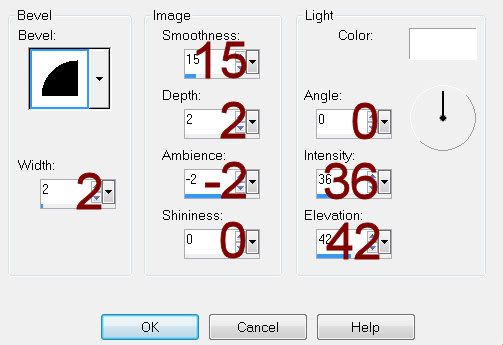
Make a new canvas. Any size.
Flood fill with #000000
Copy
Close this out as you won’t be using it any more.
Highlight Dotted Line layer.
Select All/Float/Defloat
New Raster layer.
Paste the black color into Selection.
Deselect.
Delete the template layer.
Repeat the above step with both Dotted Circle layers.
Highlight Small Circle layer.
Click on it with your Magic Wand.
New Raster layer.
Copy and paste Button 1 Into Selection.
Deselect.
Delete the template layer.
Highlight the other Small Circle layer.
Repeat the above step.
Highlight Rectangle layer.
Click anywhere outside of it with your Magic Wand.
Copy and paste Paper 14 as a new layer.
Resize 85%
Position it over the rectangle template layer.
Tap the delete key.
Deselect.
Delete the template layer.
Give it the same Inner Bevel.
Highlight Circle layer.
Click on it with your Magic Wand.
New Raster layer.
Copy and paste Paper 8 Into Selection.
Deselect.
Delete the template layer.
Apply Eyecandy 3.1 - Glow:
Width: 5
Opacity: 100
Opacity Drop off: Fat
Color: White
OK
Highlight Circle 2 layer.
Click on it with your Magic Wand.
New Raster layer.
Copy and paste Paper 13 Into Selection.
Deselect.
Delete the template layer.
Copy and paste Frame 1 as a new layer.
Resize 55%
Free rotate Left 10 degrees
Duplicate/Mirror
Position both of these frames over the template frames.
Delete Frame template layer and Copy of Frame template layer.
Highlight Copy of Frame back layer.
Click on it with your Magic Wand.
New Raster layer.
Copy and paste Paper 27 Into Selection.
Copy and paste your tube as a new layer below the frame.
Selections/Invert
Tap the delete key.
Deselect.
Delete the template layer.
Highlight Frame Back layer.
Click on it with your Magic Wand.
New Raster layer.
Copy and paste Paper 27 Into Selection.
Deselect.
Delete the template layer.
Copy and paste your tube as a new layer.
Add your embellishments. I used:
Paper clip 2: Resize 30%/Free rotate Left 10 degrees
Buckle: Resize 25% and 50%/Free rotate Right 90 degrees/Duplicate 3 times
CA Crown: Resize 35%/Free rotate Left 75 degrees
Nail Polish 2: Resize 50%
Sad Teddy: Resize 40%
Flower 3: Resize 25% and 30%/Duplicate 3 times
Butterfly 2: Resize 25%
Highlight your white canvas.
New Raster layer.
Select All.
Copy and paste Paper 1 Into Selection.
Deselect.
Apply the mask.
Resize 110%
Merge Group.
Add your copyrights.
Add your name.
Apply Eyecandy 3.1 - Glow:
Width: 3
Opacity: 100
Opacity Drop Off: Thin
Color: #f479a2
OK
Resize all layers 80%.
I hope you enjoyed this tutorial.
I’d love to see your results.
Email me!
Hugs,
Bev

No comments:
Post a Comment