
Supplies
Poser used is by Krissy’s Imaging. You can visit her blog here.
Font of choice - I Wilderness here and Al Sandra here
Monti Circular Mask here
“Boo Juice” is a scrap kit created by Michelle of Shells Scraps and is part of a collaboration that can be purchased at Exquisite Scraps. You can visit her blog here.
Thank you Michelle for your fantastic portion!
This tutorial was written assuming you have a working knowledge of PSP.
~♥~ Let’s get started ~♥~
Open up a 700 x 700 blank canvas.
Flood fill white.
New Raster layer.
Flood fill with #202020
Apply the Mask.
Merge Group.
Color Pallet:
Foreground: #000000
Background: Null
Make your Preset Shape Tool active set on Circle.
Set the Width at 2.
Draw out a circle that goes just beyond the darkest coloring of the mask. If it’s too large or too small just resize accordingly.
Objects/Align/Center in Canvas
Color Pallet:
Foreground: #ff630a
Background: #000000
Stroke: .3
Make your Text Tool active.
Move your cursor along the top center of the circular line until you see a Rocking A.
Click your mouse.
A Text box will open.
Type the words “Happy Halloween”
Highlight the words in the text box
Right click/Copy
Click your mouse at the end of the words (to remove the highlight)
Ctrl + V
Your words should appear again in the text box.
Keep pasting the words again until they have come full circle on your canvas.
Apply.
In your layer’s pallet Click on the plus sign.
Close out the New Ellipse layer.
Right Click Vector 1 layer.
Convert to Raster layer.
Give the words an Inner Bevel:
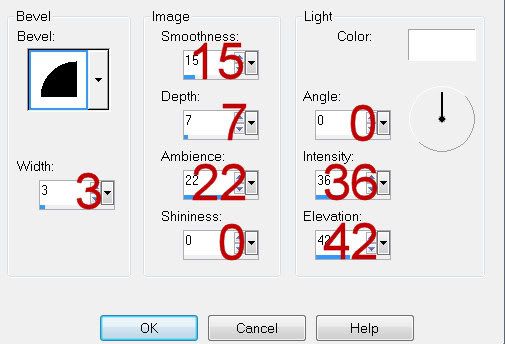
Add your elements. I used:
Choose a poser of your choice from the poser folder: Resize 90%
Sign: Resize 60%
Pumpkin 1: Resize 50%
Pumpkin 2: Resize 50%
Halloween cupcake 1: Resize 30%
Spider 1; Resize 25%/Free rotate Left 10 degrees
Bat 3: Resize 40%/Free rotate Left 15 degrees/Duplicate/Mirror/Resize 70%/Duplciate/Mirror/Resize 70%
Ghost 1: Resize 40%/Duplicate/Resize 70%/Lower the Opacity to 6
Bon Bon 1: Resize 30%/Free rotate left 25 degrees
Bon Bon 2: Resize 30%
Add your copyrights.
Add your name.
Resize all layers 80%.
I hope you enjoyed this tutorial.
I’d love to see your results and show it off in my gallery.
Email me!
Hugs,
Bev

No comments:
Post a Comment