
Supplies
1 tube of choice and 1 image - I used the beautiful artwork of Steve Baier which can be purchased from Up Your Art. You must have a license to use.
Font of choice - I used Arkam Regular here
Mary of Country Bug Template 17 here - Thanks Mary!!
My supplies here - These are only to be used for this tutorial. Do Not Share.
This tutorial was written assuming you have a working knowledge of PSP.
~♥~ Let’s get started ~♥~
Open up the template
Shift + D.
Close out the original.
Delete Raster 2 layer.
Image/Canvas Size
700 x 700
OK
Flood fill Raster 1 white.
Color Pallet:
Foreground: #534c8f
Background: #ac3b57
Highlight bg layer.
Use your Target Tool and change the color the background using the purple color.
Highlight Splatter layer.
Use your Target Tool and change the color of the splatters to the pink color.
In your color pallet change it to a gradient of your choice using the purple and pink color.
Highlight Frame 1 layer.
Click on it with your Magic Wand.
New Raster layer.
Flood fill with the gradient.
Adjust/Add Remove Noise/Add Noise:
Gaussian and Monochrome checked
Noise: 23%
OK
Deselect.
Delete the template layer.
Repeat the above step with Frame 2.
Using your Selection Tool set on Rectangle choose an area of your image.
Copy.
Make your working canvas active.
Highlight Back 1 layer.
Click anywhere outside of it with your Magic Wand.
Selections/Invert
New Raster layer.
Paste Into Selection.
Deselect.
Delete the template layer.
Make your Image active.
Deselect.
Choose a different area to section off.
Copy
Make your working canvas active.
Highlight Back 2 layer.
Click anywhere outside of it with your Magic Wand.
Selections/Invert
New Raster layer.
Paste Into Selection.
Copy and paste your tube as a new layer.
Selections/Invert
Tap the delete key.
Change the Properties to Overlay.
Deselect.
Delete the template layer.
Copy and paste your tube as a new layer.
Give it an exaggerated drop shadow.
Copy and paste the Forget-me-Not as a new layer.
Resize 40%
Duplicate/Resize 70%/Duplicate 2X/Duplicate/Resize 70%/Duplicate
Copy and paste Spider and Web element.
Copy and paste Spider element.
Duplicate/Mirror/Resize 70%
Color Pallet:
Foreground: #000000
Background: #ac3b57
Stroke: 1
Make your text tool active using the Arkham font.
Type out the sentence “Eat, drink and be scary”
Give it a slight Inner Bevel 2x’s:
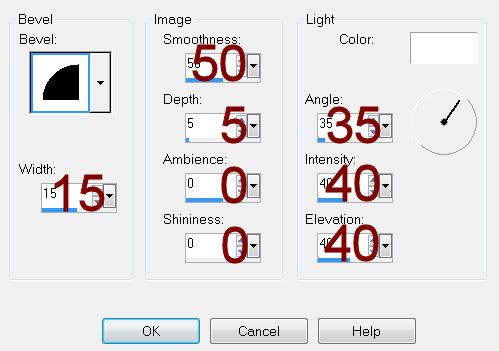
Add your name.
Type out your name.
Convert to Raster layer.
Change the background color to #000000
Type out your name again.
Match both name layers up and then slightly offset the top name layer.
Merge Visible both name layers.
Add your copyrights.
Resize all layers 80%.
I hope you enjoyed this tutorial.
I’d love to see your results and show it off in my gallery.
Email me!
Hugs,
Bev

No comments:
Post a Comment