
Supplies
2 tubes of your choice - I used the wonderful artwork of PinUpToons at CILM
Font of Choice - I used Chicken Basket
Becky Mask 22 here
“Chocolate Lovers” is a PTU tagger size scrap kit Reika Rafita and can be purchased at Heartbeatz Creationz. You can visit her blog here.
Thank you Reika Rafita for such a yummy kit!
This tutorial was written assuming you have a working knowledge of PSP.
~♥~ Let’s get started ~♥~
Open up a 700 X 700 blank canvas.
Flood fill white.
Copy and paste Tag 2 as a new layer.
Duplicate/Mirror
Make your Selection Tool active and section out the right side of the tag:
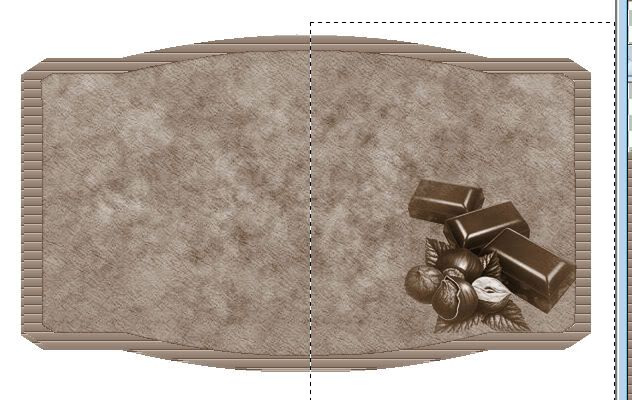
Tap the delete key.
Select None.
Merge Down.
Make your Pick Tool active and push the top down a bit and pull the side out a bit.
Center on your canvas.
Make your Freehand Selection Tool active and trace the inside of the tag:

Copy and paste Melt Chocolate 2 as a new layer.
Resize 80% - Position it over the tag and move slightly to the right.
Paste Melt Chocolate 2 again.
Resize 80% - Align the top of it with the other chocolate element and move it slightly to the left.
Merge down.
Selection/Invert
Tap the delete key.
Deselect.
Copy and paste Frame 2 as a new layer.
Resize 40% - Free rotate right 5 degrees
Paste Frame 2 again.
Resize 50% - Free rotate left 5 degrees
Move both frames into position - see my tag for reference.
Highlight the top frame.
Use your Free hand Selection Tool and outline the frame.
New Raster layer below the frame.
Flood fill with a gradient of choice.
You can give the gradient layer a texture if you choose.
Copy and paste your tube as a new layer.
Selection/Invert
Tap the delete key.
Deselect.
Merge Visible the frame, gradient layer, and tube.
Highlight the bottom frame.
Repeat the above step using a different tube.
Add your embellishments:
Bow 1: Resize 50%
Shake
Chocolate 20: Resize 50%
Candy 1: Resize
Hershey Kiss 2: Resize 30%
Hershey Kiss 4: Resize 25%
Hershey Kiss 3: Resize 30%
Hershey Kiss 1: Resize 30%
Dragonfly: Resize 25%
Highlight your white canvas.
New Raster layer.
Select All.
Copy and paste Paper 5 Into Selection.
Deselect.
Adjust/Blur/Gaussian Blur:
Radius: 18
OK
Image/Flip
Apply the mask.
Use your Pick Tool to pull the sides out slightly.
Merge Group.
Type out the words:
“Forget Love…” on a new ratser layer.
“I’d rather fall in chocolate” on a new raster layer.
Add your copyrights.
Add your name.
Resize all layers 80%
I hope you enjoyed this tutorial.
I’d love to see your results and show it off in my gallery.
Email me!
Hugs,
Bev

No comments:
Post a Comment