Supplies
1 tube of choice - I’m using the beautiful artwork of Jennifer Janesko at CILM
Font of Choice - I used Aquarelle here
Weescotlass Mask 138 here
Xerox - Porcelain
“Aurora” is a PTU tagger size scrap kit created by Melissa of WDDesignz and can be purchased at I Got Lucky Skraps. You can visit her blog here.
Thank you Melissa for a stunningly beautiful kit!
This tutorial was written assuming you have a working knowledge of PSP.
~♥~ Let’s get started ~♥~
Open up a 700 X 700 blank canvas.
Flood fill white.
Copy and paste Element 94 as a new layer.
Free rotate left 90 degrees
Resize 60%
Click inside of it with your Magic Wand.
Selections/Modify/Expand by 6.
New Raster layer below the frame.
Copy and paste a paper of choice Into Selection.
Deselect.
Close out your white canvas.
Merge Visible.
Reopen your white canvas.
Copy and paste Element 10 as a new layer.
Resize 40%
Duplicate
Paste the element again.
Resize 40% and 80%
Move all 3 circle into position - see my tag for reference.
Once you have them in the exact position you want - click inside the smaller circle with your Magic Wand.
Selections/Modify/Expand by 3.
In your layers pallet highlight the top frame.
Use your Eraser Tool and erase the part of the frame that you can see in the smaller circle.
In your layers pallet highlight the bottom frame.
Use your Eraser tool and erase the part of the frame that you can see in the smaller circle.
Deselect.
Copy and paste your tube as a new layer and position it in front of the square frame.
Duplicate/Mirror
In your layers pallet move the duplicated layer just below the merged circle frames layer.
Highlight the circle frames layer.
Click inside each one with your Magic Wand.
Selections/Modify/Expand by 3.
Highlight the tube layer that’s just below the circle frames.
Tap the delete key.
Deselect.
Change the Properties to Luminance Legacy.
Apply Xerox - Porcelain:
Default Settings.
Add your embellishments. I used:
Element 67: Resize 60%
Element 82: Resize 50% - position it over Ele 67/Merge Down/Resize/90%
Element 66: Resize 40%
Element 83: Resize 40% - position over center of Ele 66/Merge Down/Resize 90%
Elements 115 & 117: Resize
Element 71: Resize 25% and 80% Free rotate left 10%/Duplicate/Mirror
Element 91 & 92
Element 55
Highlight your white background.
New Raster layer.
Select All.
Copy and paste a paper of choice Into Selection.
Deselect.
Apply the mask.
Resize 110%
Merge Group.
Add your copyrights.
Add your name.
Give it a slight Inner Bevel:
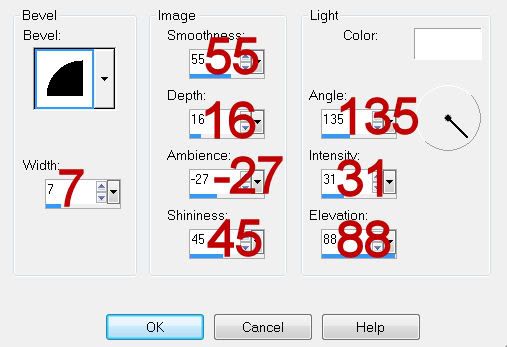
Copy and paste Element 97 as a new layer to decorate your name.
Crop your Image.
Resizes all layers 85%.
I hope you enjoyed this tutorial.
I’d love to see your results and show it off in my Show Arena.
Email me!
Hugs,
Bev


No comments:
Post a Comment