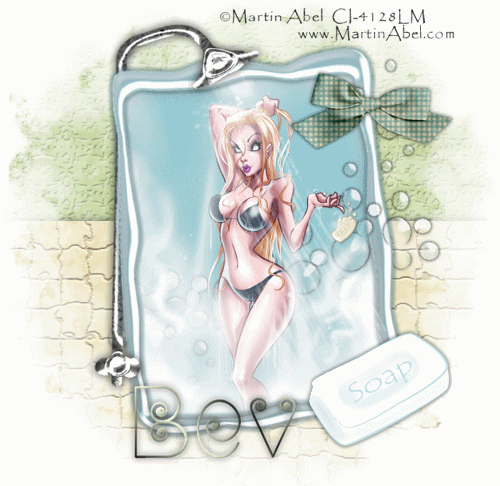
Supplies
1 tube of choice - I used the wonderful artwork of Martin Able here
Font of choice - I used Mayuge here
Gem’s Mask 21 here
“Bath Time Babies Collection” is a FTU scrap kit created by 3Dielle Spazio and can be downloaded from here.
Van Der Lee - Snowflakes - optional
Animation Shop - optional
Please leave a thank you when downloading as it‘s a small gesture for hard work given freely.
This tutorial was written assuming you have a working knowledge of PSP.
~♥~ Let’s get started ~♥~
Open up a 700 X 700 blank canvas.
Flood fill white.
Copy and paste Frame 1 as a new layer.
Resize 70%
Free rotate left 5 degrees
Use your Magic Wand and click inside of it.
Selections/Modify/Expand by 8.
New Raster layer below the frame.
Copy and paste a paper of choice Into Selection.
DO NOT DESELECT.
Copy and paste your tube below the frame.
Selections/Invert
Tap the delete key.
Deselect.
Add your embellishments. I used:
Bubbles 1: Mirror/Resize 70%
Shower Head: Resize 70%
Bow Blue: Resize 40%
Soap Blue: Resize 40%
Highlight your white canvas.
New Raster layer.
Select All.
Copy and paste a paper of choice Into Selection.
Deselect.
Copy and paste Tile Cream as a new layer.
Position so that the top of the tile is about half way up your canvas.
Merge Visible the paper and tile.
Apply the Mask.
Merge Group.
Add your copyrights.
Add your name.
Resize all layers 80%.
If you don’t want to animate then save.
***Onto the Animation***
Using your Freehand Selection Tool section out an area where you want the shower water to go.
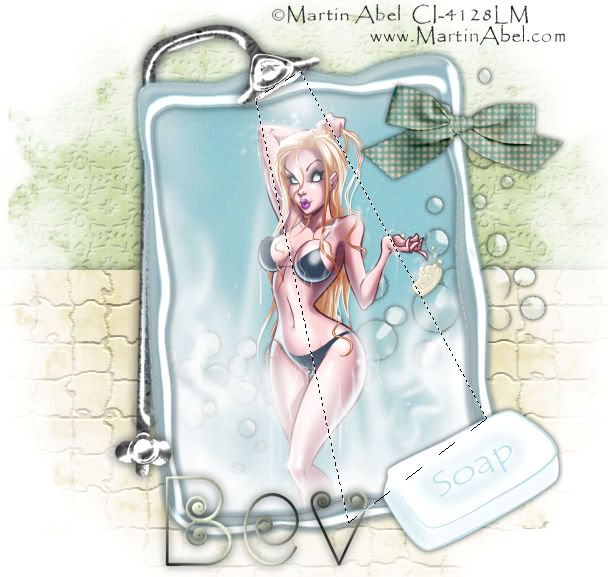
Highlight your bar of soup.
You want to create 4 new Raster layers below the bar of soap.
Rename them Shower 1, Shower 2, Shower 3, and Shower 4.
Highlight Shower 1 layer.
Apply Van Der Lee Snowflakes:
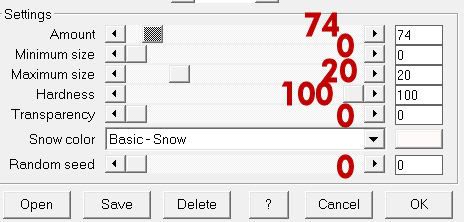
Highlight Shower 2 layer.
Repeat the above step accept slide the Random Seed button a bit.
Repeat the above step with Shower layers 3 & 4.
Highlight Shower 1 layer.
Adjust/Blur/Motion Blur
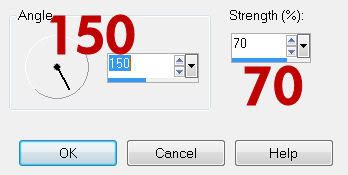
Repeat the above step with Shower 2, Shower 3, and Shower 4 layers.
Deselect.
Close out Shower 2, 3, and 4 layers.
Copy Merge.
Open up Animation Shop.
Edit/Paste as New Animation.
Back in PSP.
Close out Shower 1 layer.
Open up Shower 2 layer.
Copy Merge
Carry into AS.
Edit/Paste after Current Frame.
Back into PSP.
Close out Shower 2 layer.
Open up Shower 3 layer.
Copy Merge
Carry into AS.
Edit/Paste after Current Frame.
Back into PSP.
Close out Shower 3 layer.
Open up Shower 4 layer.
Copy Merge
Carry into AS.
Edit/Paste after Current Frame.
View your animation.
If you’re happy then save.
I hope you enjoyed this tutorial.
I’d love to see your results and show it off in my gallery.
Email me!
Hugs,
Bev

Love this tutorial!!!thank you!!! Hugs Jimmie
ReplyDelete