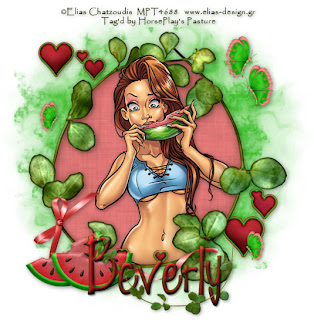
Clicking on the image will enlarge to full view.
Supplies
1 tube of choice - I used the wonderful artwork of Elias Chatzoudis at MPT
Font of Choice - I used Fabulous 50s here
Gem Mask 21 here
“Watermelon” is a PTU tagger size scrap kit created by Rene of Rebel Dezigns and can be purchased at Heartbeatz Creationz. You can visit her site here.
Thank you Rene for such a festive summer kit!
This tutorial was written assuming you have a working knowledge of PSP.
~♥~ Let’s get started ~♥~
Open up a 700 X 700 blank canvas.
Flood fill white.
Copy and paste 55 from the Frames folder.
Use your Magic Wand and click inside of it.
Selections/Modify/Expand by 3.
New Raster layer below the frame.
Copy and paste a paper of choice Into Selection.
Copy and paste your tube as a new layer above the paper.
Selections/Invert
Tap the delete key.
Deselect.
Add your embellishments. I used:
21: Resize 60%
7: Resize 50% - Position behind the upper left area of the frame. Erase the end heart.
7 again: Resize 60% Mirror/Position behind the bottom right area of the frame.
33: Resize 25% and 60% Duplicate as many times as you like.
Duplicate the already-resized butterfly and resize 70% - Duplicate as many times as you like.
6: Resize 30% Duplicate/Free rotate left 25 degrees
51: Resize 50%
Highlight your white background.
New Raster layer.
Select All.
Copy and paste a paper of choice Into Selection.
Deselect.
Apply the mask.
Merge Group.
Add your credits.
Add your name.
Give it a slight Inner Bevel:
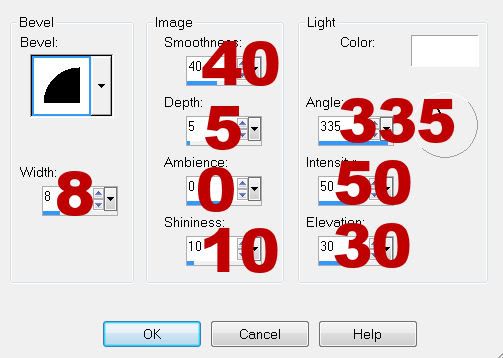
Repeat the inner bevel if you’d like the color lighter on your name.
Resize all layers 80%.
I hope you enjoyed this tutorial.
I’d love to see your results and show it off in my gallery.
Email me!
Hugs,
Bev

This comment has been removed by a blog administrator.
ReplyDelete